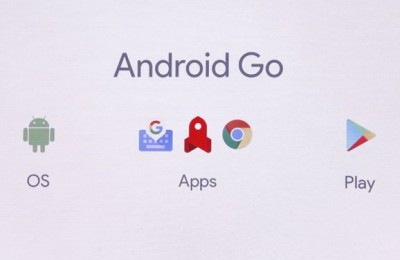Smartphone BlackBerry Z3 hard to call a hot new product, because it was announced in February 2014 – which means that the model is already more than a year, which is quite deferential age by the standards of the smartphone market. Why have decided to tell you about him? Firstly, the model appeared in the official America retail in 2015 alone. Secondly, BlackBerry smartphones and so are very rare visitor in our editorial office, and just then arrived fresh official release BlackBerry OS 10.3.1, which can already be considered a sufficient reason for the emergence of such material. Let’s see what today is a new version of the OS and conditional budget BlackBerry Z3.
Options
BlackBerry Z3 comes with a small box of plain cardboard. Inside you can find yourself a smart phone, a simple headset (headphones ear type), cable, charger 850 mA and documentation.
Design and usabilit
BlackBerry Z3 – this is one of the cheapest smartphone manufacturer, at the time of writing its value, both in Ukrainian shops, and foreign markets is approximately $ 200. Despite this, the company did not create another faceless smartphone design and decided to pay at least some attention.
Plastic piece with a five-inch screen has a fairly large size, by its width he even managed to catch up with Asus Zen one 5 – one of the biggest smartphone with the same diagonal display.
When you take BB Z3 in hand, pay attention to a lot of weight, which is strongly at odds with the feeling plastic smartphone in hand. Impressions of the material body at least interesting. Cover embossed with a point pattern, smartphone just nice twist in his hands.
By studying the body, it is hard not to notice a lot of lines corresponding detail screen based smartphone and cover, while not folding design, and memory card slot MicroSIM and hidden under the general cap on the right side. Symmetrically they have left as many as four keys. The uppermost (silver) is the power key, underneath there are two separate volume keys with the multifunction button between them. MicroUSB connector is located in the center of the bottom edge, there is also the main microphone, on the opposite side there is only audiodzhek.

Obverse minimalist: the manufacturer’s logo, earpiece, front camera lens and several sensors. On the back there is a large glossy logo, glare in the sun, the main camera with flash, speaker, and the second microphone.
In general, all quite familiar, only questions is placing physical keys control that looks unusual compared to most smartphones. If you use the phone with his left hand, then such a placement of controls would be the best, even to the power button will not have much stretch. The solution is not the most convenient for right-handers because to turn on the screen have to reach for the key, besides all the keys are not the sharpest turn. Fortunately, the screen can be turned on and unlock a simple gesture, spending from the bottom edge of the screen to the center, but the lock screen will require the use of a button.
Display
The smartphone is set IPS screen diagonal of five inches with a resolution of 960 by 540 pixels (220 ppi). The display is covered with a protective glass without oleophobic coating, and between the glass and the matrix has an average thickness layer of air. Sensor automatic brightness adjustment is not provided, the user has to adjust screen brightness depending on the lighting conditions.
Measured dimming range – from 15.3 to 331 cd / m2, contrast ratio is 1: 940. In terms of quality factory calibration, used a good matrix provides a fairly accurate color reproduction. It differs a bit low color temperature, but in the settings screen is a separate item that allows you to set it up and get very cold or warm images.
Compared to modern HD and FullHD matrix screen looks average in quality, the main gripe is reduced to inadequate by today’s standards resolution, although a year ago, such a matrix looked quite appropriate. Today, almost all companies producing smartphones midrange went on display with a resolution of 1280 by 720 pixels, which are usually deprived of the air gap. However, it is necessary to clarify that the picture is not “crumbles” before his eyes, but those who have already worked for higher resolution screens will clearly see the difference.
Nice color reproduction, although slightly less intense than today’s screens. The low level of brightness create some problems with readability in direct sunlight, which will be especially noticeable in dark parts of the operating system. Safety glass, though devoid of oleophobic coating provides normal slip finger and collects no critical number of fingerprints that are relatively easy to remove.
Hardware Platform
The smartphone is based on a system-on-chip Qualcomm MSM8930 and belongs to the family Snapdragon S4 Plus, which was later renamed Snapdragon 400. The chip was announced at the end of 2012, and the first devices based on it went on sale in early 2013 ( for example, HTC One SV). SoC MSM8930 executed on 28 nm process technology and includes two processing cores Krait, clocked at 1.2GHz, GPU – Adreno 305. Despite its age, the platform used is an analogue of the very popular Snapdragon 400 in its different variations, which has been used in a multitude of smartphones middle segment in 2013-2014.
Compared with the middle class, the amount of RAM increased slightly and is 1.5 GB built-in storage capacity of more modest – 8 GB, there is a slot for memory cards. Communication modules presented support for 3G-networks, Wi-Fi 802.11 b / g / n, Bluetooth 4.0 with support for low-power profile LE, GPS, has FM-radio.
Despite the modest specifications, BlackBerry Z3 is fast, the operating system is well optimized and it is absolutely enough performance available iron. It is quite another thing – this Android-performance application, installation and operation of which is provided by a special virtual machine. Here BlackBerry Z3 shows very modest results at the level of budget Android-smartphone, as shown by a not very smooth scrolling lists, case jerky animation. In such cases, an additional role the program and its optimization. For example, Android-client Instagram proved not actually work, including while others familiar to the author of the program (Pocket, Pocket Casts, Viber, Wunderlist, Vkontakte) worked fine. About the game we are not talking – you can set the level of the program Angry Birds, and applications with more complex 3D-graphics even better not to experiment.
Calls, multimedia
BlackBerry smartphones have always been considered by some standard voice quality, use speakers and microphones. Tragically, in this field, the author disappointed BlackBerry Z3, sound speakers did not like. Worth to clarify that there are no fundamental problems with basic phone functionality smartphone not, the volume of spoken and ringer speaker is above average and sufficient in all situations, but rather the quality corresponds to some average level than is outstanding. Moreover, many smartphones Huawei, Xiaomi, Samsung and others have a more pleasant-sounding speakers.
At the same time, BlackBerry Z3 shows a good sound in the headphones. There’s a good volume, no problems with details unnecessary noise, this parameter smartphone suit most users.
Operating system

Immediately after the first turn BlackBerry Z3 prompted to update preloaded with BlackBerry OS 10.2.1 to 10.3.1 fresh. The official release of the new version of the operating system took place a few months ago, and the first version of the “flowed” in a network of approximately six months before the official release. Among the innovations the manufacturer notes small updates in the design of operating systems, there are two app stores BlackBerry World and Amazon Appstore, improved autonomy, Android-speed applications, the appearance of an assistant that supports voice commands, BlackBerry Assistant, BlackBerry Blend application to access the phone features of a computer and other power ups.
From a management perspective BlackBerry OS 10 is a fairly elaborate and simple operating system. Most of the basic operations carried out by means of gestures familiar to Android or Windows Phone keys is not here. To turn on the screen is enough to make a short swipe from the bottom edge of the screen up, so the user gets on the lock screen, which displays the usual information: time and date, the nearest event calendar, network signal levels, the battery, the sound mode. On the lock screen, there is a shortcut to quickly start the camera, to start the application it is necessary to hold your finger. From off screen or lock screen, you can spend a longer swipe from the bottom of the screen that leads up to the last screen application or list of recently run programs.
Basic workspace is divided into three zones. Central (home screen) is a recent picture of running applications in the form of a scroll vertical matrix 2 × 8. To her right is familiar and similar to Android or iOS menu with all installed applications. Applications can be collected in a folder, change the order of icons. Left of the main home screen is the BlackBerry Hub. Home screen and application menu in the lower part contains shortcuts to quickly start the camera, BlackBerry Assistant and Assistant phone. Navigation between the screens is carried out using vertical swipe.
BlackBerry Hub – a kind Feed containing everything – incoming mail, phone calls, messages, notifications from applications. Pulling down the screen, you can quickly view the next calendar events. Tape recording of the piece can be removed. By clicking on the three dots at the right bottom BlackBerry Hub, you can access settings “hub.” On the left side swipe “pulled out” another menu, so you can view the messages separately BlackBerry Messaging (BBM), SMS, calls, e-mail accounts, notice of application.
On the first screen swipe from the top, you can access the panel with switches. Some settings, such as the activation of wireless modules, change the sound mode, adjust the brightness level is adjusted directly in the curtain, for this you need to click on the left square of the switch. Clicking on most of the switch (labeled) leads to the corresponding item settings. The order of the switches and their number is adjusted according to paragraph settings, which are represented by the usual list, each item that contains the appropriate option.
Run all software as a “native”, and Android-going applications in full-screen mode. Swipe from the top edge of the screen you can access the application settings and additional options, sometimes access to the settings is carried out similarly to Android-application and contain appropriate “three points”, indicating the settings in the “green robot.” Android-run program with a strip at the bottom of the screen, which contains a single key “Back”. This band can hide the corresponding button appears after swipe from the top edge of the screen. In order to minimize any program, you need to soapnut from the bottom edge of the screen. If we draw from the top edge of the display with two fingers down, from any application, you can access the Quick Settings. For instant transition to the BlackBerry, Hub needs to swipe your finger from the middle of the bottom edge of the screen to his right side. Despite the fact that this organization of management at first seems unusually difficult or uncomfortable, it is easy to get used to. Personally, it took me less than a day, and after a few days of use, I have tried to minimize the application swipe at his Moto G.
We should also mention the convenience of built-in applications such as calendar, calculator, clock, there is a normal file manager. For example, the timer allows you to select one of the melody signal, in contrast to the system application Android, and calculator includes not only engineering functionality, but also the converter and tip calculator as waiters. Built-in player does not display the playback control buttons on the lock screen, but “out of the box” play can stop and start the center soft key, and to switch tracks to use long press the volume keys work on a similar principle and third-party Android-players.
The keyboard was comfortable too. You can enter text character by character, but there is a good system dictionary that allows you to quickly enter text. First, you type the first few letters of a word, then over some keys appear variants of matching words to select the desired enough soapnuts from the up to your goal.
On your computer to access the file system of the smartphone need to install the driver from the manufacturer, otherwise you can only access the memory card. The system itself has not yet Ukrainian localization – either as the interface language or languages for text input.
With the driver installed on the PC software BlackBerry Link and Blend. The first is a tool for creating backups, software updates (there is support for OTA-update), transfer data from one BlackBerry to another file system access, sync videos, photos, music and other data. The second program – a full-fledged tool to control the phone from your computer. You can view and communicate in the mail, Messaging, SMS, view and manage calendar events, messages. In this case, BlackBerry Blend works not only when connected via USB, but also on the local network wirelessly.
At the same time, native applications on Blackberry OS incredibly little, personal impressions of less than offers the same Windows Phone, many programs offer free or pay only part of the functions. Even corporate app store contains first Android-program, with it, not the latest versions. Amazon Appstore, too, can not boast the newest versions of existing applications. On a smartphone without any problems, you can install the Google Play and get access to all the usual programs, but the work of Google applications require installation Play Services, which are set from the app store I could not, though perhaps it is implemented. This entails the impossibility of using Android-applications YouTube, Google Keep, Google Maps. On the notifications that are sent Android-app also has a specific incident, they served in the BlackBerry Hub, which looks like a piece of a foreign interface, although fully working.
Operation time
Pleasantly surprised at work. From a non-removable battery capacity of 2500 mAh Blackberry Z3 without confidently works two days, despite the fact that the majority of Android-smartphone with similar characteristics in my profile use at best give a half day of work, in addition to the normal load is necessary to add the active use of the smartphone in connection with the study of the features of the new operating system.
Camera

The smartphone has two cameras – the basic resolution of 5 MP with autofocus and flash and a 1.1 megapixel front. Camera app is not very interesting, so you can go directly to the study of examples of images.
In short, both for its small resolution main camera shows a good quality recording. At the same time, almost any modern smartphone for $ 200 will offer a higher resolution camera, which will not yield as BlackBerry Z3 and probably surpass it, thus offering faster autofocus and shooting speed.
The front camera also has a fairly modest by modern standards, the quality of shooting.
Results – BlackBerry Z3
Frankly, the overall impression of the Blackberry Z3 can be described as mixed. On the one hand, very liked the BlackBerry OS 10.3 – the operating system looks full, adult, comfortable and well thought-out, well optimized in terms of speed and power consumption. Special mention deserves convenient BlackBerry Hub, a simple gesture-based management, data features of the smartphone on your computer – comparable functionality yet realized except by individual manufacturers of Android-smartphone, but is not available within the platform Google Android, iOS or Windows Phone.
On the other hand, the solid starting disadvantages. Indeed, some have a comfortable and sophisticated operating system was not without third-party applications, it is not worth much, except that the user is completely satisfied with the functionality “out of the box.” Support Android-based applications – is nothing more than a half-measure. At a performance of the smartphone (eg, BlackBerry Passport) for certain applications such show much better speed, but in the case of Z3 it is clearly not enough.
Source: BlackBerry
Read another very interesting article about alternative energy of the Sun, water and air.