Dear readers, today we want to draw your attention to the tutorial how to perform Samsung Galaxy J2 Prime hard reset. Follow the steps below to restore your Samsung smartphone to factory settings.
What is hard reset?
Samsung Galaxy J2 Prime hard reset helps to fix most software errors on Android smartphone. Many users use hard reset to bypass lock pattern or PIN. Specialists recommend reset settings before selling the smartphone, or before flashing firmware.
You should remember that factory removes all user data, including photos, messages, contacts, apps, etc. You have to save or transfer important files to another device or to the cloud.
It is also recommended to remove SIM and MicroSD cards from the device, and charge it before hard reset. Perhaps, this is all you need to know about Samsung Galaxy J2 Prime hard reset. Now let’s see how to perform it.
Samsung Galaxy J2 Prime hard reset
- We start with power off Galaxy J3 2017.
- Next we press three keys: Volume+, Power and Home.

- As soon as Samsung logo appears, we release Power key, but continue to hold the other two.

- After that we see the blue screen and the robot’s android. Just wait for its loading.
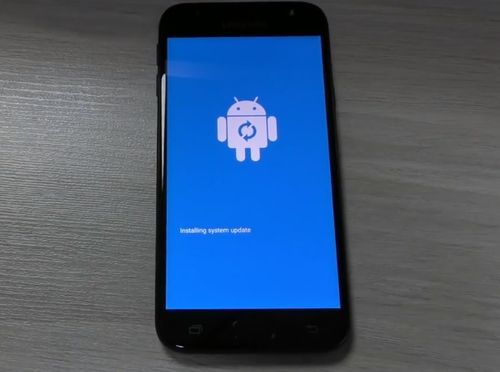
- If the message “No command” appears on smartphone’s screen, then we hold down Power key, and briefly press Volume+.

- Now wait until the recovery menu is loaded.

- In the new menu, choose “Wipe data“.
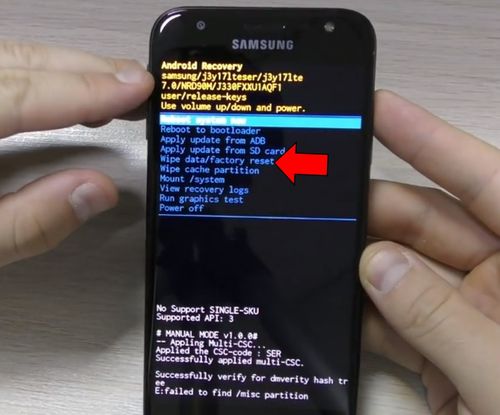
- In the next menu, choose “Yes“.
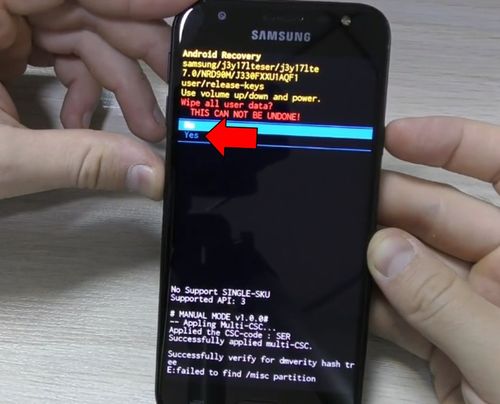
- The hard reset process is started, wait until it finishes.
- Choose “Reboot system now” to exit the recovery menu.
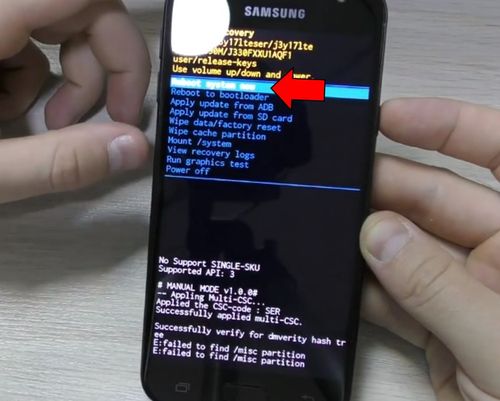
That’s all! Samsung Galaxy J2 Prime hard reset has done. Now you can set it up again, sell or flash firmware, depending on what you need.
Read another very interesting article about alternative energy of the Sun, water and air.




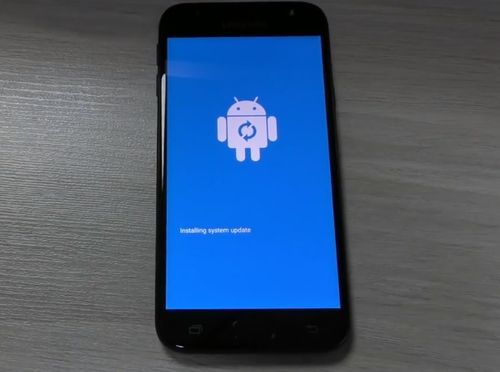


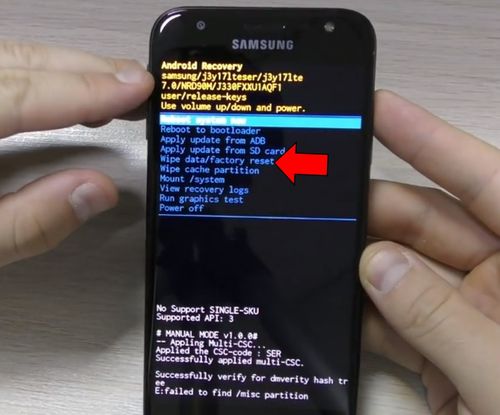
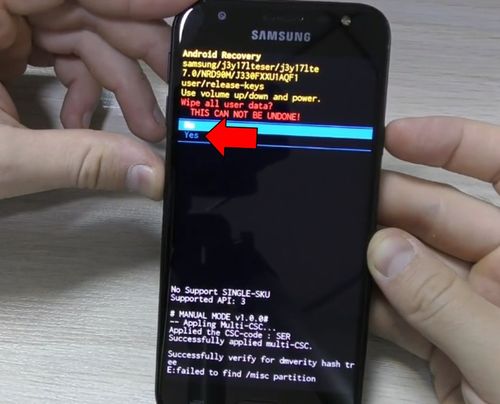
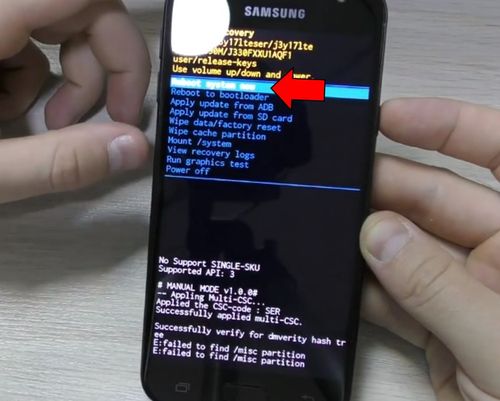



hrihgl
6j6f42