Hello! Have you heard about Vivo Xplay6? It is a new flagship smartphone from the Chinese manufacturer, which is powered by Snapdragon 820, 6GB of RAM, and 128GB of internal storage. Also, the smartphone has an amazing dual 12-megapixel main camera and 16-megapixel front camera.
Nevertheless, no matter how powerful and advanced the smartphone is, it can have problems with software. Vivo Xplay6 is no exception. One of the main reasons why people comes to a service center is to bypass lock pattern. You just need to perform Vivo Xplay6 hard reset to bypass lock pattern, and we’ll show you how to do it.
Also Vivo Xplay6 hard reset must be done before flashing firmware, or when you have problems with applications, user interface, settings and others. Hard reset restores factory settings, and fixes all known software errors.
But you should know that Vivo Xplay6 hard reset removes user data. Back up your data so that you do not lose important data.
Vivo Xplay6 hard reset
- First step – power off your smartphone. It is important, because you should enter recovery mode.
- Then, look at right side of smartphone, and find out Power and Volume UP Hold down them, and wait until logo appears.


- After that release power key, and wait for recovery mode.
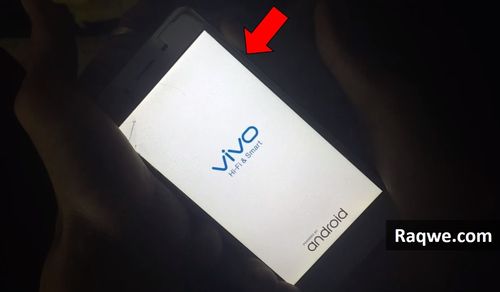
- In recovery mode you need to choose “Wipe data” three times.
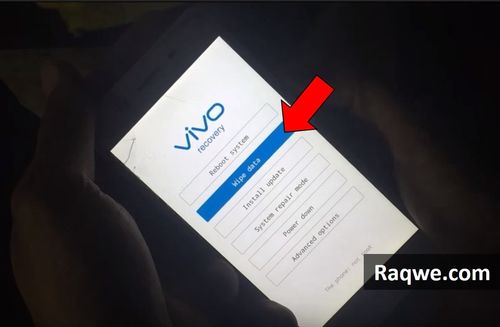
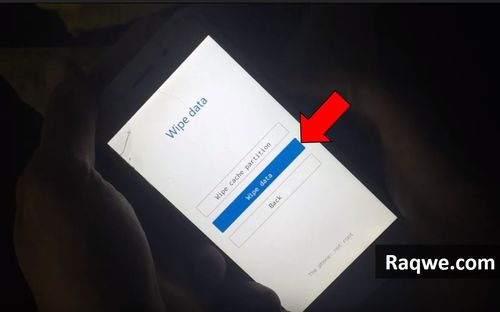
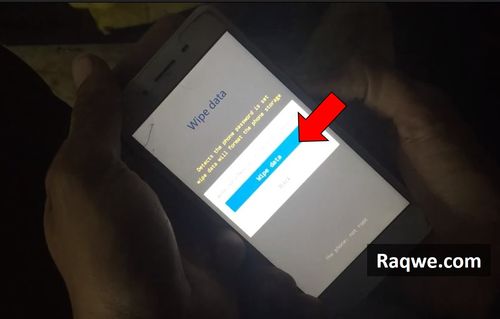
- When wiping will be completed, you need to exit recovery mode. The option “Reboot system” helps with this.
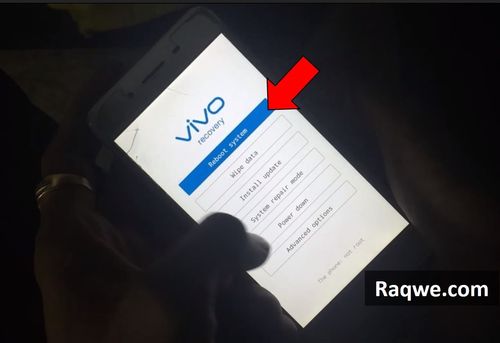
That’s all! Vivo Xplay6 hard reset done, and your smartphone looks like new one.
Read another very interesting article about alternative energy of the Sun, water and air.




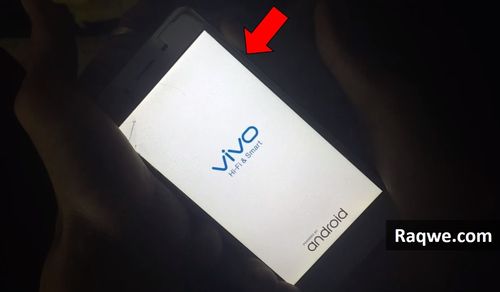
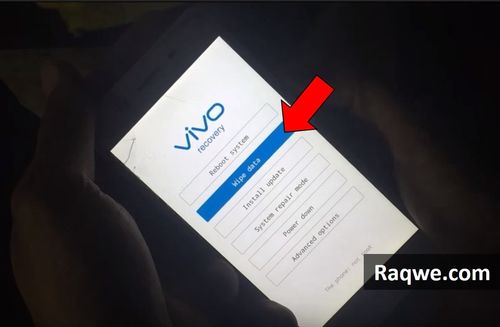
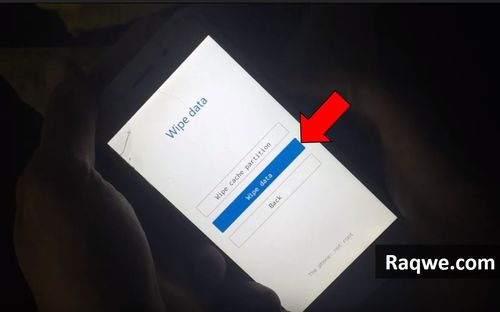
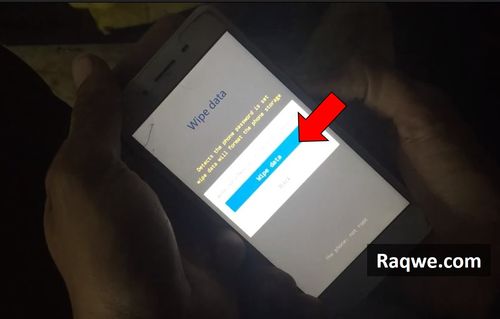
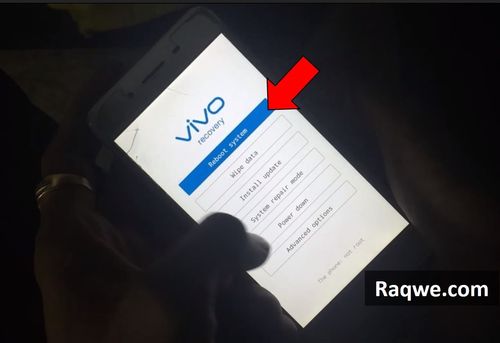



1m3jq3
Muchas gracias. ?Como puedo iniciar sesion?
5cnkx3