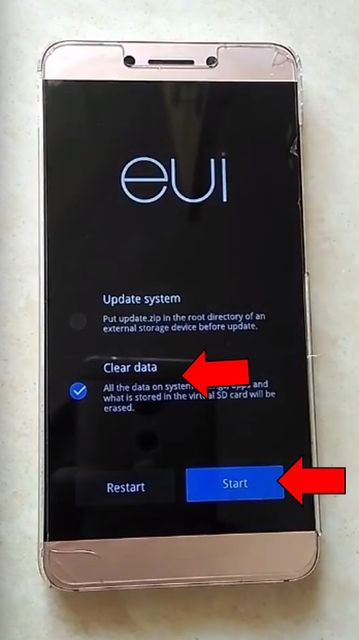Hello! Today we want to pay your attention on smartphone Leeco Le S3, and more specifically – how to perform Leeco Le S3 hard reset.
Leeco is another Chinese manufacturer, which really interested in international market. Moreover, the Leeco has opened an official representative office in USA, Europe and Russia. It says that the Chinese company has great plans for international costumers.
Of course, it is good, because you can bring Leeco smartphones in official service center, but it is not always necessary. Our quick guide Leeco Le S3 hard reset will help you solve almost all software errors on your smartphone. You can also use the instructions below to bypass lock pattern, delete virus and restore phone to factory settings.
Nevertheless, you should remember that Leeco Le S3 hard reset removes all personal data from the memory of smartphone. If you need any files, for example, messages, photos, etc., then create backup copy.
Ready? We can begin.
Leeco Le S3 hard reset
If you want to reset Leeco Le S3, you need to enter recovery mode. To do this, follow these steps:
- Power off the smartphone.
- Hold down Volume+ and Power buttons.

- When the screen lights up, you must release Power key, but keep holding Volume+.
- You will see two options on the screen of your smartphone. It is the recovery mode. Usually, on Android devices the recovery menu contains more options, but Leeco Le S3 offers to perform only resetting and updating the system through recovery mode. But that’s enough for us.
- Then, you need to check next to Clear Data, and press Start.
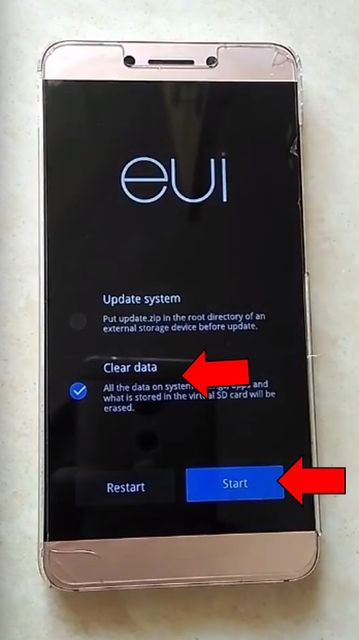
- After Leeco Le S3 hard reset is complete, click Restart button to exit the recovery mode.

That’s all! Nothing difficult, right? At all it is not necessary to carry a smartphone to the service center. It is enough to perform Leeco Le S3 hard reset, and use the smartphone as a new one.
Read another very interesting article about alternative energy of the Sun, water and air.