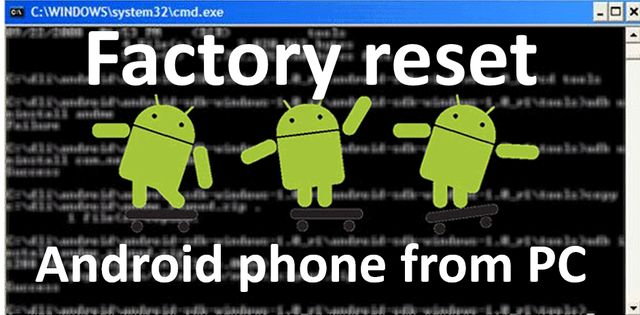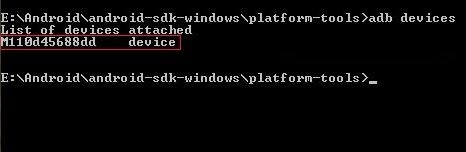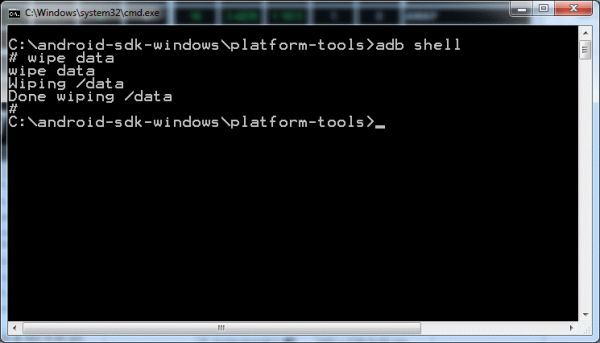Perhaps you know how to perform factory reset using settings menu or recovery mode on phone. But what if it does not help? Wait, do not throw away your device. You can try to make factory reset Android phone from pc.
Factory reset Android phone from pc is more complicated process than restore from settings menu. But, if you have no other choice, you should try to do it. We prepared a step-by-step instruction. If you carefully follow each step, then you have not problems.
We want to remind you that you can use special software from your device manufacturer to perform factory reset Android phone from pc. For example, Samsung phones can be reset using Samsung Kies 3 (read here), Sony via PC COMPANION (read here), and others.
If it did not solve your problem, then we offer a universal way to factory reset Android phone from pc using ADB commands.
More details about ADB you can read on Android official website.
ATTENTION: Android device should have enabled USB debugging. If your phone does not have USB debugging, then the following instruction does not help you.
- Connect Android phone to computer via USB cable. Select “USB charging” on the screen.
- Next you need to download SDK Platform, which allows you to run commands on Android phone from PC.
- Unpack the archive to main disk root, for example, c:\adb\.
- Then you have to create a file named devices.cmd in unpacked folder. Open it, and write the following commands:
- echo off
- adb devices
- pause
- Run the created file to check the connection of Android phone with computer. If you see the line List of devices attached and the name of your phone, then you can continue the instruction. If the screen is blank, then your computer does not see the phone. Try to reconnect Android phone to the computer. If you still can not see, it means that USB debugging is not enabled.
- Then press Win + R, and type cmd. The command window will open.
- Go to ADB directory with command: cd c:\adb\.
- Then type adb shell and press Enter. When pc connects to the phone, enter another command – #wipe data. Android phone will be reset to factory settings.
That’s all! The instruction is quite simple, but there are a lot of nuances. You must have Android drivers installed, SDK Platform, USB debugging, etc. But if you have no other choice, then you should definitely try to factory reset Android phone from pc using ADB.
Read another very interesting article about alternative energy of the Sun, water and air.