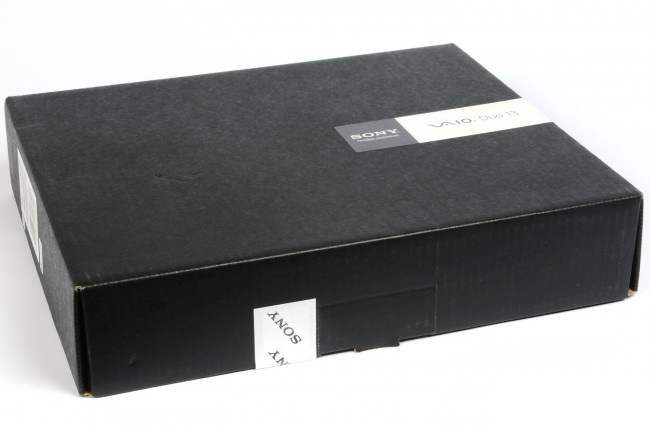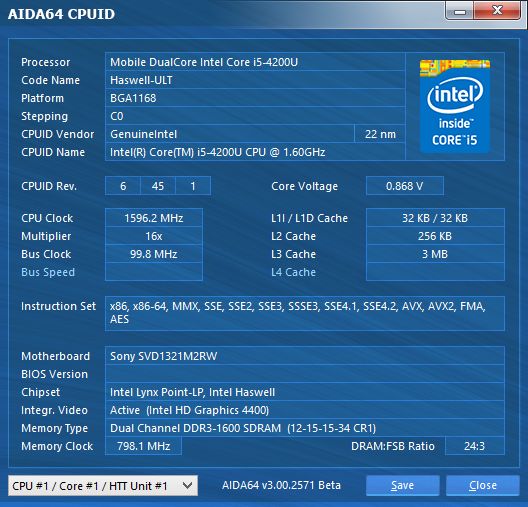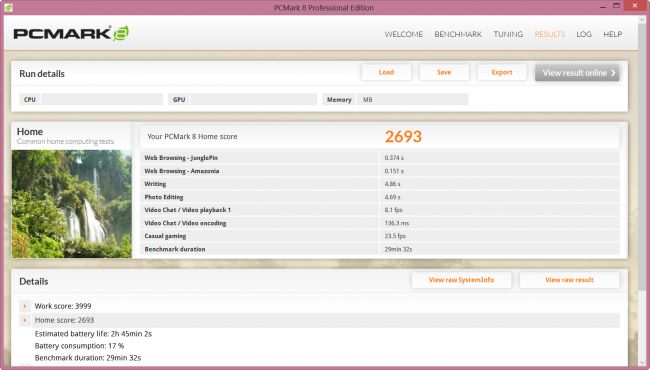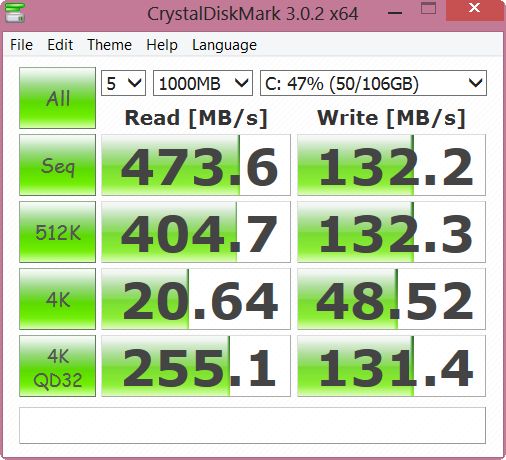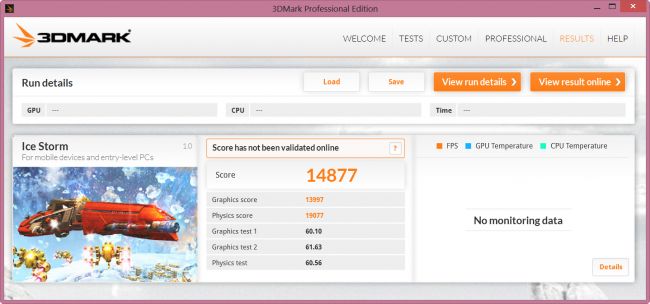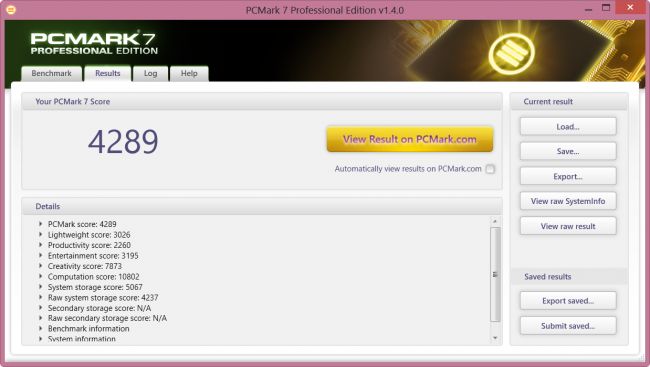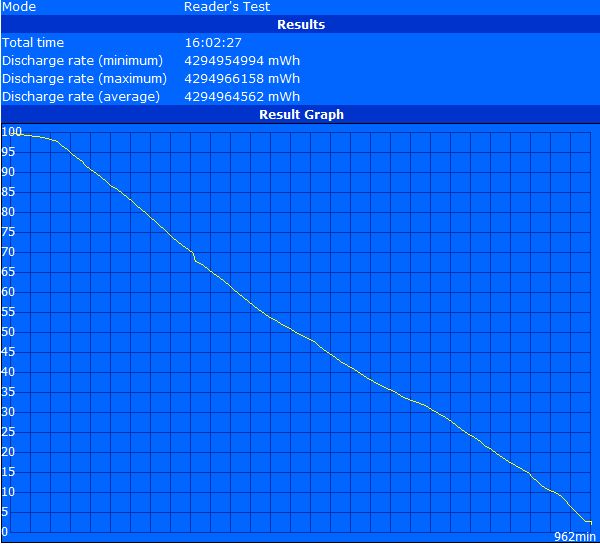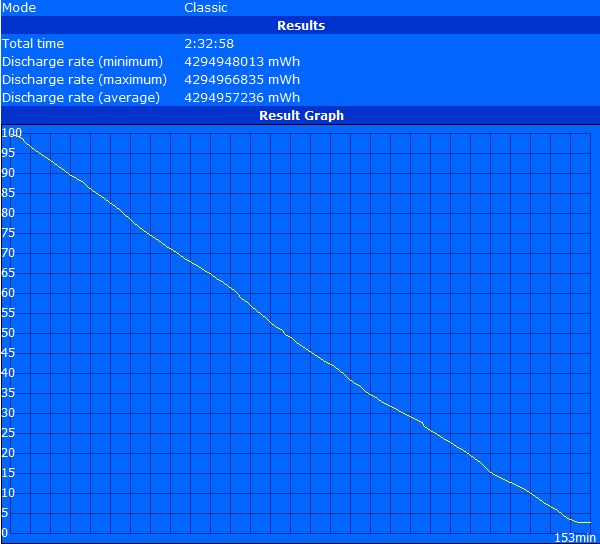Today our guest is another ultrabook-transformer, but unlike his classic one-piece and more recent counterparts in the format of a 2-in-1 model Sony VAIO Duo 13 is in the format of the slider. This design has its pros and cons to understand in which you can help out our review.
Options
Ultrabook transformer Sony VAIO Duo 13 comes in a cardboard box, where in addition to the device itself can be found a standard set of documents, power supply unit, the stylus as a pen and two adapter-adapter.
The first allows you to connect to a projector or TV ultrabook with an old VGA-input, and the second is a sub-miniature wireless router. To get started, join it to the corresponding end face of the power supply and connect the Ethernet-LAN cable, and then you will get your own Wi-Fi-network. Note that the USB-connector on the power supply can be used to charge mobile devices, and although the manufacturer does not recommend it.
Completeness stylus Sony VAIO Duo 13 requires the battery as the battery mikropalchikovoy AAAA, for his attachment to the ultrabook has a special pull-out stand (for the “Ultrabook”), or a plastic mount (for the “tablet”).
Design
As can be appreciated by description, a hybrid ultrabook Sony VAIO Duo 13 is made in 13-inch format, and weighs about 1,335 kg, which is quite a lot by the standards of conventional tablets. However, if you want a more compact Japanese touch “slider”, then pay attention to the 11-inch Sony VAIO Duo 11.
The model comes in two color options – black and white, we got to the first version. The front panel of the device is completely closed glossy protective coating on top of the bezel can find the manufacturer’s logo, web camera with LED activity, and a light sensor on the bottom taken out Windows hardware button trapezoidal shape.
The base case Sony VAIO Duo 13 characteristic shape is made from painted in silver material, reinforced with carbon fiber. Here you can find not only standard holes for ventilation, but also such unusual for the location elements as 8 megapixel camera, NFC datichk or hardware volume keys and call the service utility. Two tall rubber feet further lift the rear of the hull pointed to the user. Stereo speakers are placed in the corners closest to the user bases of the body under the mesh falshreshetkoy.
The front and side faces of Sony VAIO Duo 13 almost come to naught, and the rear on the contrary, is made high enough to accommodate all of the available ports. The left side of the rear face of the radiator grille is the cooling system and a full-sized card reader on the left – Video output HDMI, a pair of USB 3.0, the combined audio jack and charger with mini indicator. In tablet mode is quite convenient to use the power key / lock and key, Windows, and that’s to accommodate the separate volume control buttons clearly have to get used to.
Operating panel Sony VAIO Duo 13 is made of aluminum, in the near to the user of the island you can find the keyboard automatically illuminates and a very small oblong touchpad. Call the area on either side of the touchpad panel podladonnoy not bring as your wrist, you probably place on the table. The width of the touchpad is enough to move the cursor horizontally, but to bring it from the top to the bottom of the screen will require a minimum of 5-6 finger movements.
On the back, the technical side, disclosed transformer you can see the aluminum rack hinge back of the display with a slot for micro-SIM card, and a number of service elements, such as holes for ventilation and loop display. From the point of view of design is design of the rear part of the Sony VAIO Duo 13 is able to impress except geeks, and while much of sitting in front of girls to attract more all-aluminum cover with the glowing logo.
Ergonomics
The main feature of the model Sony VAIO Duo 13 – an original mechanism of transformation Surf Slider, which allows just one finger to make Windows-tablet ultrabook with a hardware keyboard, and even a little, but still the touchpad. In this case, the manufacturer recommends to make sure that the touch display unit is fixed securely metal brackets on the operating panel.
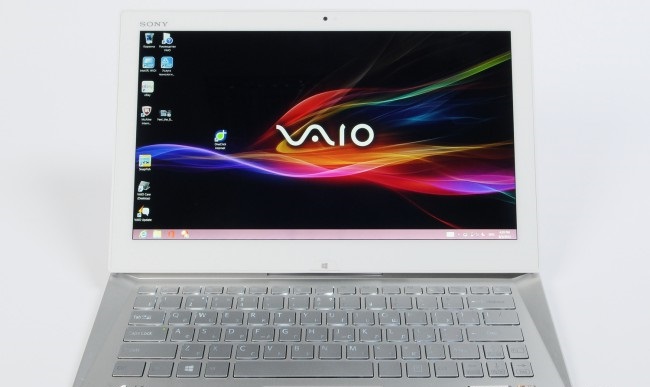
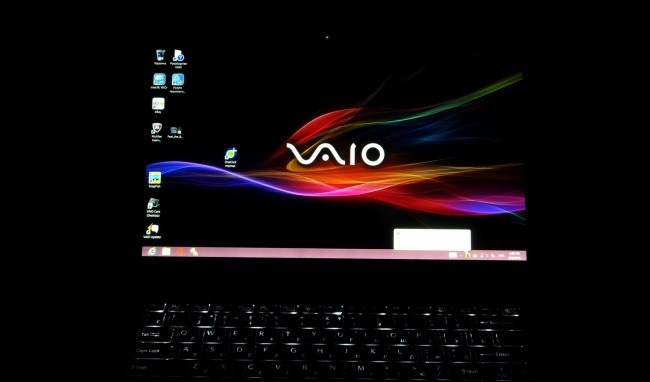 Despite the fact that the process of transformation looks very impressive, but the mechanism itself takes up little space, at Surf Slider has one big drawback – the lack of intermediate positions. That is, you can use the Sony VAIO Duo 13 only in the form of a tablet or ultrabook with a single slope of the screen, and any attempt to go beyond the immediately be stopped by a spring-loaded suspension.
Despite the fact that the process of transformation looks very impressive, but the mechanism itself takes up little space, at Surf Slider has one big drawback – the lack of intermediate positions. That is, you can use the Sony VAIO Duo 13 only in the form of a tablet or ultrabook with a single slope of the screen, and any attempt to go beyond the immediately be stopped by a spring-loaded suspension.

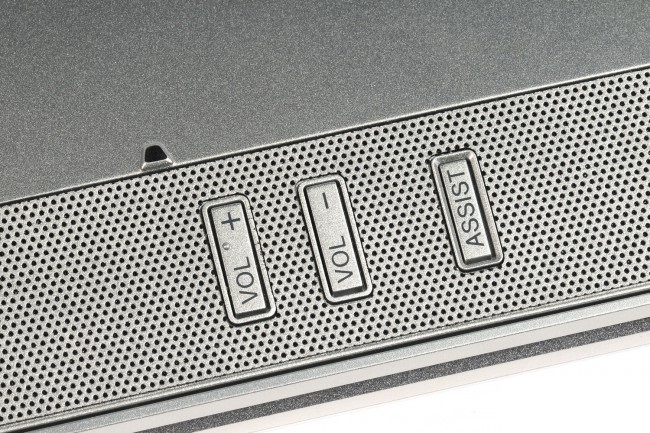 Another problem arises when you try to connect peripherals to the rear face of ultrabook. If in a normal situation when connecting flash drives can simply tilt the cover itself, in the case of the Sony VAIO Duo 13 is physically impossible, and to simplify switching will have to either expand the laptop back to his face, or fold it in tablet mode.
Another problem arises when you try to connect peripherals to the rear face of ultrabook. If in a normal situation when connecting flash drives can simply tilt the cover itself, in the case of the Sony VAIO Duo 13 is physically impossible, and to simplify switching will have to either expand the laptop back to his face, or fold it in tablet mode.
Functionality
Ultrabook Sony VAIO Duo 13 is equipped with a high-quality 13-inch IPS-matrix with Full HD resolution of 1920 by 1080 pixels. The brightness is adjustable from 2 to 250 cd/m2, automatic adjustment is available on the basis of indicators of the light sensor.
The model is based on the platform of energy-efficient Intel Haswell, depending on the configuration of the processors Intel Core i5 and Core i7 processors with integrated graphics Intel HD Graphics 4400. RAM size varies from 4 to 8 GB, and is used as a data storage SSD for 128 or 256 GB. In addition to standard Wi-Fi and Bluetooth modules ultrabook features NFC, GPS and LTE-modem.
Battery Eater, Reader’s Test
The testing Sony VAIO Duo 13 in the configuration of Intel Core i5-4200U / Intel HD Graphics 4400/4 GB RAM / 128 GB SSD following results were obtained in actual benchmarks. The battery life was two and a half hours at maximum load and an impressive 16 hours (!) In read mode.
The results
As a result, Sony VAIO Duo 13 – this is a 13-inch slider, which can be used in Windows-format tablet and ultrabook mode with hardware keyboard and touch screen. The main advantages of this model is a typical Japanese design, a high level of equipment and a great autonomy to the shortcomings – especially ergonomic and solid value.
Liked
+ Original design, attention to detail
+ Is not the most common format transformation
+ Intel Haswell platform with an excellent combination of performance / autonomy
+ High-quality IPS-matrix with Full HD resolution
Do not like it
– Very high cost
– Ergonomic features
Read another very interesting article about alternative energy of the Sun, water and air.