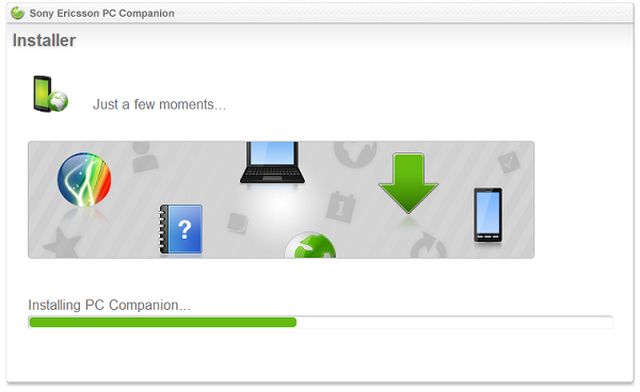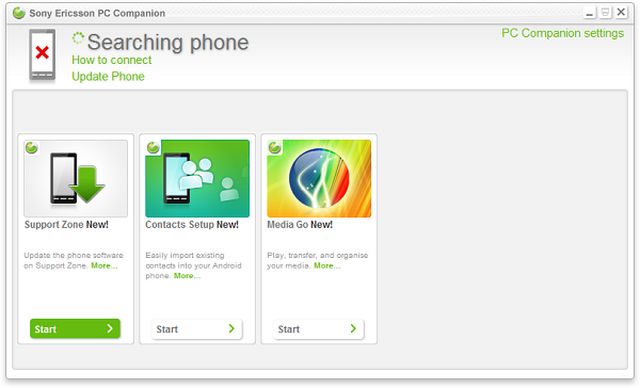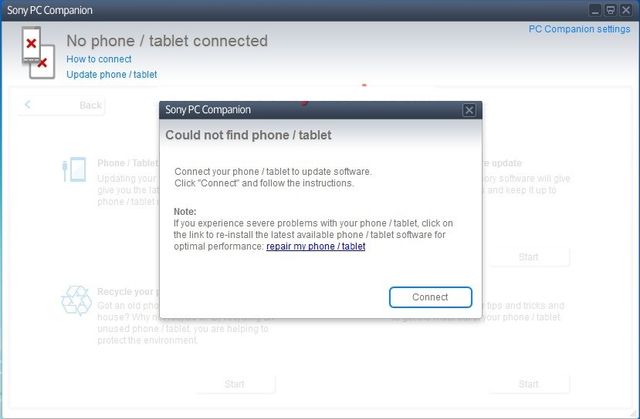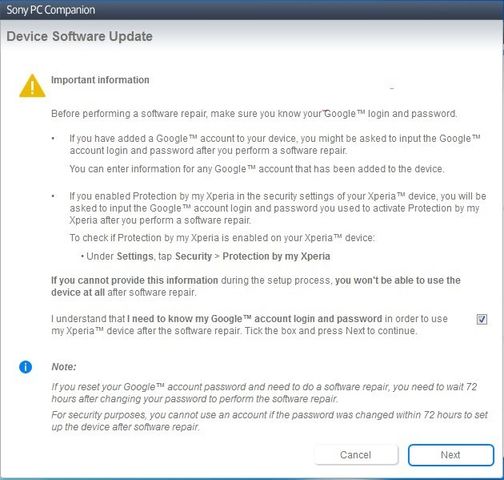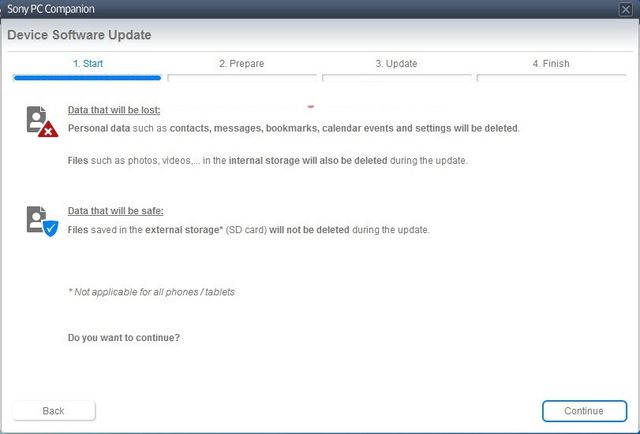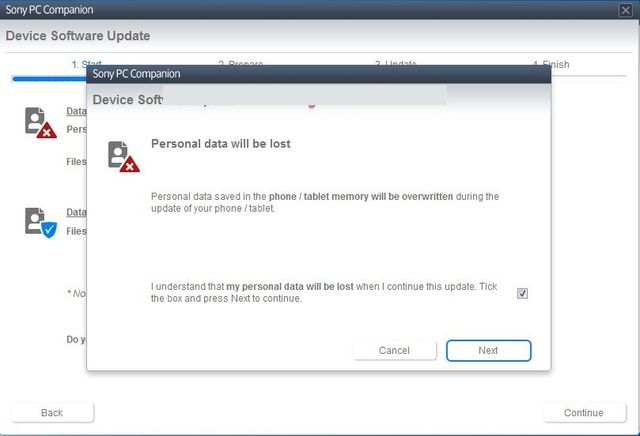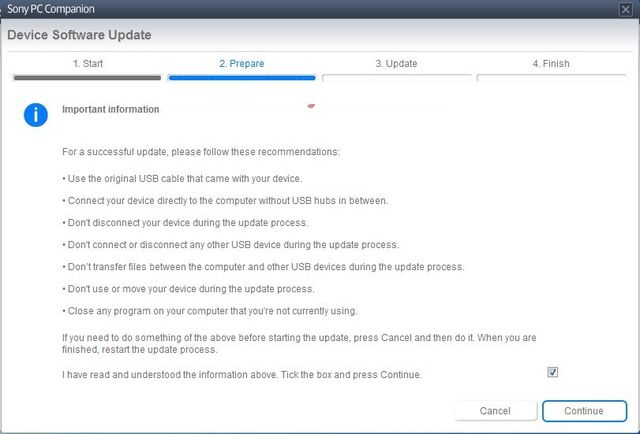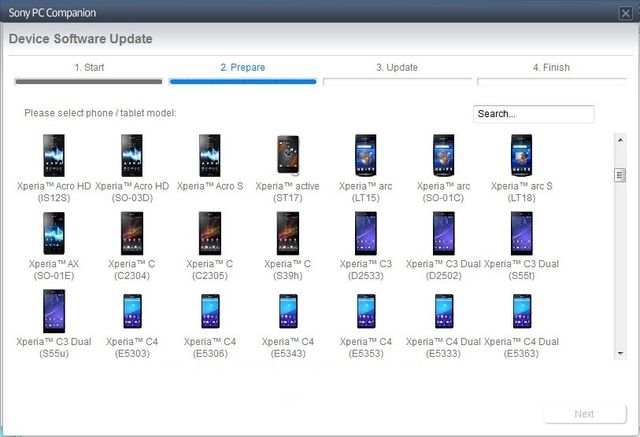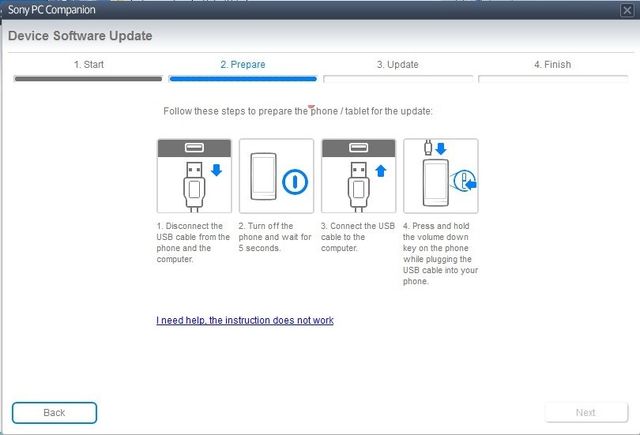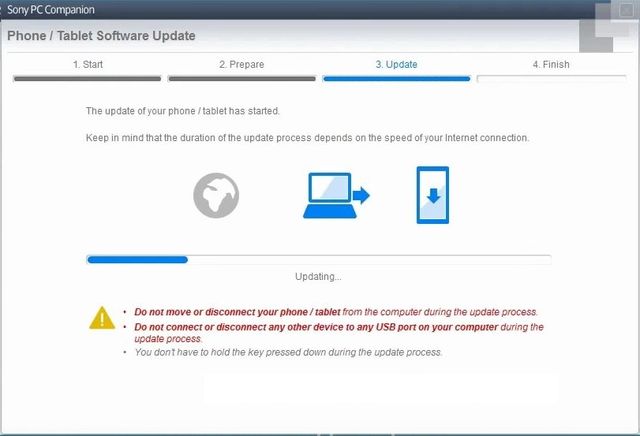Sony has released a special utility PC Companion that allows smartphone owners to do a Sony Xperia S hard reset and remove unlock pattern. All you need is USB cable (that comes with your phone), PC and your smartphone.
It is also worth noting that after Sony Xperia S hard reset all your contacts, sms, apps, notes, settings and other data will be deleted. So we recommend to make a backup of all important files.
Instruction Sony Xperia S hard reset
- Go to the link and click “Download PC Companion» (30MB).
- After loading click on program and run it.
- Select country, language and click “Install”. Then you need to accept the conditions by clicking on “Accept”.
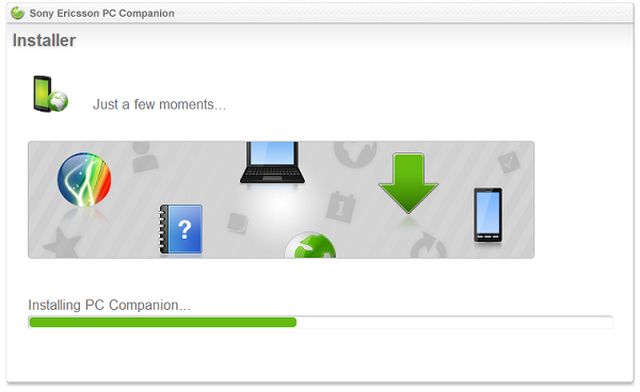
- Then click “Start” and several times “Next”, thereby skipping the greeting program.
- Now we are interested in “Support Zone”, namely the “Start” button below it. It is necessary to click on it and wait until the download process will take place this tool from the Internet.
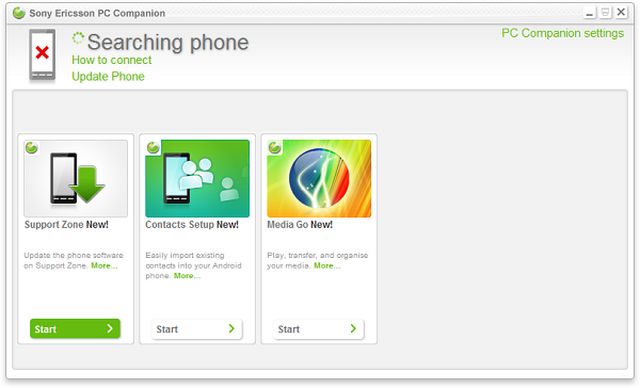
- In the window that appears below the inscription “Update” again press the button “Start”.
- Click on the label “Repair my phone/tablet”.
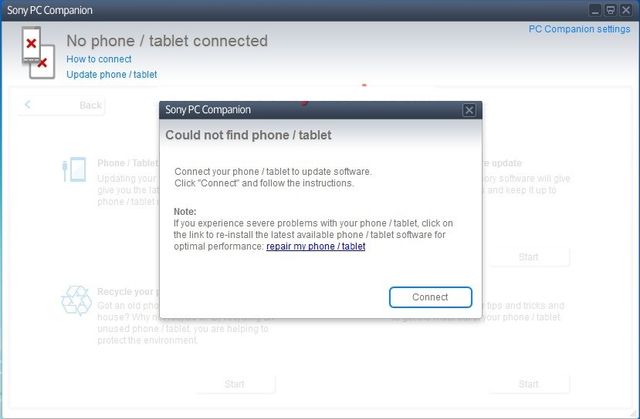
- Tick that you agree with the removal of all personal data and click “Next”.
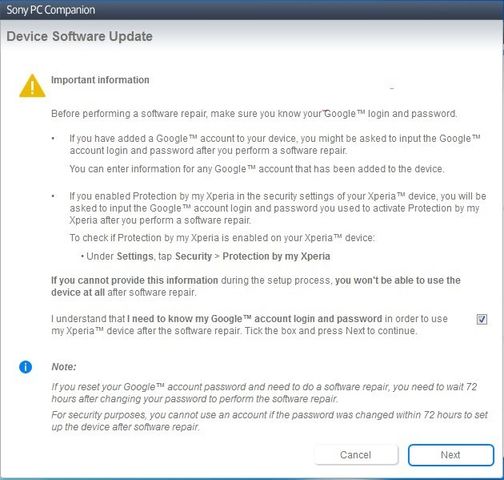
- Then you expect the process of preparation.
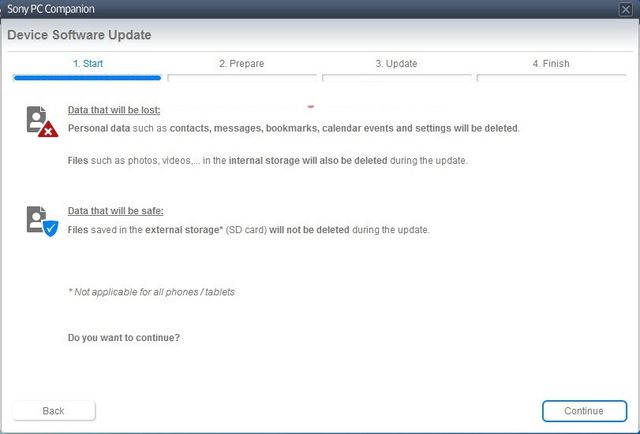
- Read recommendations, mark the checkbox “I have read,” and click “Next”
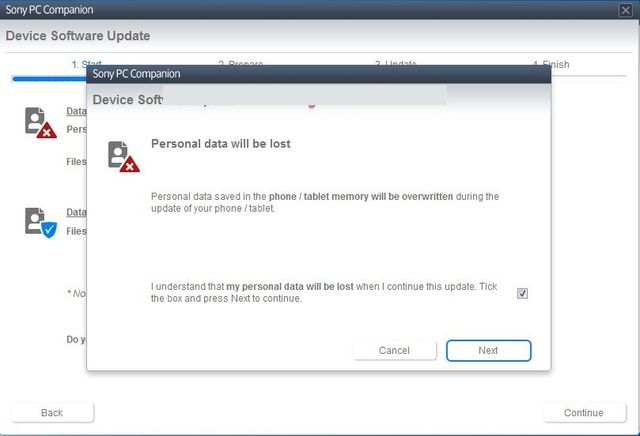
- In this window, you are told that the power level should be at least 80%. Agree and then click “Next”.
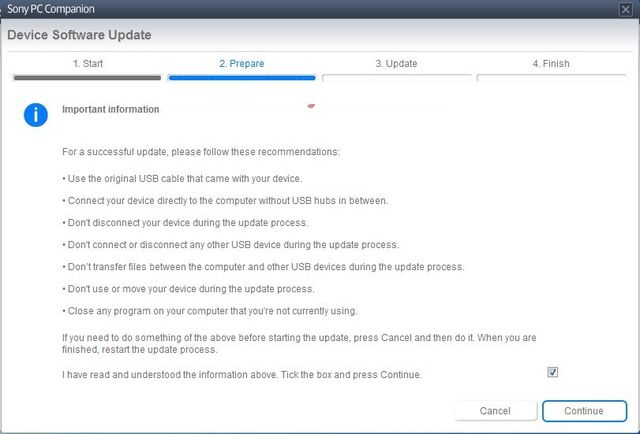
- Select the model of your Sony, click “Next”.
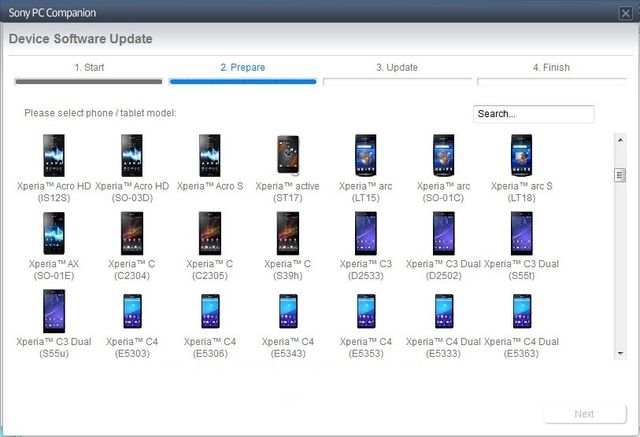
- At this stage, you should carefully read that appears. First, turn off phone, then connect your phone as it is written on the screen. Most likely, before connecting to the computer, you will need to press and hold the volume key on your phone.
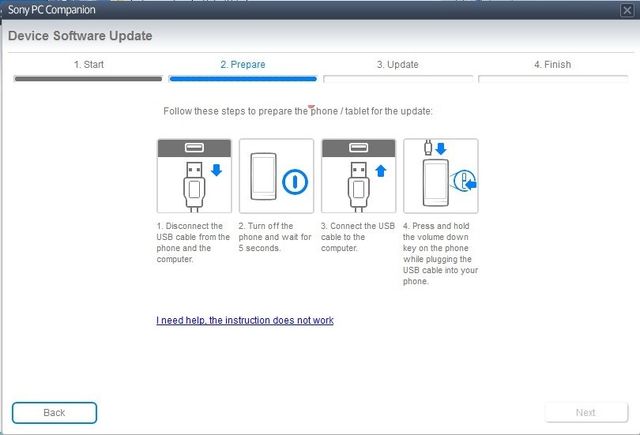
- An automatic process of hard reset. DO NOT turn off or disconnect the phone. Only at the end of the process Sony Xperia S hard reset on the screen you will be prompted to disconnect the phone, and then it can be done.
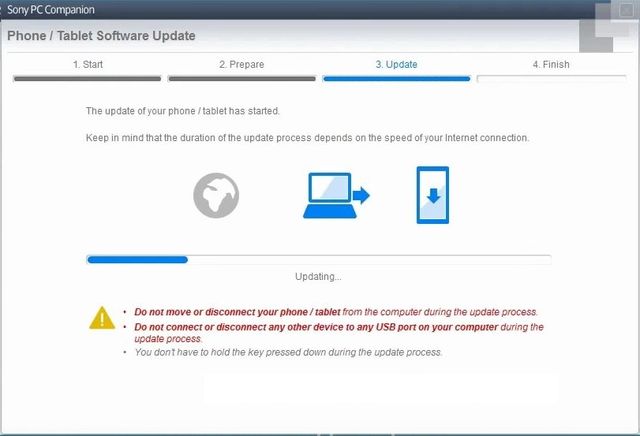
That’s all! You have done Sony Xperia S hard reset.
Read another very interesting article about alternative energy of the Sun, water and air.