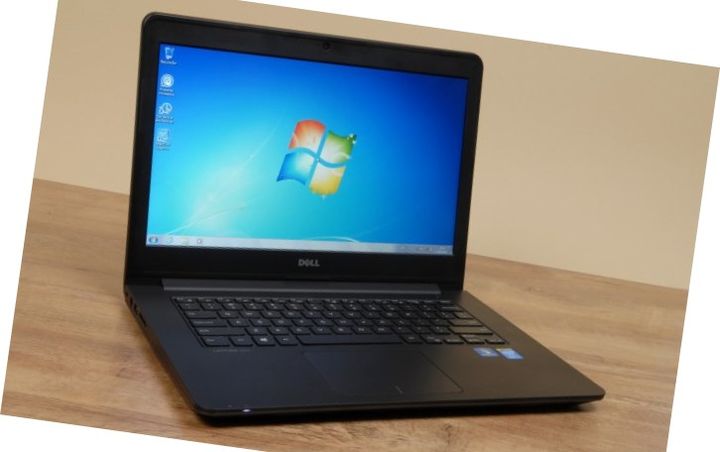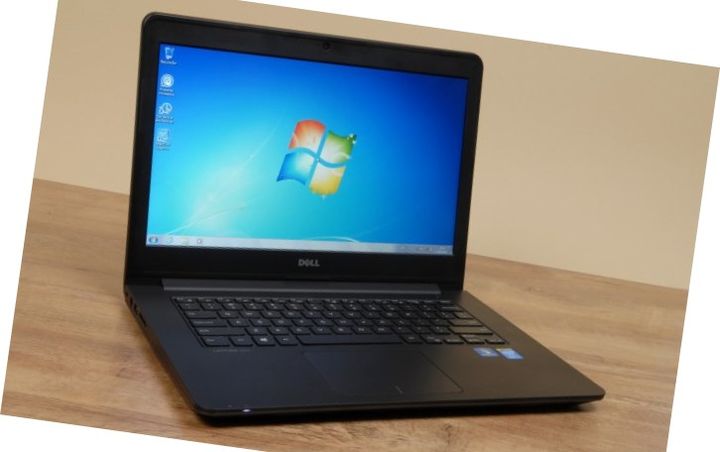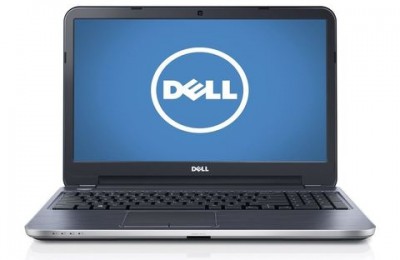We were on the review got a 14-inch laptop Dell Latitude 3450, which refers to a series of business of the company, and consequently it can be expected good performance, long battery life and practical housing. In this review we will try to understand whether this really is.
Design, connectors, and easy to use
Even at first glance at the device can be easily understood that this is a series notebook Dell Latitude. The lid has a matte texture of the graphite color. It may seem like a metal, but in reality it is plastic, very pleasant to the touch. The ends, however, as the inside of the laptop is also made of plastic, but black.
On the right side wall is 3.5 mm jack for headphones / headset, two USB 3.0, HDMI, RJ-45 and VGA. Left – Kensington lock, a connector for the charger, one USB 2.0 and card reader.

Bottom Dell Latitude 3450 consists of two parts – a cover plate and a base of black body of complex shape. The speakers are located on the verge of a beveled base.
To modernize the laptop, unscrew the two screws and all otschelknut couple of latches. Inside, we see that the laptop has two slots for RAM. In an empty slot you can put only standard memory DDR3L. Other empty slots are no longer detected.
Therefore, all those who put the SSD drive, be aware that there is only a slot in which is already hard drive. By the way, it is worth noting that to remove dust and clean the cooler does not require complete disassembly of the laptop and should only loosen a couple of screws and train.
Let us return to the working surface of the device. Here stands out a huge touchpad. But the traditional keyboard is not equipped with Num-block, and a little over arrows mocked, making them much narrower, which adversely affects the usability. Another worth noting that the Home and End keys are combined with the arrows left and right, respectively. The rest of the keyboard is unremarkable. Yes, it is an island type, but the keys are completely flat, though widely separated, but not at the expense of the very clear progress are not that comfortable, besides the substrate itself keyboard flexible and easy to bend, which also adds convenience. Well at least the CapsLock key indicator of activity is built into the key. Placing the left key Ctrl – traditional, in the lower left corner.
At the edge of the working area is located just two LEDs. The first – the charging indicator and the second – inclusion. Power button located at the upper right corner, above the key Delete. Above the screen, you can find the camera lens with an activity indicator and two microphones. And underneath the manufacturer’s logo.
The very same display 14-inch made by technology TN + film with a matte finish, which copes well with light flares. Standard screen resolution – 1366×768 pixels. The brightness in the range of 20 to 170 cd / m2. Subjectively, the screen is average, but has a good matte finish, which makes it comfortable to work and not to catch the glare from bright light sources. Viewing angles are standard for TN + film screen.
Due to the lack of an optical drive, the notebook has become rigid, even though it is made of plastic. Of course, you can push the screen cover, but otherwise the cabinet no doubt an advantage.
Functionality testing
The Dell Latitude 3450 is based on a hardware platform Intel, in particular, Intel Celeron 3205U, Intel Core i3-4005U, Intel Core i3-5005U or Intel Core i5-5200U. The video card can be both integrated and discrete. In the role of the last acts NVIDIA GeForce 830M.

It got us to review the average configuration with dual-core Intel Core i3-5005U and integrated graphics Intel HD Graphics 5500 with a frequency of 300 to 850 MHz, 4 GB RAM, 500 GB hard drive in the form of a hard disk. If we talk about the processor, then it belongs to the family Broadwell and executed on 14 nm process technology. The base frequency is 2 GHz and the estimated thermal power of 15 watts.
Built-in video card Intel HD Graphics 5500 more nimble than the Intel HD Graphics 4400. It supports DirectX 11.2, as well as OpenCL 1.3 / 2.0 and OpenGL 4.3. This makes it possible to run games like Dirt 3. It is possible to play at native resolution at medium graphics settings with comfortable 25-30 fps.
But the maximum load the laptop starts making noise and a little warm. Primarily there is heat at the bottom of a hard disk. In general, heating gaming laptop not such large. And with an average load no loud noise, no heat did not bother.
The RAM can be expanded to 16GB, but you need to keep in mind that only suitable DDR3L with frequencies up to 1600 MHz. Hard disk is installed TOSHIBA MQ01ACF050. Its capacity is 500 GB and the rotational speed of 7200 rev / min.
For working with wireless networks, is responsible Intel Dual Band Wireless-N 7260. It supports networks of Wi-Fi 802.11 a / b / g / n at speeds up to 300 Mbps in the 2.4 and 5 GHz. Also, this module supports Bluetooth 4.0. Realtek RTL8168 / 8111 PCI-E interface is responsible for wired Ethernet.
By the application of Dell, Audio can very accurately adjust the sound speakers. To do this, use the preset settings or to trust his ears. There are not only the speaker settings, and microphone.

The capacity of the internal battery made by technology Li-ion 3840 mAh is. Its capacity – 43 Wh and the voltage – 11.1 volts. Under the maximum load with maximum display brightness, Dell Latitude 3450 lasted 2 hours 47 minutes and in emulation mode read – 7 hours 8 minutes. Results of autonomy can be considered excellent.
Results
The result is that the Dell Latitude 3450 – this is an interesting medium format laptop that can easily handle not only with all office tasks, but with games two years ago. Despite the fact that it is made of plastic, an excellent body rigidity. Also, do not forget about the good battery life. Unfortunately, some features of ergonomics have to get used to, but overall not bad.
Liked:
+ Body rigidity
+ Good performance level
+ Battery life
Did not like:
– Accommodation Home and End keys and trimmed block arrows
Source: Dell
Read another very interesting article about alternative energy of the Sun, water and air.