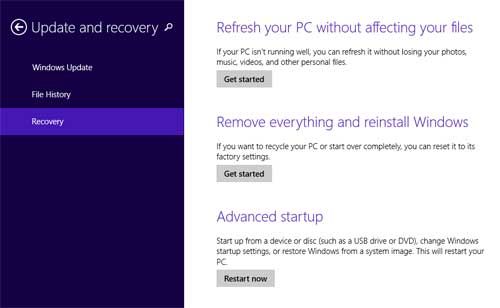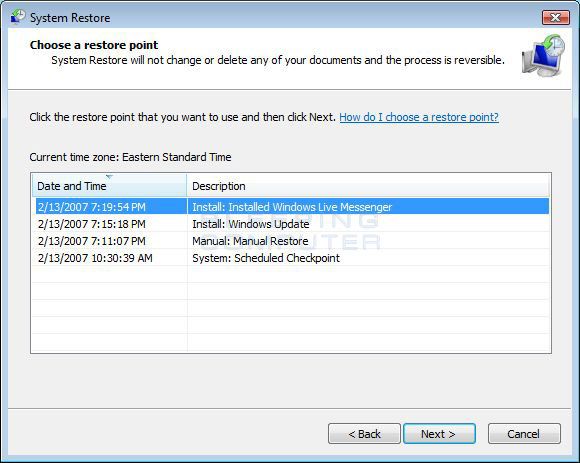Today we will look at how you can hard reset venue 8 pro. As you know, the tablet runs on an operating system Windows 8.1. We describe several ways that can help you solve problems with your venue 8 pro, for example, it does not turn on.
Settings
The first and easiest way to hard reset venue 8 pro is to use a special function provided by Windows 8.1. First you need to enter Settings, then select “Change PC settings“.
When you will enter “Computer Settings“, select “Update and recovery“, and then once again “Recovery”.
Next you will see the following options:
- Refresh your PC without affecting your files
- Remove all data and reinstall Windows
If you choose the first option, tablet will reset, but your personal files will not be deleted. Personal files include documents, music, and other downloads. This option will remove third-party programs that are installed independently, and applications from the store Windows 8.
And if you select the second option, your tablet will be completely reset.
How to hard reset venue 8 pro if tablet does not start
Tablets with pre-installed Windows 8.1 have the ability to hard reset, even in cases when the system cannot be started.
- Turn off the tablet.
- Hold Power button and immediately press Win button.
- When Dell logo appears, release Power button, then release Win button.
- Press Volume up button, get into BIOS.
- Go to the section Boot, then click on Secure Boot and select Disabled.
- Go to the Exit section and click Save Changes and Reset. Click Yes.
After reboot you get into Recovery mode, where you need to go in the Troubleshoot section and there select the desired recovery mode.
Restore point
A simple way to return important system settings to their original state is to use restore points Windows 8. Unfortunately, the automatic restore points are created not so often, but, anyway, they can help in correcting errors and some problems.
Another way
Well, another way to hard reset venue 8 pro, which I do not recommend to use, but users who know what’s what and why it is needed, it is important to mention: to create new user Windows, for which all settings will be re-created, with the exception of the global system Settings.
Read another very interesting article about alternative energy of the Sun, water and air.