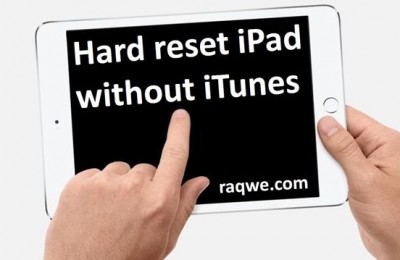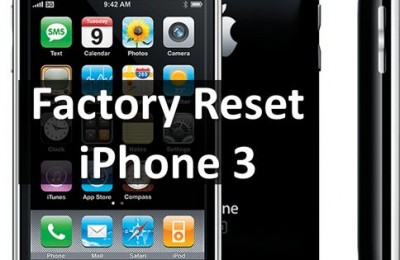It would be strange if Apple does not try to add something fun and exciting in its new operating system, iOS 7. In particular, the revival of the interface of the new firmware has contributed to the parallax effect. Beauty like this before owners could get a jailbroken devices with tweaks, 3D Board. iOS-7 wallpapers-parall – 3 Hotya similar jailbreak tweaks seemed not entirely necessary, along with a huge collection of more useful extensions, with the addition of parallax effect , the interface look more elegant.
Is it possible to create your own wallpaper with parallax effect on iPhone, iPad and iPod Touch?
You can ! Next, we’ll show you how to set your wallpaper creations to the iPhone, iPad and iPod Touch with iOS 7 installed and enjoy the elegance of the new effect.
We recommend the use of large images with higher resolution , since the scaling can degrade its quality , which will lead to a breach created by the parallax effect of the depth of the image.
For iPad 2 or iPad mini, you need an image with a resolution of 1424 x 1424. For iPad with Retina- display ( 3 and 4th generation ) to 2448 x 2448 image . Wallpaper for iPhone 4S have a size 1360 x 1040, and the iPhone 5 – 1536 x 1040 pixels.
Unfortunately, iPhone 4 has some limitations when it comes to installing the latest firmware , because equipment was released in 2010 can not be compared with the equipment in 2013 . Therefore, this smartphone you will not be able to enjoy the 3D- wallpaper with parallax effect.
So, to set the parallax wallpaper should:
Step 1: Locate the image . The image can be found on the Internet or even use your own pictures . Check the dimensions of the image.
Step 2: If the image is too large and does not correspond to the above resolution , you can trim it down to size without compromising quality by using Photoshop, Gimp or other program.
Step 3 : Next, you need to save the image to your device.
Step 4: Finally, set the image to a suitable size as your wallpaper and enjoy the crisp, elegant effect.
Read another very interesting article about alternative energy of the Sun, water and air.