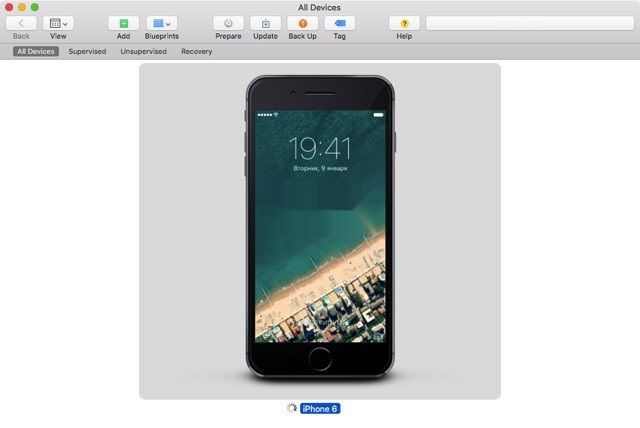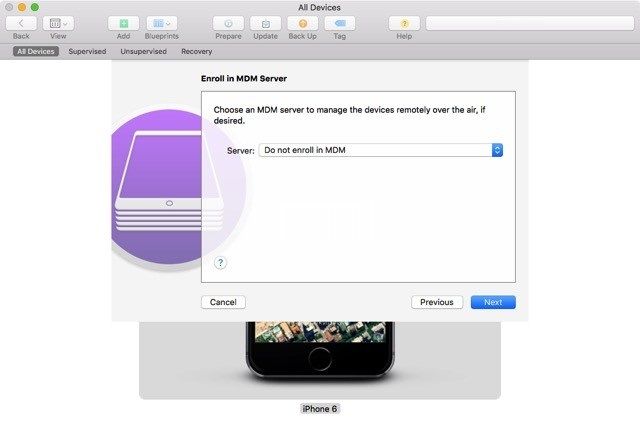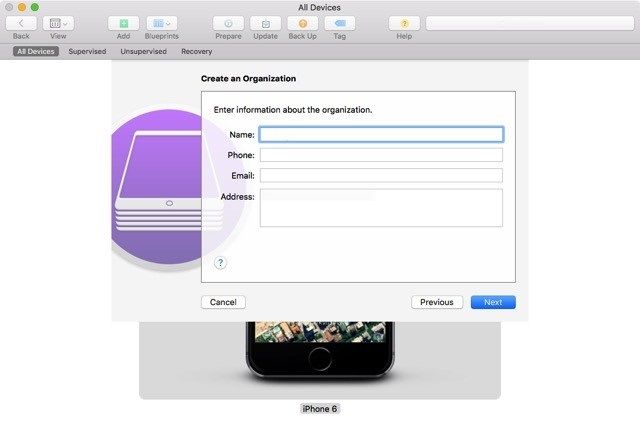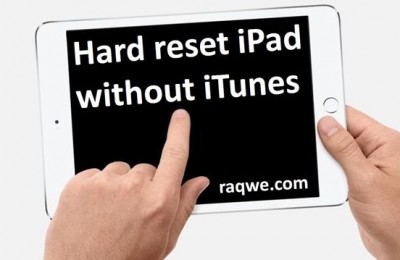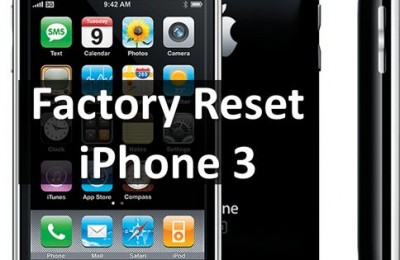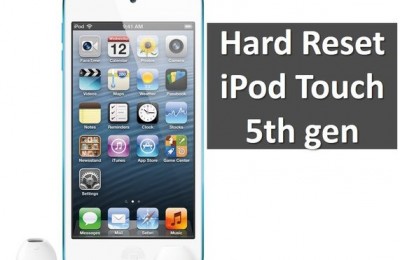More recently there was a way to hide icons from the desktop iPhone and iPad. However, you need to have supervise to do it. How to get supervise on iPhone and iPad?
Attention: After you get supervise, your smartphone will be reset, and updated to the latest version iOS. Thus, before instructions you need to do the following:
- a) create backup from iTunes;
- b) disable “Find iPhone».
After resetting the device, you can restore data from a backup.
How to get supervise?
- Connect your iPhone or iPad to Mac computer.
- Download and run Apple Configurator (app is only available for Mac).
- Select your device and click Prepare.
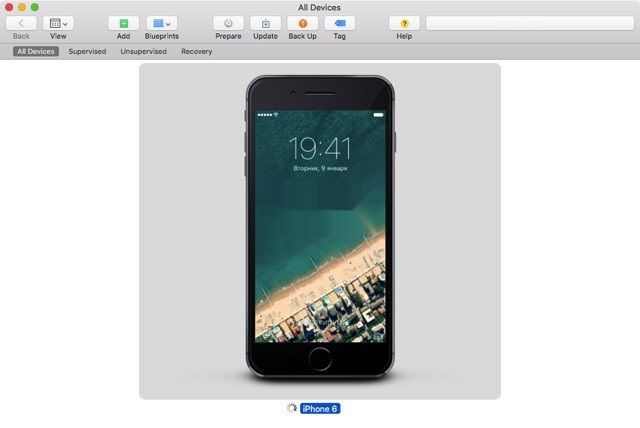
- In «Configuration» you do not need to change anything, keep the default, that is – «Manual», and press «Next» button.
- In «Server» to choose the value of «Do not enroll in MDM», and press «Next».
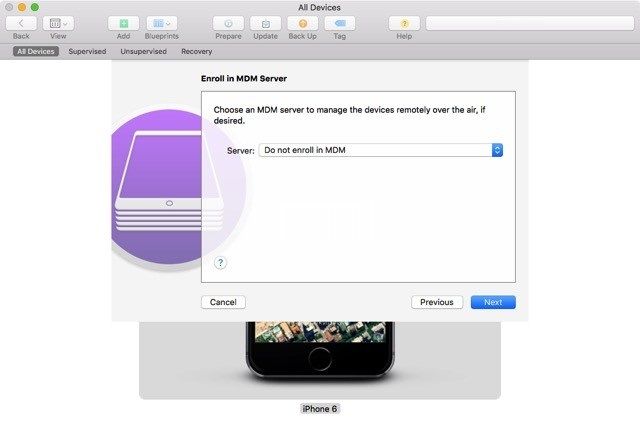
- Now you will see an option for supervise. Check the boxes «Supervised devices» and «Allow devices to pair with other computers», and press «Next».

- In «Name» you can enter the name of any organization. Other fields can be left empty. Press «Next».
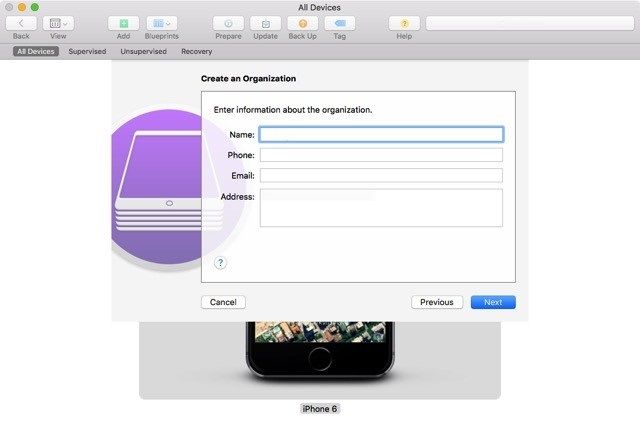
- Put a point «Generate a new supervision identity», because smartphone pairing is performed for the first time, and press «Next».

- Now you need to choose the steps that will be performed after resetting device settings. We recommend to leave the item «Show all steps», in order to configure the device fully. Press «Prepare».

Then if your device has not the latest version of iOS, Apple Configurator prompts you to download the actual firmware version. We agree. (If there is a newer beta version, will have to make downgrade).
After settings and activate your iPhone or iPad will have supervise.
Read another very interesting article about alternative energy of the Sun, water and air.