Traditionally, network battles erupted around the flagships and strong “average performance” and low-end models are deprived of attention. But many users do not need the kernel and megahertz, they choose the device to solve their everyday problems, and the choice of the new smartphone to their primary role played by the cost. It is with these devices we met today.
Body design, ergonomics
LG Optimus L4 II and L4 II Dual – practically twins. They have minimal external differences, and almost the same cost. Both are available in two colors – black and white. Differences between colorings that in a model of white matte plastic back cover with a distinctive pattern, and in black – completely smooth and glossy.



 Ethnicity smartphone does not cause any particular emotion – the design is simple, but nice enough. The controls have a standard location – power button on the right to the left – the volume button, 3.5mm jack located on top, and the microUSB connector and a microphone are located on the bottom. The differences lie in the design of the earpiece unit control buttons and shape of the body. In Optimus L4 II under the screen are three buttons: a physical “home”, which frames the indicator light to notify of missed events, and touch the “back” and “menu”. Dvuhsimochny model has four touch-sensitive keys – to the three listed above is added on the right key to switch between SIM cards.
Ethnicity smartphone does not cause any particular emotion – the design is simple, but nice enough. The controls have a standard location – power button on the right to the left – the volume button, 3.5mm jack located on top, and the microUSB connector and a microphone are located on the bottom. The differences lie in the design of the earpiece unit control buttons and shape of the body. In Optimus L4 II under the screen are three buttons: a physical “home”, which frames the indicator light to notify of missed events, and touch the “back” and “menu”. Dvuhsimochny model has four touch-sensitive keys – to the three listed above is added on the right key to switch between SIM cards.



 The hull shape with Optimus L4 II – a rectangular, chopped, faces Optimus L4 II Dual rounded noticeably stronger. Due to the small height of the body, as well as a “square” due to the aspect ratio of the display both felt quite compact and comfortable in the hand. To assemble no complaints – the details are well adjusted to each other, there are no creaks or play. The back cover is firmly seated in its place, to remove it, you need to make some effort – you need to hook it and pull it near the port USB. MicroSD memory card available hot haul – slot is located under the hood, the replacement of SIM cards of standard size will require removing the battery. The only complaint about the ergonomics – is no proof pressed by vibration or sound at the touch keys. Illumination touch key models available. We should also mention soiled glossy plastic model in black. The back cover collects fingerprints and quickly covered with a grid of tiny scratches.
The hull shape with Optimus L4 II – a rectangular, chopped, faces Optimus L4 II Dual rounded noticeably stronger. Due to the small height of the body, as well as a “square” due to the aspect ratio of the display both felt quite compact and comfortable in the hand. To assemble no complaints – the details are well adjusted to each other, there are no creaks or play. The back cover is firmly seated in its place, to remove it, you need to make some effort – you need to hook it and pull it near the port USB. MicroSD memory card available hot haul – slot is located under the hood, the replacement of SIM cards of standard size will require removing the battery. The only complaint about the ergonomics – is no proof pressed by vibration or sound at the touch keys. Illumination touch key models available. We should also mention soiled glossy plastic model in black. The back cover collects fingerprints and quickly covered with a grid of tiny scratches.
Screen
The smartphone IPS Matica with a resolution 480×320 pixels diagonal of 3.8 inches. Viewing angles are almost the maximum, rejecting a picture of the little lost in the brightness. Subject to the class of the device, natural color reproduction, the picture does not look bleak. Due to the aspect ratio of the display does not look too small, all the information is well read. The only downside objective of this display – low resolution by today’s standards. When using the launcher and the standard utilities that may not so much be evident – the manufacturer of well picked fonts, icons, applications do not contain small items. But third-party applications that use their own fonts, the picture may look noticeably more “loose”. In such cases it is easy to notice pixelation, read from the screen is not very nice.
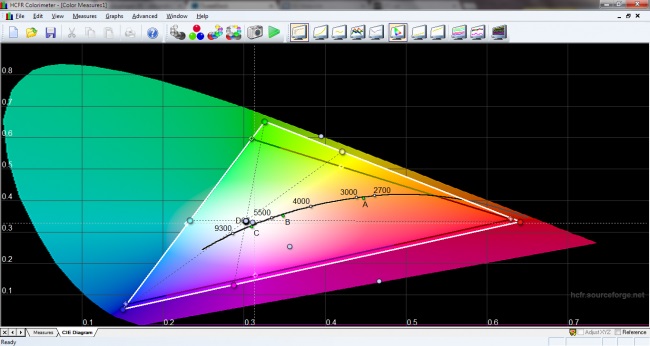 Screen protection – plastic over time and shows minor scratches. The sensor can detect up to 5 simultaneous keystrokes. The minimum is 9.6 cd/m2 brightness, 50% – 88.6 cd/m2 max brightness – 327 cd/m2. Brightness control is manually adjust the brightness slider to put to the notification screen. When using a screen outdoors on a cloudy day is a comfortable brightness level of 70-80%. The behavior of the screen in the sun could not be verified, but at a value of maximum brightness wait for a good readability in the sun is not necessary. Below you can see the color display measurements.
Screen protection – plastic over time and shows minor scratches. The sensor can detect up to 5 simultaneous keystrokes. The minimum is 9.6 cd/m2 brightness, 50% – 88.6 cd/m2 max brightness – 327 cd/m2. Brightness control is manually adjust the brightness slider to put to the notification screen. When using a screen outdoors on a cloudy day is a comfortable brightness level of 70-80%. The behavior of the screen in the sun could not be verified, but at a value of maximum brightness wait for a good readability in the sun is not necessary. Below you can see the color display measurements.
Interface
Smartphones running Android 4.1.2 with its own graphical user interface. The shell significantly alters the appearance of the system and offers additional customization.
Desktop – 4×5 grid, the bottom row of icons is fixed. The maximum number of desktops – 5. You can create a folder simply by dragging icons on top of each other. Once you create a folder, you can choose the color, mass-add applications from the list of installed programs. You can customize the animation by scrolling through the desktops, select one of the preset themes. If you change the theme changing wallpaper, icons preinstalled applications.
Application menu is divided into three logical groups: applications, download, widgets. The first contains all the applications, the second – the applications installed by the user. In the menu, you can create folders, hide applications, move applications from one page to another menu. In addition, the menu can be set to a single wallpaper.
The status bar contains switches modes and slider to adjust the brightness of the screen. The number and order of the switches can be configured, and long press on them translates into a corresponding item settings.
Lock screen can contain up to four tags, which can be scheduled to run any application. To unlock the screen, you need to hold your finger in any direction, this process is accompanied by the beautiful animation – in a circle appears gradually increasing portion of the desktop or application. For lock screen you can set your wallpaper, choose one of five unique widgets.
Also present in the settings option “quiet time” can isolate the notification at certain times, days of the week.
Preset keyboard LG has a slightly modified layout in which the letters W and X are shifted to the bottom row, and E, E, Z are available on long press on the E, D, L, respectively. Given the small screen size, such a layout appears justified. Support is no entry sign.
Manufacturer think of a situation where the phone can use not only the owner, but also, for example, his child. To do this, a special guest mode. When activated, it established two different screen unlock pattern – for the “admin” and the guest. Create a list of applications available for the guest. In this mode, the user gets to the desktop, which handed down labels of “approved” applications, all other functionality (configuration, status bar, etc.) is not available.
QuickMemo – feature that allows you to make notes on the screen shot. Available from the notification bar or through the simultaneous retention of the volume keys.
LG Optimus L4 II E440 has a separate item backlight settings of the central key. Present ability to adjust its brightness, third-party applications access to the indicator, its complete shutdown.
Working with two SIM-cards, calls, multimedia
In LG Optimus L4 II Dual there are additional settings associated with the presence of two SIM cards. For each SIM card, you can set individual ringtones, notifications, the type of vibration. You can choose from two color themes to display the signal strength SIM cards, badges for display in the call history. The radio in one device, during a call the other sim is not available. Selecting cards to make a call, send a message comes through keystroke selection of SIM cards.
The smartphone is the black list – you can add contacts or enable auto reject calls from anonymous numbers.
The smartphone, one trend – it functions, and ring and spoken. In the call, the speaker is loud enough, but a little pohripyvaet at maximum volume. The talk is a small supply of the volume. The quality of the sound and the microphone is at the level of modern devices, you will hear a good buddy, and you also hear very well. Vibrate is strong enough, well felt in the pockets of clothing.
Separately want to note the quality of music in headphones – for a budget device, it is very good, the sound is clean.
Performance and memory
Both devices are built on the MediaTek MT6575. One core Cortex-A9, running at 1GHz paired with a PowerVR SGX531 video accelerator and 512 MB provide sufficient smooth operation. Slowness in the smart phone is present, but the rate of work is always the same and is comfortable with the level of qualification of smartphones. Work tables are scrolled smoothly. After the download is free about 180-160 MB of RAM, 4 GB of internal storage 2 GB allocated for user data and applications. Applications can be transferred to the memory card. The overall performance is not enough to use very heavy applications, casual games like Angry Birds are no problems.
Sensitivity Wi-Fi is good, but the GPS is traditional for smart phones based on MediaTek processor does not work very well. A cold start can take 5 minutes or more, just found satellites can easily “get lost.” Use GPS c disabled A-GPS is problematic.
Camera
The smartphone trehmegapikselnoy identical modules without autofocus camera with flash. On a serious photographic abilities can not speak, under good lighting conditions, natural color reproduction, but the detail is at a very low level. Camera features enough to take a picture, if necessary simple plot or document. The maximum resolution of the recorded video – VGA.
Camera app has enough options, you can experiment with shooting modes. You can also customize the Quick Settings menu “for themselves.” Given the quality of the sensor, this functionality even looks a bit too much. But the manufacturer has taken care about users, adding the widget to use the flash as a flashlight.
Battery
The smartphone battery 1700 mA * h With 30 minutes of calls a day, sending multiple messages, reading tapes Twitter and news throughout the day via WiFi and mobile internet smartphones worked for about two days. There are power saving settings to limit the use of mobile Internet, brightness, and other functions at low battery.
To listen to the music we used a standard player, the volume on the value of 12 out of 15, the MP3 files with a bitrate of 320 kbit / s. In the read mode disables all wireless communications, including data transmission in a mobile network, and the display brightness set to 50%. When playing a video display brightness set to 50%, the volume level on level 12 of a possible 15. A video file format MKV, resolution 1024h432 points, frame 24. When playing video from Youtube display brightness set to 50%, the volume level at 12 out of 15 possible levels.
To listen to the music we used a standard player, the volume on the value of 12 out of 15, the MP3 files with a bitrate of 320 kbit / s. In the read mode disables all wireless communications, including data transmission in a mobile network, and the display brightness set to 50%. When playing a video display brightness set to 50%, the volume level on level 12 of a possible 15. A video file format MKV, resolution 1024h432 points, frame 24. When playing video from Youtube display brightness set to 50%, the volume level at 12 out of 15 possible levels.
The results
At the time of review of the average cost of smartphones of 1200 and 1350 UAH (dvuhsimochny model is more expensive). In terms of the characteristics of the device look overvalued. But they still leave a good impression, the key role is played by the quality of the shell and a stable job. Therefore, these smartphones are not exactly suited to users who want to get the best performance for available funds, plan to consume a lot of content, and for users just starting to use smartphones, they may prove to be quite a good choice.
Liked
+ Build quality, materials (LG Optimus L4 II Dual E445)
+ Shell LG
+ LED (LG Optimus L4 II E440)
Do not like it
– Low resolution
– Inflated cost
– Soiled rear cover (LG Optimus L4 II E440)
Read another very interesting article about alternative energy of the Sun, water and air.














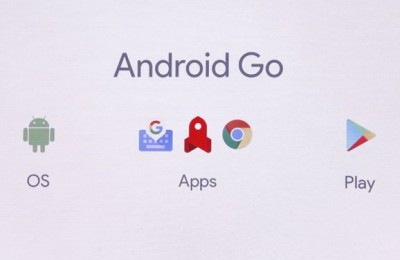


one cover required LGE 445 SMART PHONE