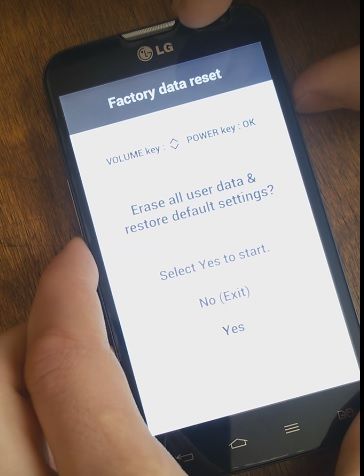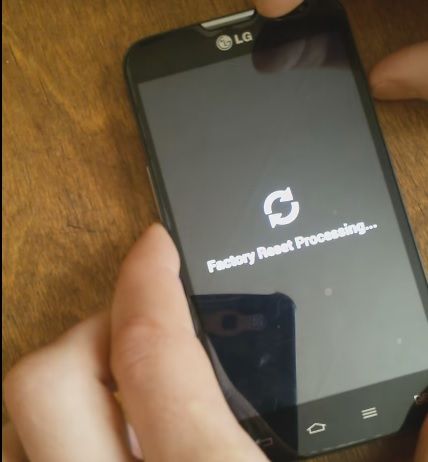We often hear news about expensive smartphones. LG produces flagship devices, however, the middle class smartphones are increasingly popular. LG L70 is one of them.
Of course, LG L70 is a very good smartphone that has high performance and large feature set. Nevertheless, every Android device may break. We are talking about software malfunction.
If you have virus, bugs or other problems with your smartphone, you can perform LG L70 hard reset in order to return factory settings and working condition for mobile device.
Following method of hard reset is working not only LG L70, but other models from series Optimus L, such as L70 Duos, L90 and L90 Duos.
I have personally tested this method, so if you cannot perform LG L70 hard reset, please try again.
LG L70 hard reset
- Turn off the smartphone.
- At the same time press Volume Down button (Vol-) and Power
- As soon as the display shows LG logo, release Power button for 1 second, and continue to hold Vol- button.
- After 1 second again press Power key and do not let go until the system menu
- Then you will see «Erase all user date restore default settings?». There will be two buttons: Yes and No.
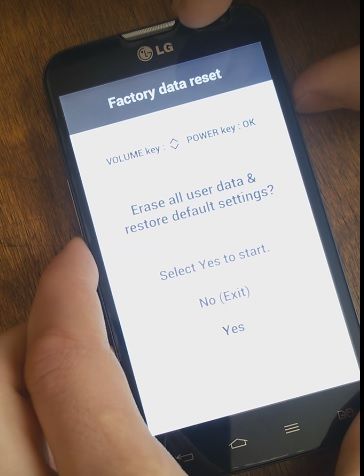
- Use the Volume Down button to select Yes and press Power.
After that your phone will reset to factory settings. Do not touch smartphone until it is fully loaded.
That’s all you need to do to perform LG L70 hard reset.
Read another very interesting article about alternative energy of the Sun, water and air.