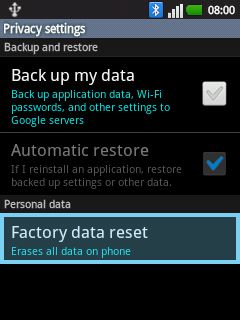LG E400 is an entry-level Android smartphone. The mobile device is equipped with 3.2-inch LCD screen, 800MHz Qualcomm processor, Adreno 200 graphics, 384 MB RAM and 1 GB of internal memory which can be expanded up to 32GB via MicroSD card.
We’ll show you how you can do LG E400 hard reset with two ways.
Before LG E400 hard reset you should do the following:
- Go to the phone’s contacts, click “Advanced” and export the contact information on your phone’s memory card (or any other external hard drive).
- Connect smartphone to the PC with USB cable, look for a file with the name “vCard” and save it on your PC.
- Transfer important files and documents from smartphone to PC.
- Then you need to disconnect smartphone from PC. Also remove memory card and SIM card from smartphone.
LG E400 hard reset from Settings menu
- Enter Settings menu on your phone and select “Backup and restore”.
- Click on “Factory data reset”.
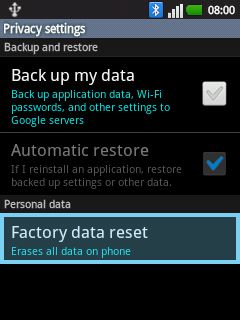
- Confirm the start of process hard reset and deletion all user data.
- Wait until the process LG E400 hard reset will be completed and restart your smartphone.
After that your phone will work like new.
LG E400 hard reset from recovery menu
Another way to hard reset phone.
- Completely turn off the phone.
- Hold the key combination “Volume Down” + “Home” + “Power On”. Wait for the appearance of LG logo.
- Then release the Power button, but continue to hold the rest keys for about 10 seconds.
- You are logged in Recovery menu.
- Then you need to select the item in the menu “Wipe data / factory reset”.
- Once again you need to select “yes – delete all user data”.
- After hard reset, click on “Reboot system now” in the initial menu.
When the screen turns off again, this means that LG E400 hard reset is completed.
Read another very interesting article about alternative energy of the Sun, water and air.