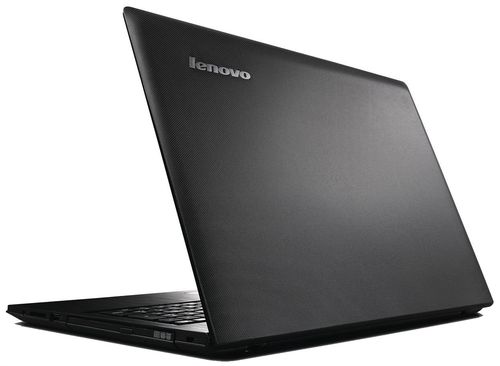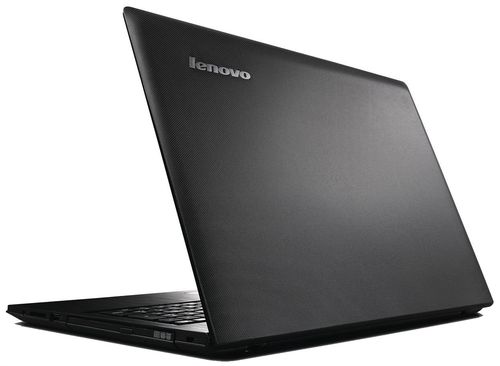The first thing that catches your eye when you pay attention to Lenovo IdeaPad G5030, – is the low price. Indeed, its value, despite the notebooks standard sizes of 15.6 inches, is slightly more than $ 250. For the money the buyer receives the following set: low-voltage processor Intel Celeron N2830 with integrated graphics, 2GB of RAM, 320 GB hard drive, operating system, Windows 8.1 and TN-screen with a resolution of 1366×768 pixels. Of course, this is a budget option, which has a relatively low capacity, which is not enough to perform demanding tasks. But this laptop is ideal for routine office work or home use in the company with a cup of hot cocoa. In general, you should not just too skeptical to all state employees – surely IdeaPad G5030 on something that is capable of, but on what we find out.
Scope of delivery
Supplied with all the standard: the laptop itself, user guide, addresses of service centers, battery, charger and a CD with drivers for Windows 8.1.
Design
Nothing remarkable in appearance Lenovo IdeaPad G5030 you will not notice. Standard plastic housing budget system, the usual sizes 38.4h26.4h2.5 see and weight 2.5 kg. Surface notebook both above and below the black color, it is textured, which makes operation more comfortable laptop, but it is problematic in terms of a fingerprint. In addition to a logo on the lid of the laptop is nothing. But on the work surface can be seen grinding, thus it not only looks attractive, but also causes a pleasant tactile sensation.
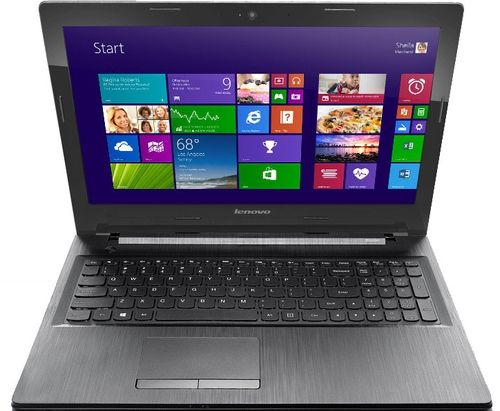
For easy access to internal components is provided on the bottom of a large removable panel. On it are the vents and speaker grilles. In addition, a removable battery, which is complemented by the sliders to its rapid withdrawal. Also on the bottom there are four support legs and lots of fixing screws.
Display, sound, webcam
G5030 is equipped with 15.6-inch screen with a resolution of 1366×768 pixels. The maximum brightness of the display is at a very acceptable level for the budget segment – 216.2 cd / m2, but the contrast is very low (161: 1), and the colors are obviously not ideal. The viewing angles are very limited, which is not surprising for a budget TN-matrix. Thus, the outdoor use of the laptop brings more discomfort than the facilities, and the room will have some time to adjust to its features.
In a pair of laptop speakers, hidden bars on the bottom. Above the keyboard logo emblazoned technology Dolby Advanced Audio, which is responsible for processing sound. In general, the maximum volume of the device is quite high, the sound itself is clear and fairly long, with an increase in the volume it does not vibrate and is not distorted.
Webcam 720p fit except for video conferencing, as a photo turn increasingly blurred.
Keyboard and Touchpad
There used chikletnaya AccuType keyboard nampadom. No backlight, so we did not expect to see it here. Plastic black keys are rather large and slightly concave. Besides the buttons are spaced sufficiently apart so that erroneous pressing should be rare. Key number pad size slightly smaller than the main, but they all have a very short stroke that not everyone seems comfortable. Substrate keyboard rather weak – it flexes noticeably in the central part of the active typing. Above the keyboard on the left side is a button on your notebook.
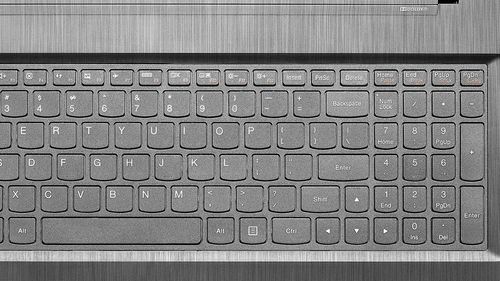
The touchpad is too small, the physical mouse has two buttons that when pressed, makes a loud sound. The surface of the touch area is slightly textured and pleasant to the touch. The touchpad supports multitouch gestures (rotation, scaling, and others.), Although in practice they are not always carried out correctly.
Performance
Lenovo IdeaPad G5030 (80G0001FRK) running the operating system Windows 8.1 (64 bit). At the core of the hardware platform is a low-voltage dual-core laptop processor Intel Celeron N2830 with a nominal clock frequency of 2160 MHz and the second-level cache 1 MB. Turbo technology dynamically increases the base value up to 2410 MHz. The platform is built using energy-efficient Tri-Gate transistors Standards 22-nm process technology based architecture Bay Trail-M, so the TDP of the chip is reduced to 7.5 watts.
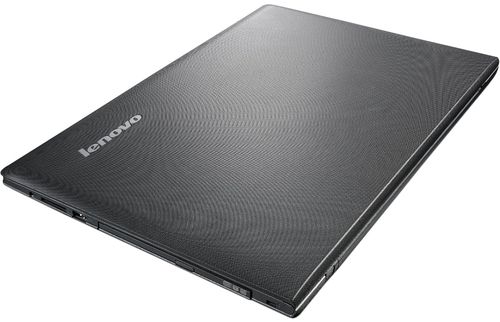
As a result, the notebook works quite quickly exclusively within the office and Internet applications, so that the implementation of more demanding tasks, you can not dream. Moreover, the presence of 2 GB of RAM standard DDR3L-1333 bad influence on system performance, especially noticeable when multiple concurrently running applications.
Weak integrated graphics Intel HD Graphics (Bay Trail) runs at 750 MHz and has the support of DirectX 11. It does not have sufficient resources to compete, for example, with the AMD Radeon R4 (Beema), and handle today’s demanding games to a playable state . Thus, in the GRID: Autosport (2014) should be lowered the resolution to 1024×768 pixels and settings to low, to play about 40 fps.
There is also a hard drive from Western Digital 320 GB and a rotational speed of 5400 rpm. The speed of the HDD is not the highest, but in most cases, it is this type of distributed drives in notebooks the budget segment.
Ports and Communications
As part of the connectors in the Lenovo IdeaPad G5030 more than a standard, even a tray loading DVD-ROM drive. Optical drive with a USB 2.0, card reader SD / MMC, combined audio jack and a slot for a Kensington lock are on the right side.

Left, the USB 3.0, USB 2.0, HDMI, RJ-45, VGA, as well as ventilation grille and a connector for the charger. By the way, note the non-standard shape of the plug. Here is a tiny button OneKey Recovery, which is designed to create and restore backups of the system.
Behind empty, and the front are two LEDs: battery and mains operation.
From wireless communications in the Lenovo IdeaPad G5030 has a Wi-Fi 802.11 b / g / n and Bluetooth 4.0. For office laptop that is enough.
Battery
The laptop is equipped with 4-cell lithium-ion battery 2200 mAh. With an average brightness level of the display in power saving mode during web surfing device is able to work a little more than five hours. Well, the result is quite tolerable, although the use of energy-efficient filling so it might be more productive, will complement the laptop manufacturer more capacious battery.
Conclusion
Perhaps the biggest drawback Lenovo IdeaPad G5030 is the screen – it really is too low quality to ensure proper comfort in use. Otherwise, the laptop is a pretty standard budget option that you can take to work in the office or at home. Ultimately, the cost of $ 250 immediately to dot the “i”, because today for the money difficult to choose even standing plate, not to mention a more powerful laptop. In general, the G5030 reproach in something much more difficult, so that it can be recommended for purchase as a budget option.
Read another very interesting article about alternative energy of the Sun, water and air.