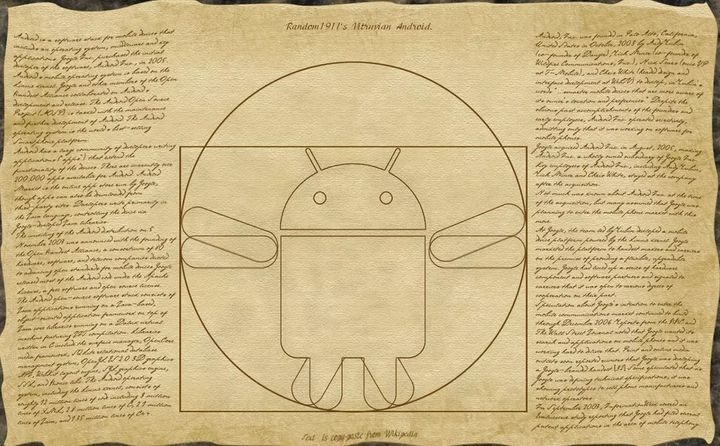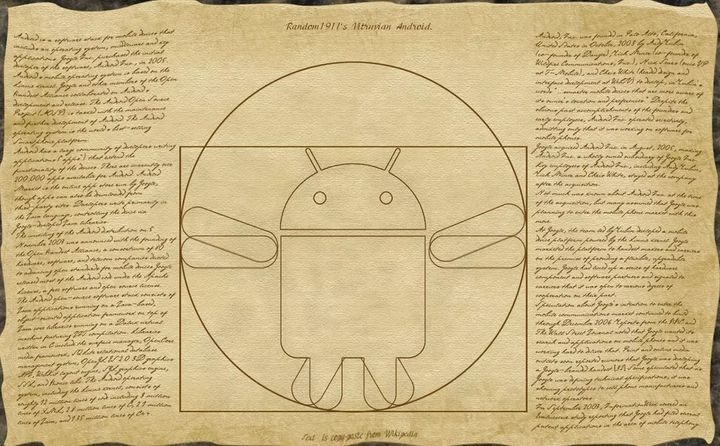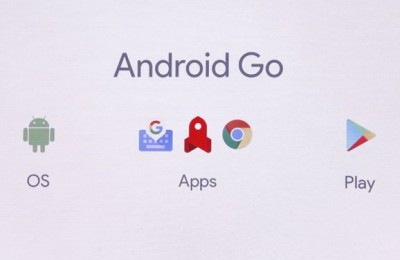And for you Android feminine or masculine? Operating system … Like as “she.” Yes, and various voice assistants teach the user to the fact that “the woman on the phone.” Besides, green robot, like any lady, full of mysteries, but rather different non-obvious functions. Talk about them!
“Green tube”
It turns out that if you click on the handset without having to dial the call, the “dialer” will show the last number dialed, and the second pressing, respectively, will carry out a set number. Not undertake to judge the extent practical call log or “elite”, but the fact.
Offline navigation
When are you leaving from the city or country, you can not always racschityvat on a stable internet connection. Have to look for cards that do not require it. But few know that the right “piece of the world” can be saved in Google Maps, and then the Internet is not needed. It’s enough to find the desired location on the map and then in the search bar type «ok maps».
Curtain
As you know, android-curtain not only have access to notifications, but the settings. But how to get into a menu in one step? Swipe a finger causes notice, and two fingers – settings.
An alternative method of recruitment
Is not it strange that touchscreens have outlived physical keyboard on mobile devices? Not at all, because the on-screen keyboard can offer us not only the usual pressing letters, but something more interesting.
For example, swipe – you simply slide your finger without leaving the keyboard from letter to letter and get the word conceived. It not only looks impressive, but often much more convenient: shivering in transport or on the go.
This feature is available in the standard Android-keyboard – Settings / Language & input / keyboard settings Android / Section “Continuous input” / checkmark “enable.”
And yet something about Android-keyboard
How often do you happen to offend the familiar Julia, instead of typing “w” another adjacent letters? Android-keyboard can you get rid of these nuisance enough to set the same settings check “Block offensive words.”
And for those who often have to dial the numbers along with the text, it will be useful to change the time of holding the button for the alternate character set. This will allow easier to type numbers using the top row of characters. Just set value satisfying in “Advanced Settings / long press.”
If you like to play on your mobile device, and it has enough power, you can enable the “4x MSAA” parameters for developers. Angles of objects in applications will be more smoothed that visually improve the picture quality. But it is worth remembering that the function processor intensive, so it is not designed for any device. Anyway, the user is doing on their own risk in the “Developer”.
An appetizer
Finally, we recall you the possibility to Android, which we have covered previously. In those settings, developers, changing three simple points, you can increase the speed of the interface system, as in this article described in detail.
By the way, you’ll also find instructions on how to get to the menu “For Developers”, by any chance you do not ever do this before.
And which of these functions have become open to you?
Read another very interesting article about alternative energy of the Sun, water and air.