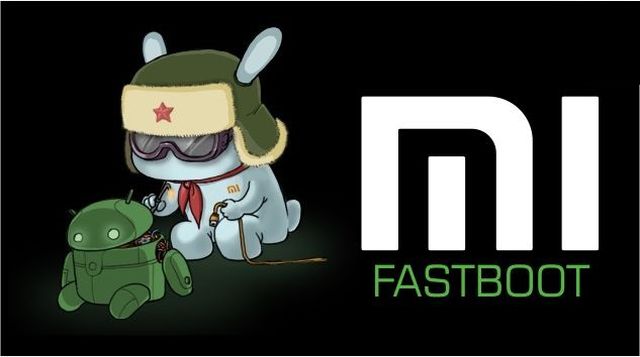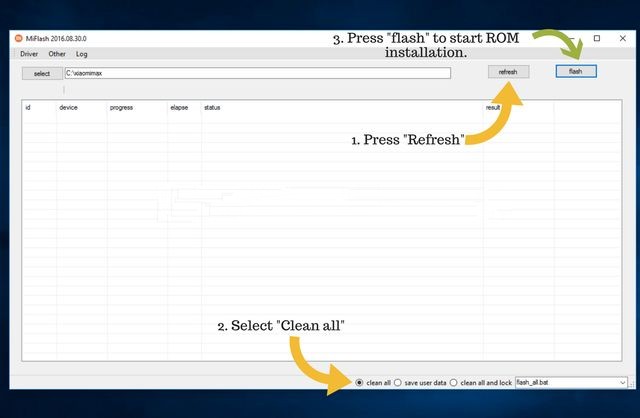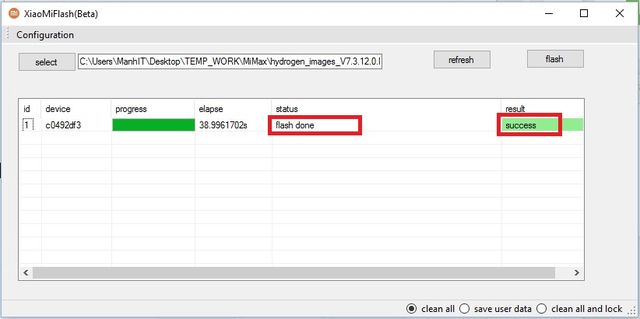Here we want to tell you about two effective ways to perform Xiaomi Mi6 hard reset. Also you can use manual for removing lock pattern and flashing.
Xiaomi Mi6 is the latest flagship smartphone 2017 from Chinese manufacturer. And today we would like to discuss a popular question, but quite difficult for Xiaomi smartphones – hard reset and unlock. Why difficult? Most Android smartphones have recovery mode. It allows to perform a hard reset. But Xiaomi devices come with locked bootloader. It means that you can not go into the recovery mode until you unlock the Bootloader.
You can unlock Bootloader, and then perform hard reset. But, if you do not have time to wait until the bootloader will be unlocked, we’ll tell you about a faster way to make Xiaomi Mi5 hard reset.
Xiaomi Mi6 hard reset via Android device manager
The fastest and most convenient way to perform Xiaomi Mi6 hard reset is to use Android Device manager. Note: Your smartphone should be synchronized with Google account, and you need to remember the login and password to enter it.
Go to Android Device Manager website and sign in to your Google account. Next, you’ll see a smartphone Xiaomi Mi6 (if you have several smartphones connected to your Google Account, select the one you need from the drop-down menu). There are three buttons at the bottom. You need to click “Erase”. After the smartphone appears on the network, that is, you need to turn it on, all personal data will be deleted.
Thus, you remove lock pattern, password or fingerprint scanner from Xiaomi Mi6.
Xiaomi Mi6 hard reset: flashing
Also you can install a new firmware on Xiaomi Mi6, thereby performing a hard reset and removing lock pattern.
- First, download a special program called MiFlash, which will help to flash Xiaomi Mi6.
- Then download the latest firmware for Xiaomi Mi6 on the official website.
- To start flashing Xiaomi Mi6, you need to put the smartphone into FastBoot mode. Fortunately, it is not locked, unlike Recovery mode. Completely turn off the smartphone, and then press Volume Down + Power key. You will see how a little man Xiaomi repairs the android robot.
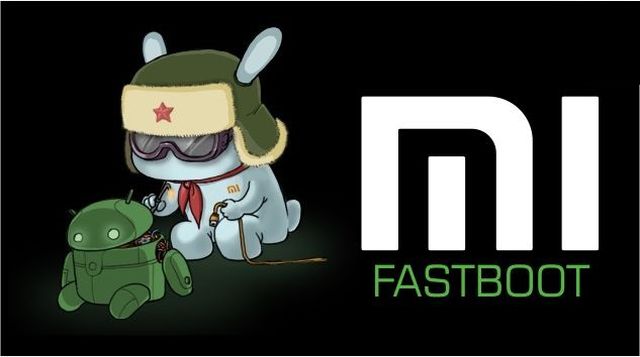
- Now connect Xiaomi Mi6 smartphone to computer using USB cable.
- Extract all files from the archive, which you downloaded in step 2.
- Launch MiFlash program that you downloaded in step 1.
- Then click on “Select” button, then select the folder with the firmware.
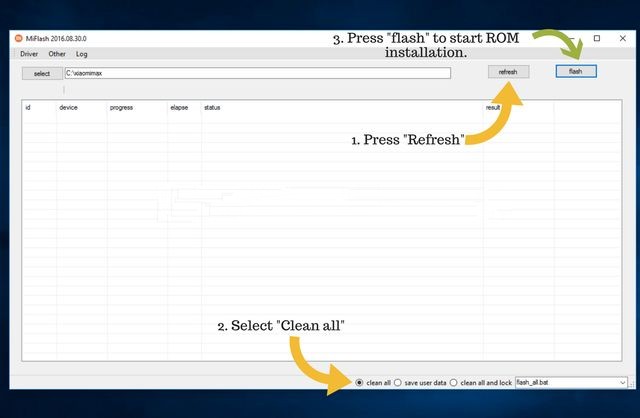
- Click “Refresh” button, and select “clean all” at the bottom of the program window.
- Finally, click on “Flash” button to start installing the new firmware.
- Wait for the status of “flash done” and result “success“, as in the image below.
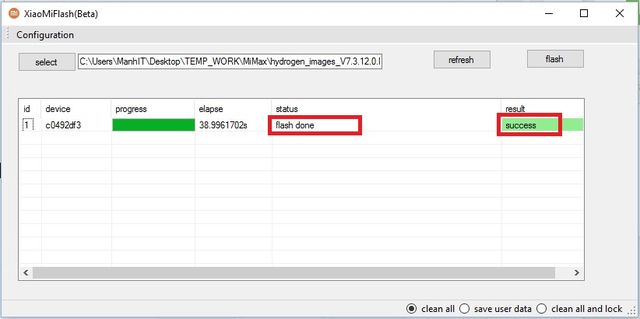
That’s all! Now you can disconnect the smartphone from the computer and check its operation. We hope that you managed to perform Xiaomi Mi6 hard reset, remove lock pattern or flash it.
Read another very interesting article about alternative energy of the Sun, water and air.