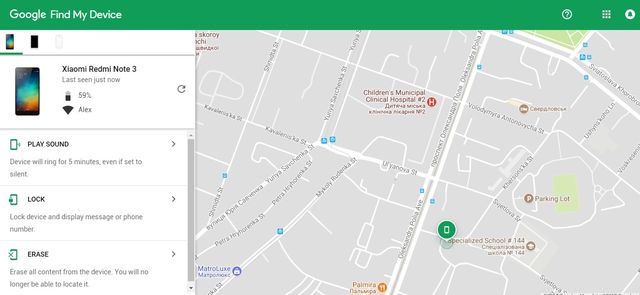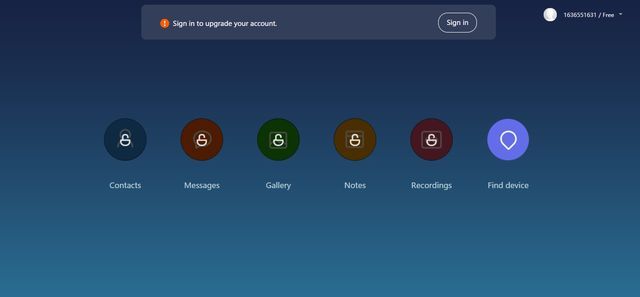In this article, we’ll talk about some methods for performing Xiaomi Mi 4S hard reset. You can use Google Service to make factory reset Xiaomi Mi 4S, as well as Xiaomi Service.
Most often Xiaomi Mi 4S has a locked bootloader, but this does not prevent us from removing lock pattern or clearing the internal memory of smartphone.
Of course, you can try to unlock bootloader, then go into recovery mode and perform Xiaomi Mi 4S hard reset. However, it will take some time, maybe several days.
We’ll tell you about two simple ways to make factory reset Xiaomi Mi 4S in just a few minutes.
Please note: you need to know your Google account and MI account. Also remember that the following steps will lead to a complete clearing of the phone’s memory. Contacts, messages, applications, documents, photos and other files on your smartphone will be deleted.
Xiaomi Mi 4S hard reset using Google service Find My Device
First let’s see how to perform Xiaomi Mi 4S hard reset through a new service from Google called “Find My Device”.
- Open Find My Device website via your computer, laptop or other mobile device.
- Next, enter your login and password from Google account used in Xiaomi Mi 4S.
- After that you will see a map with the location of your phone.
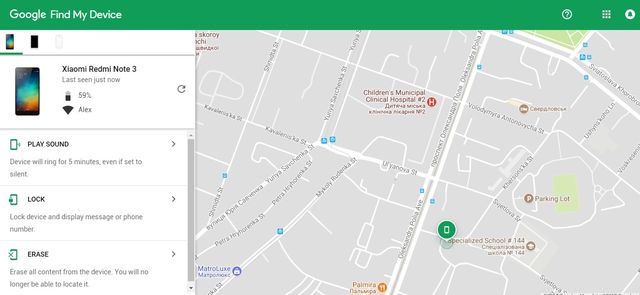
- In the upper left corner, select Xiaomi Mi 4S.
- Then click on “ERASE”, and confirm the clearing phone’s memory by pressing “ERASE” button again.
- Turn on your Xiaomi Mi 4S smartphone if it’s off.
Xiaomi Mi 4S hard reset using MI Cloud
The second method is almost identical to the first, only instead of Google service we will use Xiaomi Mi Cloud.
- Open Mi Cloud website from your computer or laptop.
- Click “Sign in with Mi account” button.

- Enter phone number and password from your Mi account, which is used on Xiaomi Mi 4S phone.
- Then click “Find device” button.
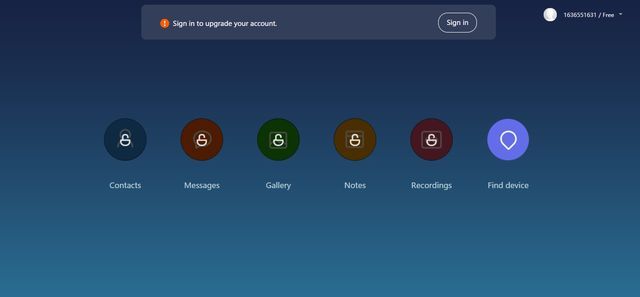
- In the upper right corner, click on the name of your phone.
- Then you will see the map again, as in the first method. Do not worry if it does not show the exact location of your phone.
- Click on “Wipe device” icon to perform Xiaomi Mi 4S hard reset.

That’s all! Two simple ways to remove lock pattern on Xiaomi Mi 4S, as well as completely clear the memory of your smartphone.
In addition, you can update the firmware Xiaomi Mi 4S, if you can not make a hard reset using the methods above. Read in this article how to reflash Xiaomi Redmi Note 4.
Read another very interesting article about alternative energy of the Sun, water and air.