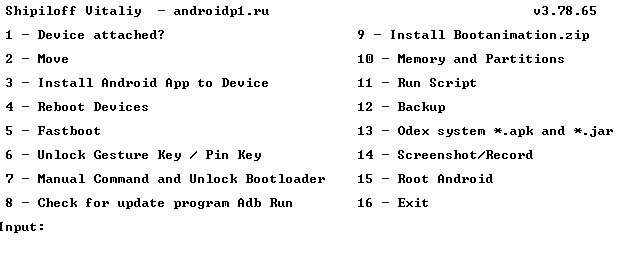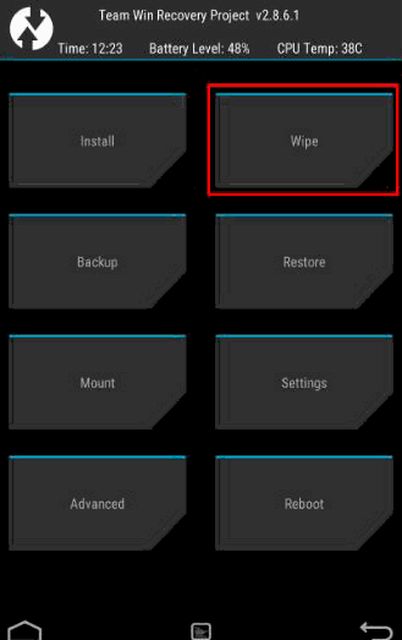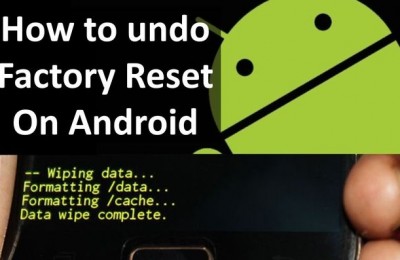Perhaps you’ve seen a lot of instructions that tell you how to speed up your Android, not all of them really make a smartphone or tablet faster.
Most of the materials in the network to speed up Android are nothing more than dust in the eye and do not bring real benefits. Some instructions really useful, but they are very complicated and not everyone will cope with them.
In 2012, Samsung has developed an entirely new file system called F2FS. Its main advantage over others is that it was originally designed for the flash memory.
According to the results of tests file system F2FS outperforms EXT4 that used in Android. You can see the results on Opennet or XDA.
Required tools
The first thing you need to do is make a backup.
Option 1
- You need to have a computer on Windows
- Enable “on the USB Debugging” on Android
- Install Android drivers on PC
- Download and install ADB RUN
Option 2
- Computer on Windows
- Download TWRP Recovery and install it
Instructions for convert to F2FS file system
Option 1
We warn you that after the process, all data will be deleted!
- Reload this Android in Recovery Mode.
- Run ADB RUN and go to Manual Command – ADB.
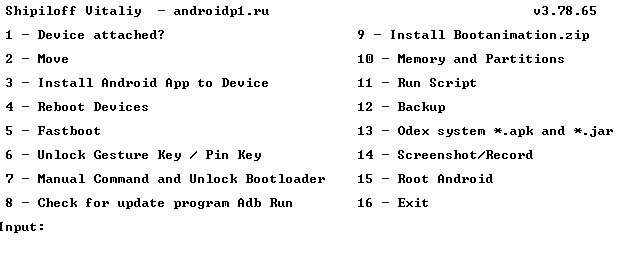
- You will need to learn section /dev/block/platform/xxx/by-name. For that you have to go to Memory and Partitions -> Partitions /dev/block/. Try one of the methods to learn the name of section.
- Then after you have learned the section XXX, enter the following command:
adb shell
mkfs.f2fs /dev/block/platform/xxx/by-name/cache
mkfs.f2fs /dev/block/platform/xxx/by-name/userdata
Instead xxx is the name of your section, which you learned in paragraph 4.
- Reboot your Android, you’re done!
Option 2
As in the first method, after the procedure, all data on your smartphone will be deleted.
- Reload Android in Recovery Mode
- Go to WIPE menu
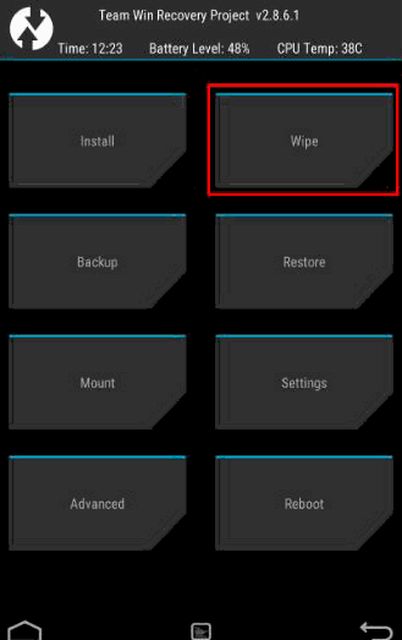
- Go to Advanced Wipe menu
- Select Cache and Data Sections
- Select Repair or Change File System
- Select F2FS
- Pull the slider to the right
Reboot Android. That’s all! You have converted your Android to F2FS file system. Now you can check how much your Android device to speed up.
Read another very interesting article about alternative energy of the Sun, water and air.