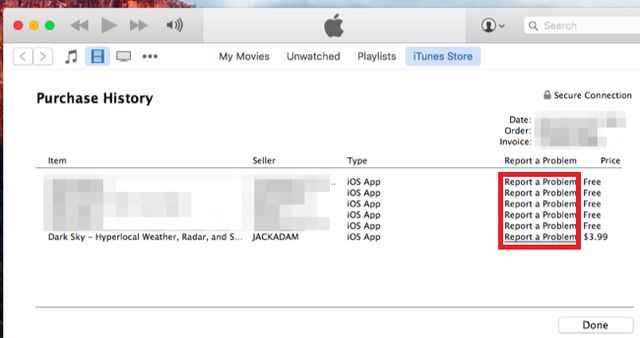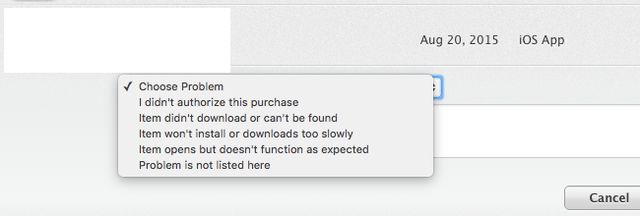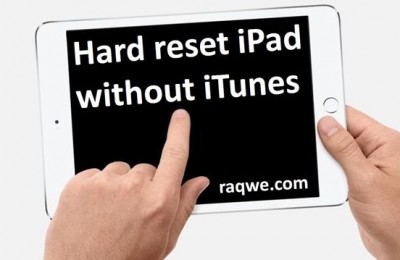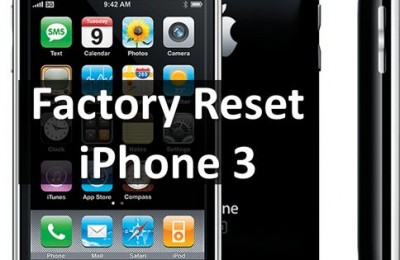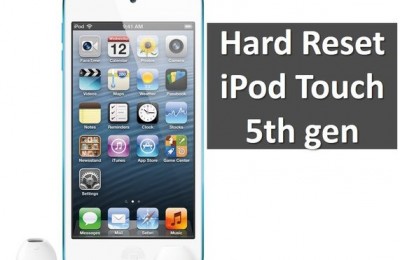All you know about the main problem of App Store – it does not give a chance to try app before you will download it. Of course, it does not sound so scary for free apps, but you do not want to pay a few dollars for the game and then discover that it is not as you expected. However, we know a method how to return money for app.
In fact, the secret is to explain Apple why application does not suit you. We will help you. First, we want to say that you should not tell “boring” or “do not like”. It’s not suitable. We have identified several reasons that will help you to return money for app.
- You did not make a purchase
- You do not want to buy this app
- You want to buy something else
- Purchased items cannot be downloaded or cannot be found
- Purchased items cannot be played or download is too slow
- The item opens, but it looks or sounds bad
- Your own reason.
You can also inform Apple that application is slow or has bugs. Apple usually return money for app only after a direct appeal to developer. If developer cannot do anything, Apple will return money for app.
Also a very good method to return money for app is to inform Apple that application does not match the description. This method works well with applications-jokes.
So, what you need to do to return money for app:
- Open iTunes and select your account menu. Click on “Account”.

- After logging into your account, you need to find “Purchase History”.
- In the section “Purchase History” you will find all purchases, regardless of platform. Select the desired application and press on the arrow next to it.
- Then you will see a window and select “Report a problem”.
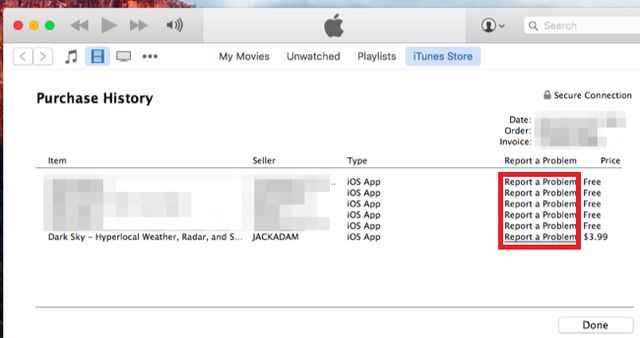
- You must write the reason for return money for app. Use one of our tips.
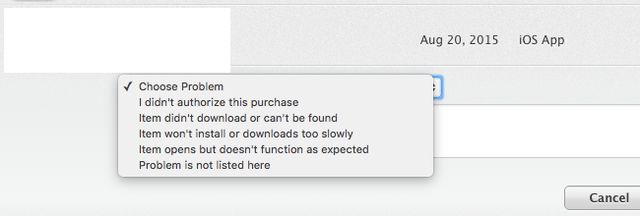
- After you send a request, you will be contacted by Apple representative, and in 1-2 days you get the result of the work. Your money will be refunded or you will be asked to clarify details.
Remember that account stored data from all devices where you purchased applications. Even Apple TV. Good luck with return money for app.
Read another very interesting article about alternative energy of the Sun, water and air.