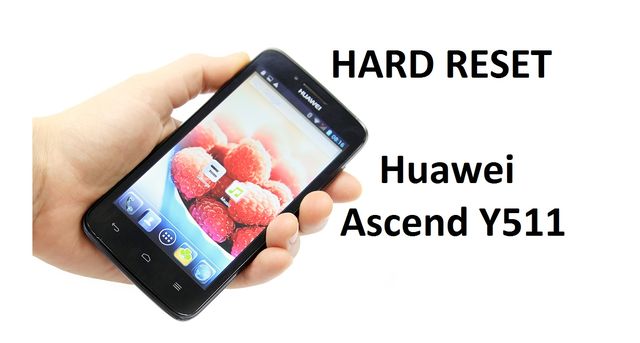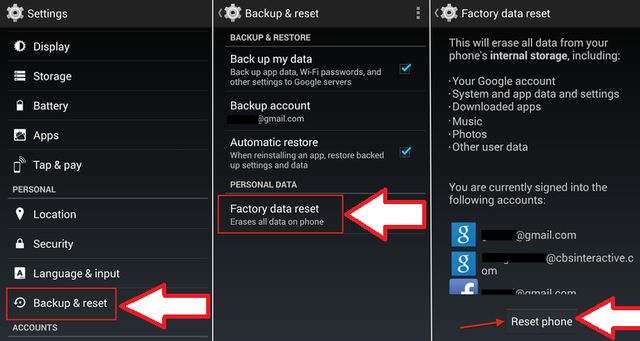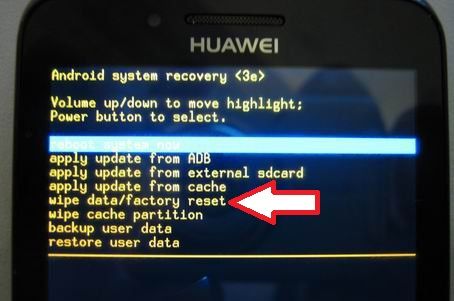Many users are faced with a situation when after some manipulation of system files, smartphone begins to slow down or even does not respond to your commands. Sometimes people forget unlock pattern and cannot turn on smartphone.
If your smartphone has any problems with software, you can use Huawei Ascend Y511 hard reset to solve them.
You have to understand that after hard reset all your personal data and settings will be deleted. Other words, Huawei Ascend Y511 will return to factory condition, just as you bought it in the store.
Next we will look at all possible ways to perform Huawei Ascend Y511 hard reset.
Huawei Ascend Y511 hard reset through Settings menu
The easiest way to make hard reset is to use a special function in the settings menu. To do this:
- Go to the settings.
- Select “Backup & reset“.
- Click on “Factory data reset” and agree to the warning.
After that, Google welcome screen appears and system restarts.
Huawei Ascend Y511 hard reset through recovery menu
This method can help if the system would not start.
- Enter the recovery menu. It can be done by holding the Volume UP/DOWN button and Power
- Select the menu item “Wipe data / factory reset“.
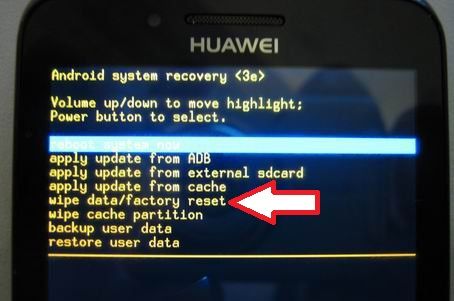
- Agree with the removal of personal data.
After hard reset, your Huawei device will offer to reboot.
Huawei Ascend Y511 hard reset with method of three buttons
This is the most radical way of Huawei Ascend Y511 hard reset. For its implementation it is necessary:
- Hold down the Power button and two Volume buttons.
- After the appearance of logo with the name of your phone model, you need to release Power button but continue to hold Volume keys.
- Wait until smartphone starts the reboot again and release Volume button.
If you want to get a fully working system, before performing one of these methods you need to place folder “dload” with the firmware to the memory card and install it into the phone. When you reboot your phone, the firmware installation will begin and you get really restored Huawei Ascend Y511 with its factory state.
Read another very interesting article about alternative energy of the Sun, water and air.