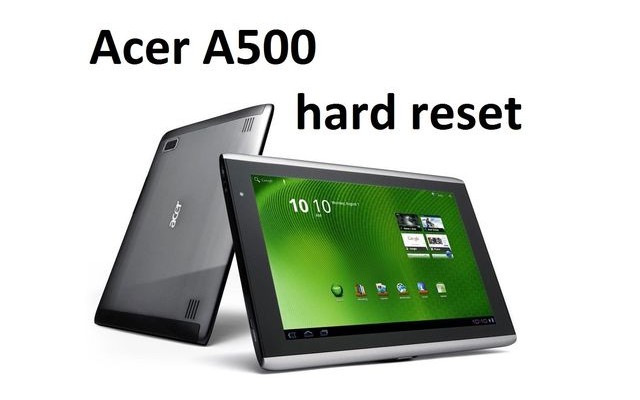If you are interested in how to make Acer A500 hard reset, then you have a problem with your tablet. Or maybe you want to erase all personal data before selling. In any case, we will tell you how to do Acer A500 hard reset.
We know about two method to return your tablet to factory settings.
Acer A500 hard reset: First method
Like many other Android devices, your tablet has a special option in Settings menu. So, you need to go to Settings – Privacy and select “Data Reset”. Then you should confirm to delete all user data. Select “Erase everything”.
This way you can do Acer A500 hard reset if your tablet is running.
Acer A500 hard reset: Second method
Also, you can make a hard reset using recovery mode.
Turn off the tablet and move screen lock lever to the left. Now click and hold Power button and Volume Up button. Once the tablet vibrates you need to release Power button. At the same time, several times move screen lock lever to the left and right. Do it as long until there are two lines:
- Erasing Userdata
- Erasing Cache
Continue to hold Volume UP button. After a few seconds you will see lines that say that Acer A500 hard reset begins.
You have to wait the end of process. Then you can turn on the tablet and make sure that all data is deleted and the factory settings are set.
Read another very interesting article about alternative energy of the Sun, water and air.