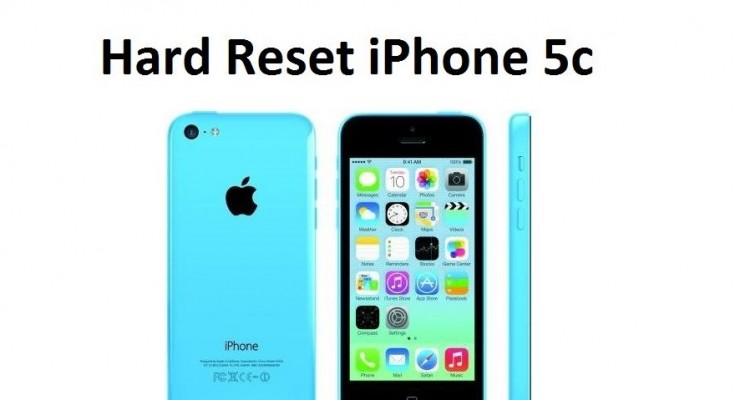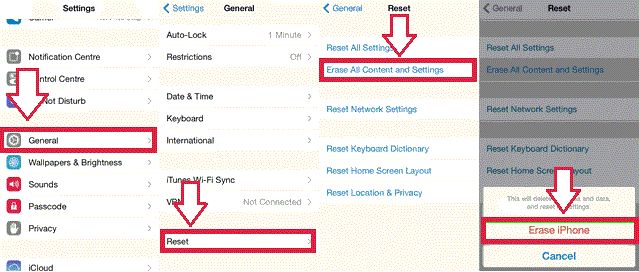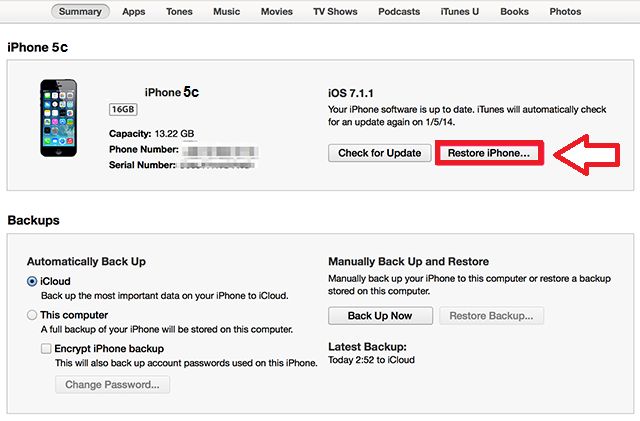We don’t want to predict about why you need to perform hard reset iPhone 5c, we only focus on how to do it.
Backup
Before you perform hard reset iPhone 5c, it is necessary to make backup. This can be done using iTunes or iTools. Apple iCloud also has option of creating a backup, it will suit you in case you configured an iCloud account and connected the phone to the Internet via Wi-Fi.
Hard reset iPhone 5c via settings menu
After you saved all important data, you can proceed to hard reset.
- Open “Settings”, find “General” and there you will see “Reset”.
- Go to Reset menu. We have 6 options. You are interested in only two — “Reset all settings” or “Erase all content and settings”.
If you choose the first option, you will not lose your data — photos, music, contacts, etc., but will return your phone to default settings. This is for those who have any failures of the device, for example, problems with cellular communication, Internet settings, etc. So you will return the phone to the original settings, without any data loss.
But in order to completely hard reset iPhone 5c you need the second option. Click on it and expected execution process, which will last from two minutes or more, depending on the memory load. Thus, you will be able to erase everything on your iPhone, from settings to private photos. Now iPhone 5c is clean.
Hard reset iPhone 5c via iTunes
You can return iPhone to the initial settings using iTunes. For this connect your phone to the computer, open iTunes and wait until the program detect your device.
After that you need to click “Restore iPhone…”. If you had enabled Find my iPhone, iTunes will ask you to disable it. You will need to follow the request and turn off “Find My iPhone” in iCloud settings. Thus begins the recovery process which will completely clean your device, and returns factory settings.
Using these two methods you can perform hard reset iPhone 5c.
Read another very interesting article about alternative energy of the Sun, water and air.