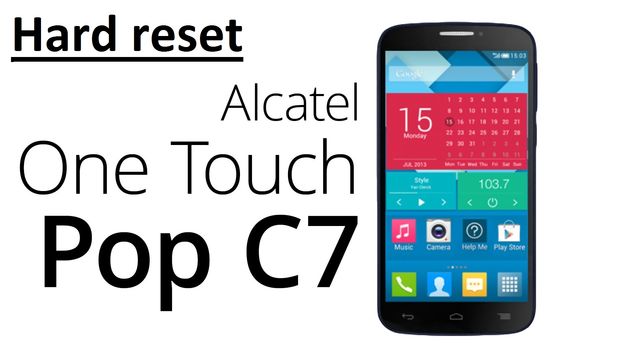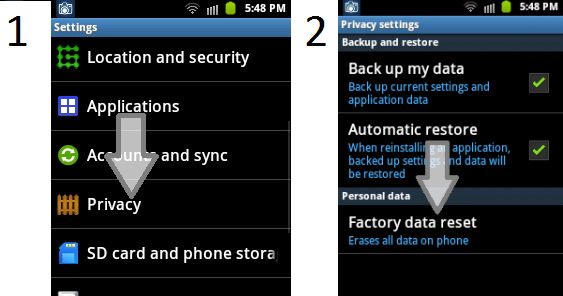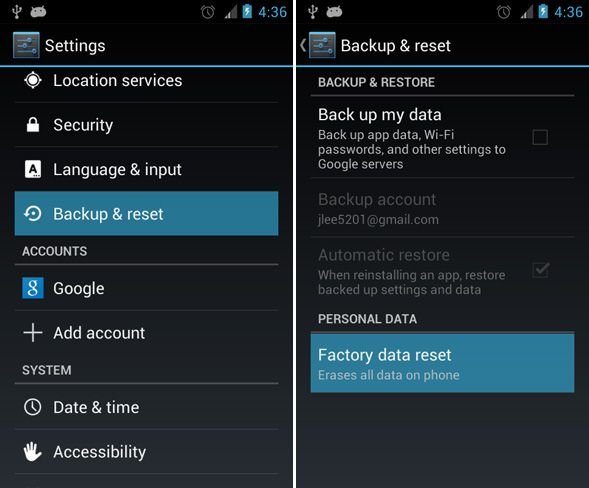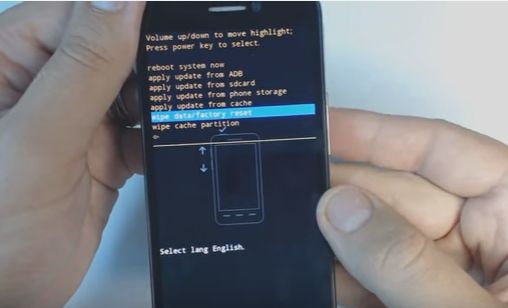Alcatel C7 hard reset restores normal operation of smartphone after frequent lockups, freezes, independent shutdown, restarts and other software failures. If you decide to make a hard reset, then you must know that following data will be deleted:
- all apps installed on the device;
- text and multimedia messages (SMS and MMS);
- data from the phone book;
- Passwords from accounts (eg, GMail, Skype, Facebook, etc.).
Ways to make Alcatel C7 hard reset
Android operating system provides several ways to make a hard reset. Any additional programs and devices are not required.
There are two main methods of Alcatel C7 hard reset:
- Settings menu – recommended in cases when you can turn on your phone and enter its main menu.
- Recovery menu – the only way to return the factory settings when the phone does not turn on or freezes.
Alcatel C7 hard reset through settings menu
You need to go to section “Privacy”, located in “Settings” menu and select “Factory data reset”.
Different versions of Android have different names of the procedure and the way can be a little different.
For example, if your phone has Android 5.0, than you should go through the path “Settings” – “Backup & reset” – “Factory data reset”.
Alcatel C7 hard reset through recovery menu
If your phone does not turn on, then you need to use special recovery menu. To enter recovery menu, you should do following actions:
- Turn off your phone completely.
- Then press and hold a certain key combination for few seconds. Different models of the phone have different key combination. You should try to hold the following one: Volume UP/Down button + Power button.
- After some time you will see Android robot. Buttons may be released.
- Then recovery menu will appear. You need to select “wipe data/factory reset”.
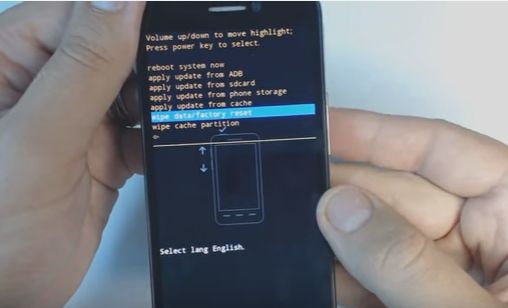
- The next window you agree with the fact that all user data will be erased. Select “Yes – delete all user data”.

- The last step is to restart your phone. Select “Reboot system now”.
So, such way you have done Alcatel C7 hard reset.
If hard reset does not work, do the following:
- Take out the battery from phone and wait a few minutes;
- Insert the battery back and try to press the desired key combination again.
Read another very interesting article about alternative energy of the Sun, water and air.