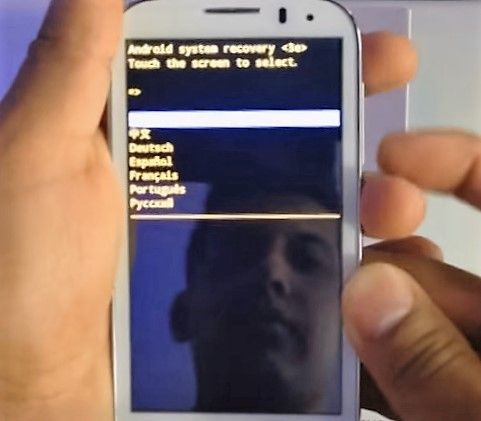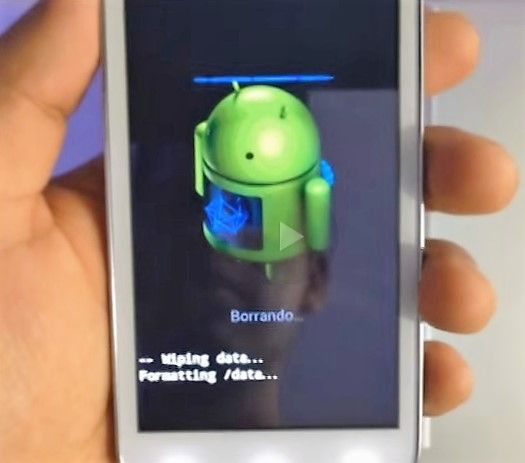This tutorial will explain how to make hard reset Alcatel One Touch C5.
It means that phone’s internal memory will be formatted. The smartphone will be clean as if you just bought it.
You would ask why to perform hard reset Alcatel One Touch C5? There may be several reasons: errors in applications and games, free up space in internal memory, blocked phone by exhausting attempts unlock pattern and asks mail and password for Google to unlock. In other words, if you have problems with your smartphone, you need to do hard reset, before you go to a service center.
As I had mentioned earlier, all data stored in the internal memory of your phone will be lost, including notes, photos, videos, games and pre-installed applications, etc. Data that are in external memory microSD will not be lost. But it is recommended to remove memory card before hard reset.
So, let’s with instructions on how to hard reset Alcatel One Touch C5.
- Make sure your smartphone is turned off, then press VOL+ and POWER.
- Appears menu that offers to choose language. I select English language.
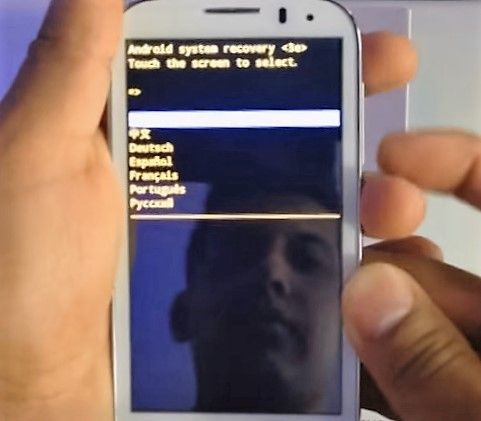
- You entered recovery mode. Here you need to select option “wipe data/factory reset” and press POWER button.
- Then again move to the option “Yes – delete all user data” and press POWER.
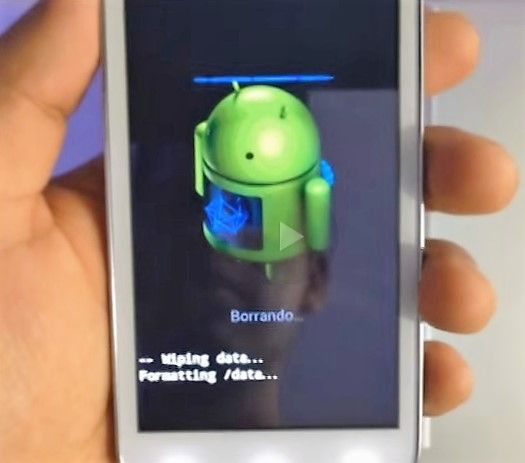
- Once the process is completed, go to the option “wipe cache partition” and press POWER. Wait until the process is finished.
- Now just select the first option “reboot system now” and press POWER.
- The phone will reboot. After that you can configure smartphone from scratch.
This is a complete how-to instructions hard reset Alcatel One Touch C5.
Read another very interesting article about alternative energy of the Sun, water and air.