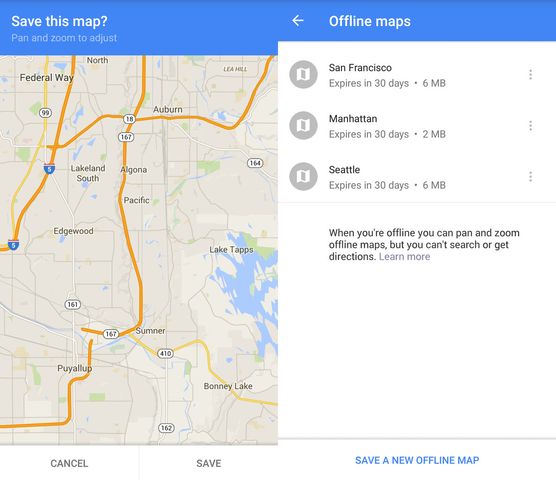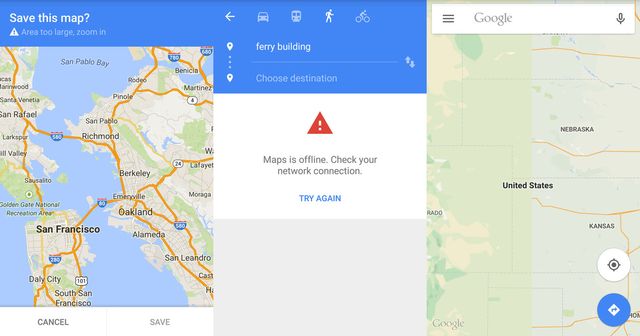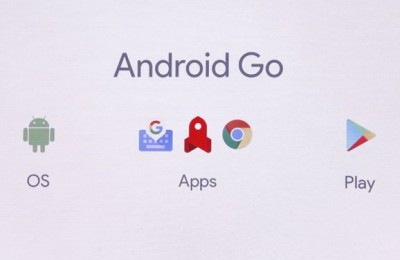Everyone had been in a situation when you need to go to an unknown place, but mobile internet so expensive that there is no possibility to use mobile navigation.
Without the Internet is not Google Maps. However, the situation is not hopeless. Google Maps can be used in offline mode. The main thing is to prepare in advance.
How to save the map Google Maps
In the application Google Maps you can save the area of the map for later use without internet connection.
I advise you to save as much as possible the area, so you use the zoom. However, you cannot save the map of Europe, because Google will warn you that the selected area is too large.
You can save the region with a special item in the menu – “Save a new offline map”. You only need to click on the search box and scroll down the list of options. Saved fragment does not take up much space in the memory, so you can, without fear, to keep as many areas as you need.
You should remember: the Google Maps application does not work in offline mode. The only thing you can do to save the map – open and check with it. You will not be able to set routes, look for restaurants and shops nearby.
We must also say that if you use offline maps Google Maps, the navigation will work a little more slowly, as the phone is waiting for data to your location via GPS.
Read another very interesting article about alternative energy of the Sun, water and air.