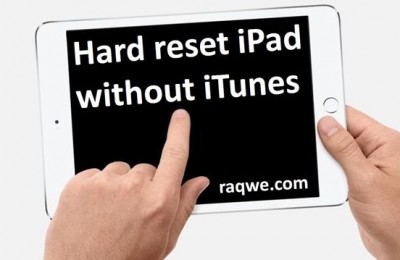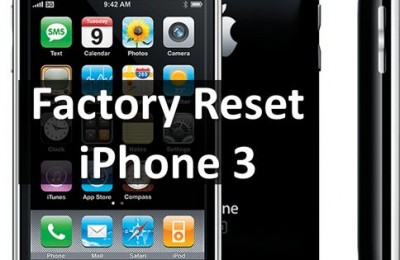One of the important innovations in iOS 6, which Apple once promoted in the advertising video is a panorama mode with instant capture of images. With it you can create a 28-megapixel panoramic photos.
The default view in iOS 6 works only on the iPhone 5 and iPhone 4S. PanoMod – this is a special tweak from Cydia, which allows you to activate the circular shooting at any devaysakh under the current operating system, including tablets iPad.
Moreover, using this design, you can enable the hidden Panorama mode functions: remove elements of the graphical interface, add custom text, specify the maximum width of the photos (from 3000 to 21600 pixels) and more. It is said the developer, PanoMod combines just three tweak Better Pano Button, Flashorama and LLBPano.
It is compatible with iPhone 3GS, iPhone 4, iPhone 4S, iPhone 5, iPod touch 4G, iPod touch 5G (except the 16-MB model), iPad 2, iPad 3, iPad 4 and iPad mini. Before you use a tweak, it is recommended to read the instruction on how to use, which can be found under Settings -> PanoMod -> FAQ.
PanoMod can download in Cydia from the repository BigBoss. Before you use PanoMod, you need to install on your iPhone or iPad software store unofficial Cydia, which you need to perform jailbreak using Evasi0n . Detailed instructions on using the program published on MacDigger for Windows and Mac OS X .
Read another very interesting article about alternative energy of the Sun, water and air.

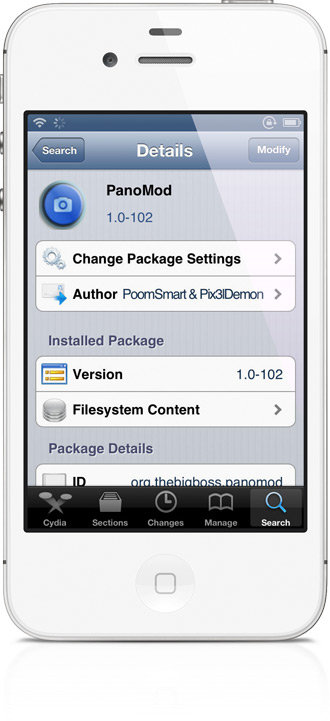
![How to enable panorama mode on iPhone 4/3GS, iPad and iPod touch [Jailbreak] enable-panorama-mode-iphone-43gs-ipad-ipod-touch-jailbreak-raqwe.com-01](http://www.raqwe.com/wp-content/uploads/2013/07/enable-panorama-mode-iphone-43gs-ipad-ipod-touch-jailbreak-raqwe.com-01.jpg)
![How to enable panorama mode on iPhone 4/3GS, iPad and iPod touch [Jailbreak] enable-panorama-mode-iphone-43gs-ipad-ipod-touch-jailbreak-raqwe.com-02](http://www.raqwe.com/wp-content/uploads/2013/07/enable-panorama-mode-iphone-43gs-ipad-ipod-touch-jailbreak-raqwe.com-02.jpg)