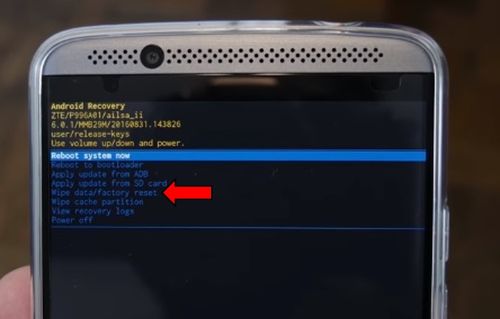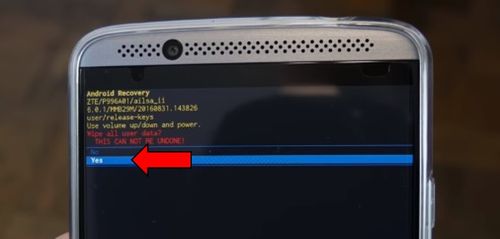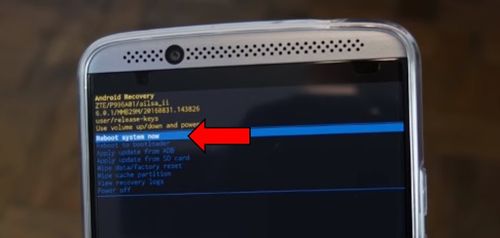Here you can read tutorial how to perform ZTE Axon 7 Max hard reset. Also we’ll remind why you need factory reset, as well as some important things before hard reset.
ZTE Axon 7 Max hard reset clears user settings and personal data. In other words, the phone returns to the factory state. This can be useful in cases when user forgot lock pattern, as well as to fix system and software errors.
As we said, ZTE Axon 7 Max hard reset removes personal data, so if you need some files, you must copy them to another device, for example, microSD card, cloud or computer.
In addition, you should charge the mobile device before factory reset.
Another important point – before you make ZTE Axon 7 Max hard reset, you should log out from Google account on your phone. After factory reset, you’ll need to log in to the same Google account you used before hard reset. It is a kind of protection against thieves. If you have not logged out of your Google account and do not remember your login and password, then check out how to bypass Google verification.
By the way, you can follow steps below to perform ZTE Axon 7 Mini hard reset, ZTE Axon 7S hard reset, ZTE Axon 7 hard reset.
Ready? You can start!
ZTE Axon 7 Max hard reset
- The first step is to turn off ZTE Axon 7 Max. You can remove the battery from back panel, wait a few seconds and insert it back.
- Hold down Volume Up + Power keys. Hold two keys at the same time until the screen lights up, and ZTE logo appears.

- You will see Recovery menu. Here you need to select “Wipe data / factory reset“.
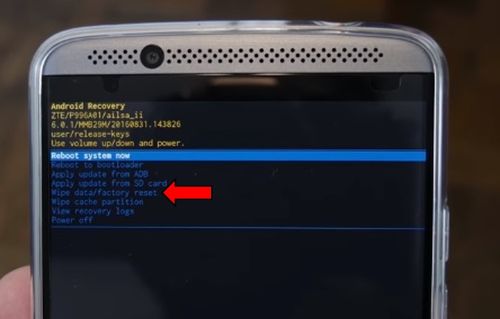
- Then select “Yes“. Wait until wiping process will be finished.
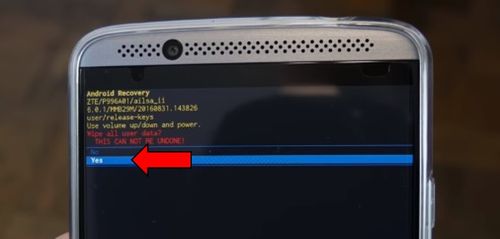
- The last step is to select “Reboot system now“.
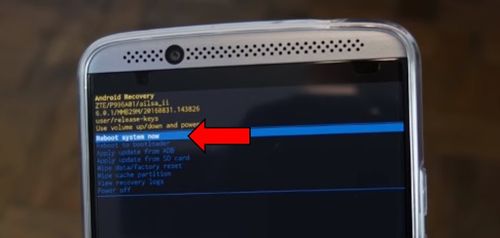
That’s all! 5 simple steps to perform ZTE Axon 7 Max hard reset, and solve most popular problems with cell phone.
ZTE Axon 7 Max hard reset video
Read another very interesting article about alternative energy of the Sun, water and air.