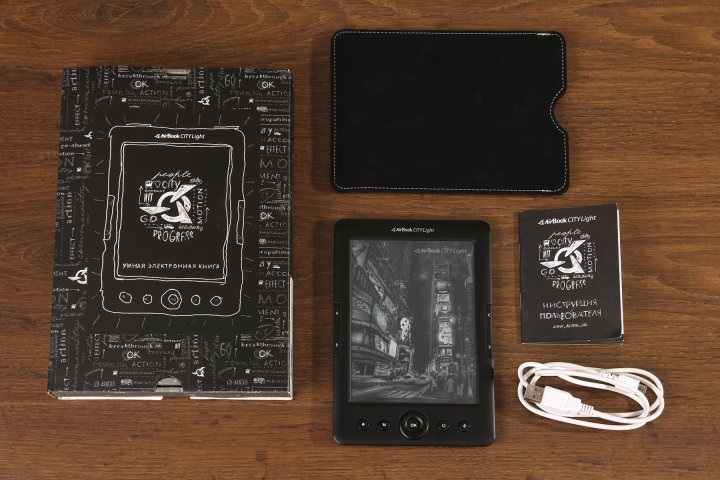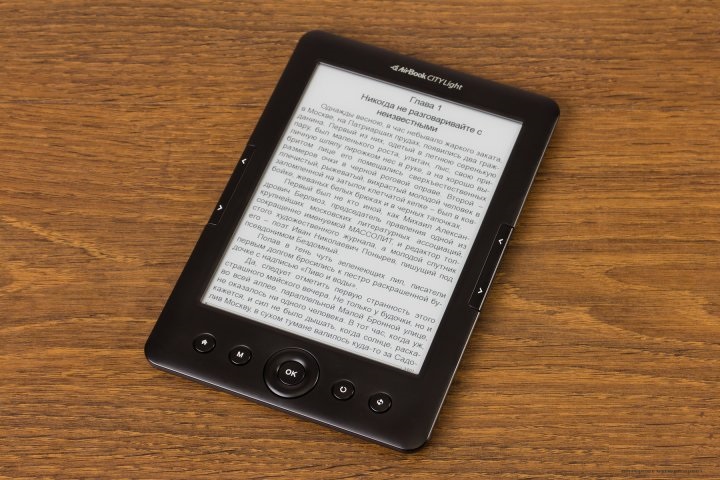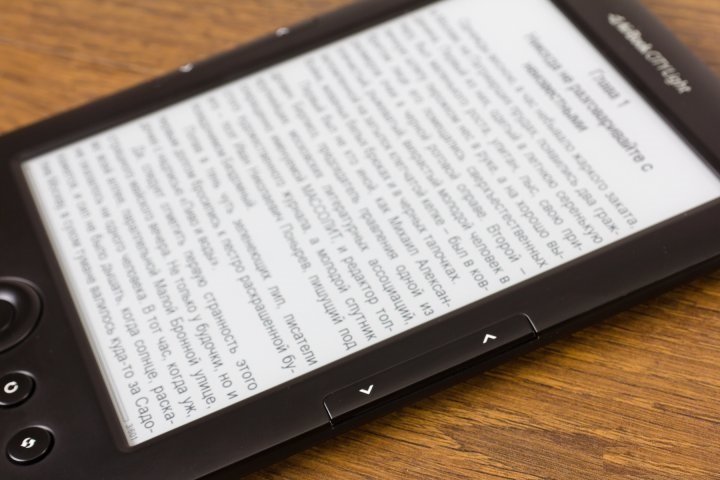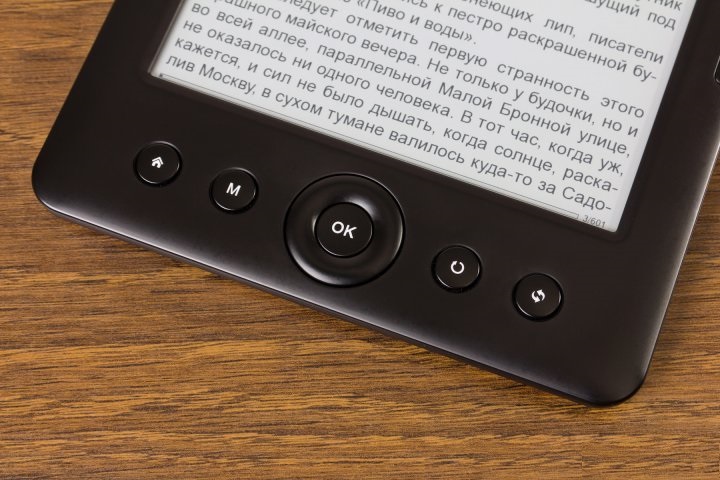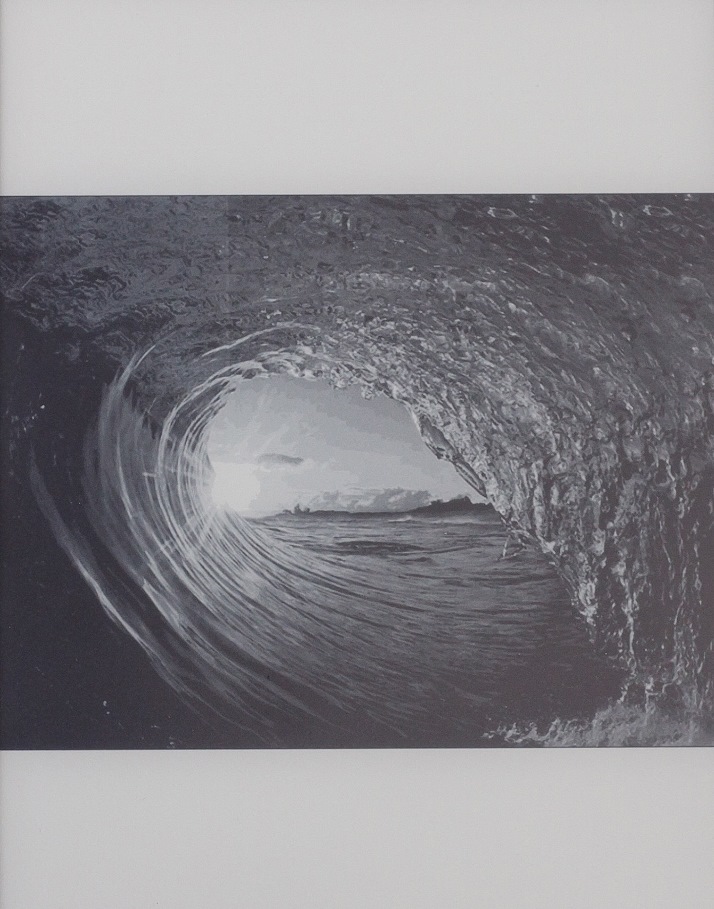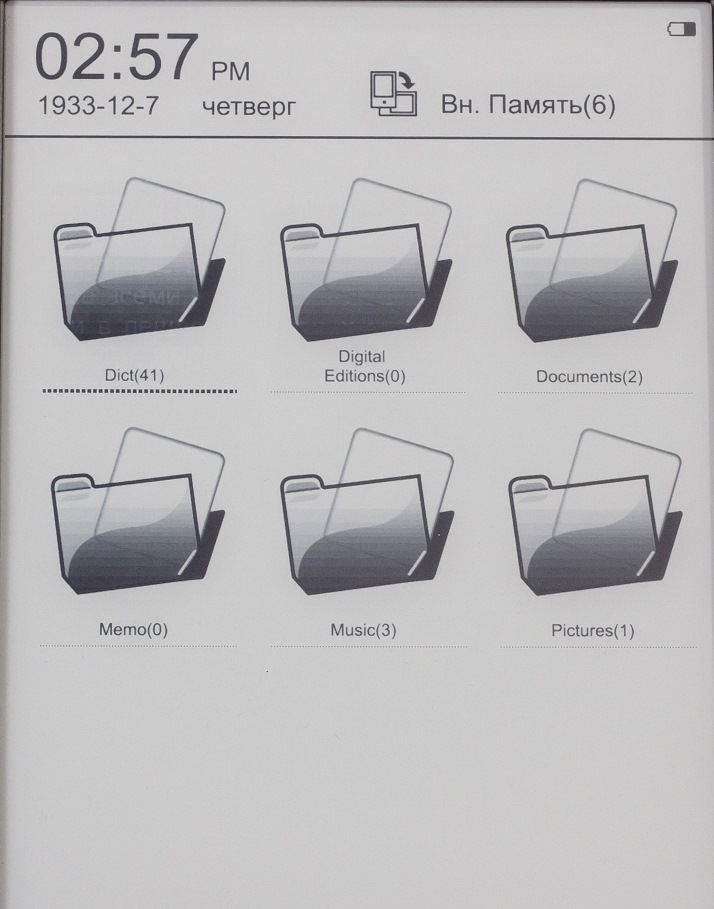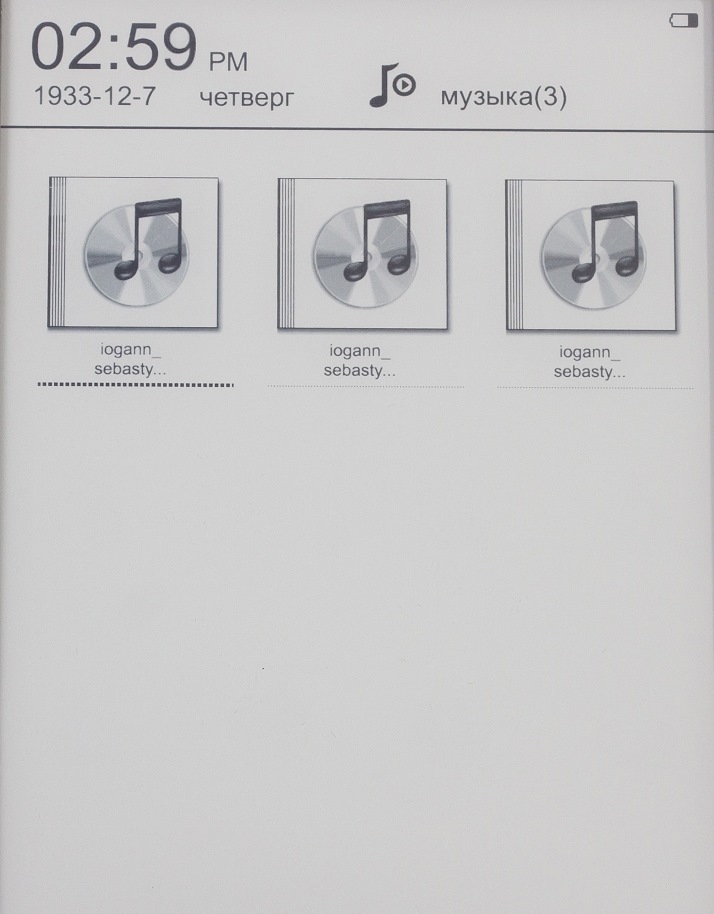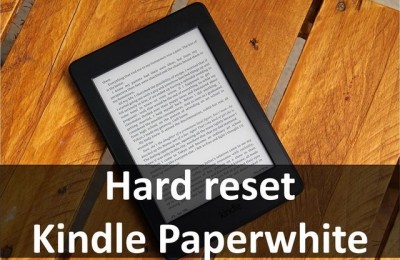The impression is that the producers of electronic books have our patience, adding new features to the device in small batches. Most recently was presented a novelty in the line of readers AirOn called AirBook City , but today we are studying the development of another company that is similar in appearance to its predecessor, but is equipped with a backlight. Meet the first e-book with a high-resolution display E-Ink Pearl HD from the Ukrainian company AirOn – AirBook City Light HD.
Scope of delivery
I have to say, the delivery AirBook City Light HD fairly modest – a reader attached to a cable USB / micro-USB, instructions and a very pleasant surprise – cute suede pouch. Despite the complaints found that the book is pulled out of the case with difficulty I have with it no problems have arisen. Those who like a hard cover, it may be to purchase separately.
Design
Frankly, AirBook City Light HD I liked the first touch. Moreover, the appearance of the reader and it seems to me the ideal dimensions: not big, not small, just what you need. AirBook City Light HD with dimensions 168x116x8 mm and light weight of 180 grams comfortably in the hand. The body is made of black plastic with a special coating soft-touch. I want to warn: a little book in his hand slips, so the transport keep it tight. But pleased that, thanks to a special coating on the body and the screen almost invisible fingerprints.
Of all the faces reader AirBook City Light HD functional elements are located only on the top. It is a button on / off (long hold – complete disconnection, short press – Mode “Dream”), 3.5 mm audio jack for headphones, USB-port and the volume indicator. Behind the bottom is a quick release cover – feature readers AirBook. Under the hood is stashed connector for microSD memory cards and the button Reset, you can tap a pencil or a paper clip. Over the cover you’ll find a pair of speakers.
The front of the eyes open all the most necessary and function keys. On each side of the screen housed overriding buttons reader – key page turning back and forth. They are duplicated, so you can turn the pages of both right and left hand. This is convenient.
Below the display are five buttons with navigation joystick and button confirmation middle.
Display
Unlike the previous model, the main advantage of the reader AirBook City Light is a light six-inch screen with 16 shades of gray. She is pleasant and uniform, the optimal level of brightness to the eyes, you can choose yourself – are five degrees. I used the maximum (even in daylight), because I love to read in good light. Oddly enough, it does not tire the eyes. The only drawback – the backlight to keep re-tuning after a full shutdown, and for that you need each time to go to the settings menu. Also included backlight significantly reduces the autonomy of the reading room.
Thanks to the advanced technology of electronic ink E-Ink Pearl HD producers managed to increase the contrast and resolution, which rose from 800×600 pixels to 1024h758. It is possible to increase the clarity of the text and the image contrast by more than 25% – similar to the book pages maximum.
Equipment
Airbook City Light HD have given 128 MB of RAM and 4 GB built, of which the user can use 3.16 GB. This is sufficient for meeting the entire library of products and rich music collection. If this is not enough, you can extend the capacity of the Reader via microSD memory card maximum capacity of 16GB. Lithium-polymer battery capacity of 1500 mAh regularly carries out his work: one full charge me enough for 5 days, with light, and I always enjoyed to the maximum.
Interface
Who are familiar with the previous model of the reader AirBook, one will notice that the interface AirBook City Light HD interface is identical to its predecessor: a simple and clear. The menu is available in three languages: Russian, Ukrainian and English.
At the top of the home page is a service line with the current time and date, here is the right of the battery level indicator and signal Wi-Fi. Under the official line of the display shows “reading history” – the last book is opened by the user. Very convenient that immediately gives information on the total number of pages of the book and the number of read, whether expressed as a percentage. Below we see a toolbar with sections of “The Last”, “Books”, “Pictures”, “Music”, “Files”, “web”, “Settings” and “More.”
Briefly go through each of them.
So, everything is very simple. In the “Last” are all recently read the book.
In the “Book” contains works that are loaded into the device and on the memory card. They are sorted by name, date, type, author, and while reading you can turn your media player and listen to music.
In item “Pictures” contains photo albums. AirBook City Light HD supports popular image formats are JPG, GIF, PNG, BMP, TIF. From the menu you can look for them, delete, sort, and view.
E-book can not only read, but also to listen to the “Music” section. Use the navigation button to jump to the previous or next song, adjust the volume, and click “OK” playback is paused. Supported formats: MP3, WAV, WMA, OGG. Music player interface displays song titles, artists, album names, and more. However, when listening better to use headphones, because the dynamics in AirBook City Light HD rather weak.
Icon “Files” shows the files and folders in the reader and memory card. Here you can create, sort, and delete folders.
Section “Network” allows you to connect to the desired Wi-FI-network, and then start looking for information on the web or communicate to Facebook. Thanks to the Wi-Fi module you can upload new books from any location where there is a network available.
In the “Settings” options are regulated reader and text. In AirOn City Light HD preinstalled 5 fonts, but you can add them yourself. It also changed the time / date, menu language, auto-off timer device saver. Information about the reader and firmware updates are also made from this menu. That is changing, and the brightness level of the backlight, and it must be done every time you turn on the device, as this setting is not saved when you turn off.
A dictionary and a notebook you can use in the “More”. With the help of a virtual qwerty-keyboard, enter the word to be translated will be offered in several languages. However, it needs to get out of reading a book. I found it uncomfortable.
Reading
As for the main purpose of the device, then it already knows 24 different books format: TXT, PDF, ePub, FB2, MOBI, PDB, CHM, HTML, RTP, DjVu, Adobe DRM, DOC, DOCX, DJV, Zip, RAR, RTF, XLS, XLSX, PPT, PPTX, OEB, TRC, PRC. No conversion and unnecessary hassle – AirBook City Light HD understand everything that you try it “to feed.” As you can see, reader not only free to read the various “book” files – he had no problem opening the table MS Excel, a presentation PowerPoint, as well as easy to cope with the RAR and ZIP.
Additional features present search keywords in the text, create bookmarks avtoperelistyvanie and even voice reading. Alas, out loud reader can only read books in English and Chinese, but pretty well.
Verdict
Reader AirBook City Light HD – an interesting option that stands out from the competition. Given the huge number of supported formats, the device will prove indispensable to both the organization of the educational process and in reading at home on the couch. Of course, it was not without flaws, but put up with them is quite possible.
Read another very interesting article about alternative energy of the Sun, water and air.