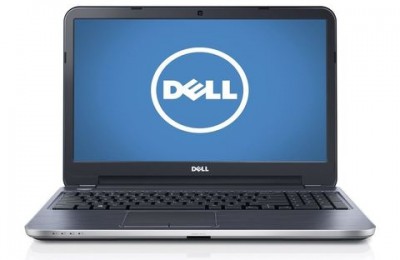In the report, with the presentation of an updated line of Dell Inspiron, I mentioned that the company, understanding the difficult realities of the Ukrainian market with a floating exchange rate of the dollar, moving toward a reduction in the average price of their product. The customer always has a choice – to go after fresh news and overpay a little or buy a product cheaper a year ago.
Not always the motivating factor is the only price tag, because it is important to understand that the old models already “run-in” users, the future buyer can easily find out about all the possible pitfalls of using future purchasing. It is for this reason that we have decided not to pursue novelty, and take a test device in 2013 – a laptop Dell Vostro 5470 , which now can be found for $ 640.
Packaging and accessories – Dell Vostro 5470
The laptop comes in a handy cardboard box with carrying handle. Inside, between the foam inserts, is actually the hero of the review and brand charger. Last unified laptop company Dell, use the charging device from another manufacturer will not work. The power supply size slightly smaller than the analogs. In secret around the world will reveal the secret of a small enterprise. In the next series of notebooks and ultrabooks the company will gradually reduce the size of the power supply, bringing it up to the size of comparable products Apple. A very wise decision, because modern charging takes a lot of space and create a lot of inconvenience.
Given the fact that the Dell Vostro 5470 is made to a greater extent of metal, it would be wise to complement it as a no transport bag
Design and Ergonomics – Dell Vostro 5470
To begin, I suggest the reader to solve the problem. Given: a laptop with a diagonal of 14 inches, weighing 1.53 kg and 18.3 mm thick. Question: “Can you call the device ultrabook?”

In one of my previous notes, comments rightly reminded me that the term “ultrabook” was introduced by Intel and includes the need to meet certain standards. Despite the lack of a touch screen and a solid state drive, I would still be carried Dell Vostro 5470 is in ultrabuchny segment. Let this little slice of subjectivism poprisutstvuet in the review.

Laptop lid is covered by an aluminum plate, decorated with the logo of the manufacturer. With all the visual appeal, this decision is suffering from reduced durability. It is for this reason that I thought that it would be nice to get a bag to carry the notebook. However, it all depends on the accuracy of a specific owner.
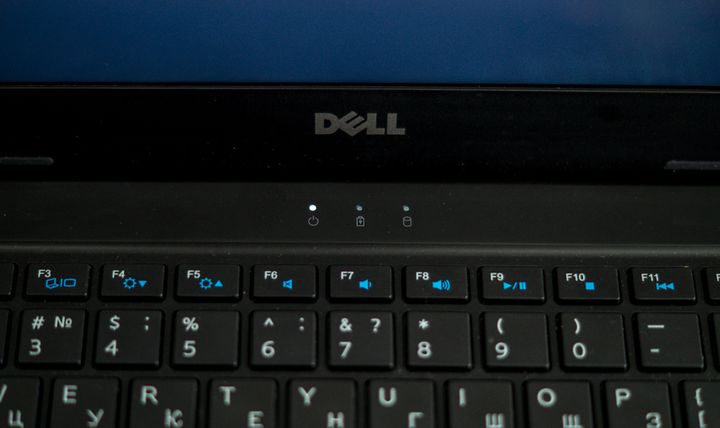
On the left side of the Dell Vostro 5470 is a pair of high-speed USB-ports, a card reader and a power connector.
The right side is home to more than one port USB 3.0, HDMI, Ethernet and 3.5mm jack combined.

Located behind the nozzle of the heat sink is pretty practical solution.
Downstairs except stickers with service information there is another grate cooling system, a pair of speakers and a subwoofer. Use of the latter was a pleasant surprise.

The stability of the laptop on a surface is provided by six feet. Four of them are arranged along the perimeter made from rubber and reliably fix the device on the table. Also, in the middle there are a couple of extra plastic clips.
By the way, the laptop is perfectly balanced by the center of gravity. This means that the cover can be folded with one finger without much effort. The “body” of the notebook kept stable on the surface.
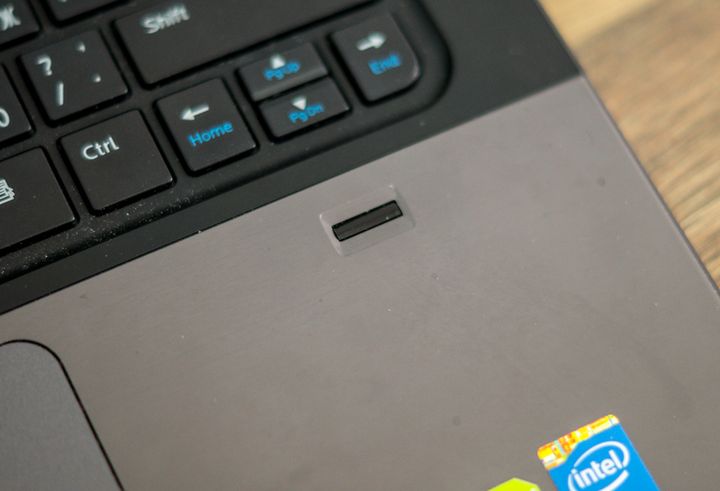
Island keyboard is comfortable enough, the angles of the side buttons a little rounded. Irritation caused by the fact that the metal plate under the keyboard flexes notably during operation. The touchpad is large enough, is a one-piece plate. Comfortable working with him, especially after setting the gestures in the corporate application. Located slightly to the right fingerprint scanner.
Screen – Dell Vostro 5470
Laptop display is framed by a fairly wide plastic frame with rubber feet designed to protect it from damage.
Dell Vostro 5470 is equipped with a TN + film matrix with a resolution of 1366×768 pixels and a diagonal of 14 inches. This is a good budget solution. On the one hand the laptop screen can be called the weakest link. On the other – its price and comparison with its closest competitors a little smooth experience. In the line of 14-inch devices weighing less than two pounds and a price tag of up to 10 thousand. UAH I could not find a single candidate with the best matrix. Possibly correct me in the comments.

Viewing angles, as for TN + film, rather broad, as well as the maximum angle of the display.
Camera – Dell Vostro 5470
Dell Vostro 5470 is equipped with a camera, taking pictures in the resolution of 1 megapixel with video recording at 720p.

Camera work, I was very pleased. The picture does not look like a blurred, as is usually the case with a simple modules in laptops. Night mode provides a small diode issuing thin ray of light, powerful enough to illuminate your face, but not enough to blind owner.
Particularly pleased with the quality of the sound recording to the built-in microphone during intercourse in Hangouts.
Sound – Dell Vostro 5470
The notebook has a pair of speakers to 1.5 W and a subwoofer output of 2 watts. Sound system format 2: 1 for a laptop – a nice bonus.
Fine tune the sound meets Wave MaxxAudio technology and software.

The final result can be considered more than satisfactory. Stock volume at a decent laptop, not least thanks to the subwoofer, and advanced features. Alas, at maximum volume just starting to distort the sound. On the other hand, the comfortable operation I was quite half of the maximum level, respectively, the sound quality can be said to be good.
Pre-installed OS – Dell Vostro 5470

In one of his notes about Ultrabooks Impression I have briefly analyzed whether to sell the device with pre-installed, or leave the choice to the user. Out of the box Dell Vostro 5470 running OS adapted Ubuntu 12.04 LTS. Alas, the test sample to us bestowed with Windows 7 on board, so the OS family of penguin us test failed. Interestingly, the manufacturer’s website also contains the availability models with preinstalled Windows 8. It is logical that the price tag on it above. Claims to the operating system during the test Dell Vostro 5470 does not arise. The manufacturer’s website is available full set of drivers for this model.
Performance and iron – Dell Vostro 5470
The notebook is based on Intel Core i3-4010U fourth generation. This low-voltage dual-core processor operates in four streams, built on an architecture Haswell and made 22-nm process technology. Support for automatic overclocking (technology Turbo Boost) is missing, so you’ll have to settle for frequencies in the 1.7 GHz per core.

Integrated graphics chip Intel Graphics 4400 suitable for use in low-power mode. For more serious problems provided a discrete graphics card NVIDIA GeForce GT 740M. This particular notebook decision was issued in 2013, the year and well-proven. Discrete chip is automatically enabled when you select the “Performance Mode”.
RAM in the laptop 4 GB, which is enough by today’s standards for a mid-level tasks. Also, the manufacturer provides the possibility of increasing the amount of memory up to 8 GB. Such a move will extend the useful life of the device for at least another year.
Internal HDD low speed – 5400 r / min, has a capacity of 500 GB. Among the modifications Dell Vostro 5470 are also available options with SSD-drive, but selling them to me could not be found.
If you judge the overall performance of the device, I would like to mention one thing. It seems to me that a team of mobile Intel Core i3 and discrete graphics GeForce GT 740M bit balanced. Looks more logical choice option with Intel Core i5-4200U on board. Senior processor already supports Turbo Boost technology and will allow fully unleash the potential of video games and other demanding tasks. This is a reasonable choice, given the low supplement for a more powerful processor.
Cooling system copes with confidence. Under load, the operation noise increases, but remains within the normal range. Heat level is low, with a laptop, you can work comfortably on your lap.
Autonomy – Dell Vostro 5470
As it should be quite thin, and performance of the laptop, which claims to be the Ultrabook, autonomy should be quite high. Manufacturer site indicates only the presence of a three-element lithium-ion battery (48.6 ~ 51.2 Wh). However, I found no mention of the alleged level of autonomy.

In practice, the average result is about 6 hours. When watching a video or game load index falls to about 4.5 hours. Surfing the web or working with documents is not much load device, allowing it to run for about 7 hours.
Very cleverly implemented energy-saving profiles – with low battery level of brightness is automatically reduced. Also, thanks to the fine-tuning, you can choose the type of graphics used for different tasks and timeout backlight is turned off. By default, the Dell Vostro 5470 screen turn off after a few minutes of inactivity. On the one hand it was a bit strange and surprising at first, but then you get used.
Complete the AC adapter from the AC 65 Watt laptop charges in about 2 hours of a penny. Good figure, almost like a smartphone.
Competitors – Dell Vostro 5470
One of the competitors Dell Vostro 5470 laptop, I would note Impression U141-i34010, which is also made of metal and has the same amount of on-board RAM, HDD capacity and the processor Intel Core i3-4010U.

On the side of the laptop Impression nice price tag of $ 560 on the site of the manufacturer , a couple of hours more autonomy and a little better keyboard with a monolithic plate underneath. On the other hand, Impression U141-i34010 has more weight (1.9 kg vs. 1.53 at Dell), relatively quiet speakers. Also, it does not have a discrete GPU, which may be critical for those who are important in graphics performance.
Conclusions – Dell Vostro 5470

Dell Vostro 5470 can be considered a successful and balanced model. Critical flaws which could cause user rejection of the laptop is not. At an average price of $ 640 laptop can be considered a good buy, even though a year ago. The competition in its price segment, it is highlighted by the presence of performance of discrete graphics, decent speakers, energy efficient platform from Intel and an attractive appearance. If you are seriously thinking about buying a Dell Vostro 5470, I would advise you to pay a little extra for a version based on the Intel Core i5. That it will help to unleash the full potential of the device.
What we liked while working with the Dell Vostro 5470:
- Nice design, the presence of metal in construction
- Good stock volume
- Webcam adapted to night work
- Performance and energy efficiency platform
- Quiet and efficient cooling system
- Opportunity to expand the memory up to 8 GB
- Adequate cost
What’s not to like about the laptop Dell Vostro 5470:
- Sags metal plate under the keyboard
- I would like better performance processor (which is feasible due to the choice of the model with Intel Core i5 on board)
- Type of matrix screen with all the attendant
Read another very interesting article about alternative energy of the Sun, water and air.