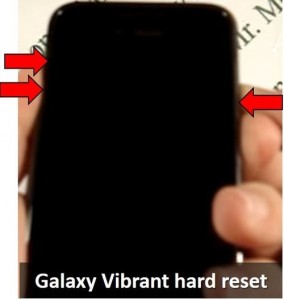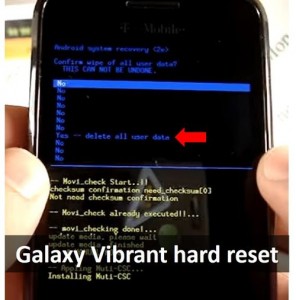If you are interested in how to make Galaxy Vibrant hard reset, then you are in a difficult situation. People interested in this question, when something happens to their smartphone. For example, the smartphone may be locked because user forgot unlock pattern. Also, device can work slowly, does not open apps, etc. In any case, if you decide to make Galaxy Vibrant hard reset, then you need to know the detailed instructions, as well as some details.
First, you should remember that hard reset removes all data stored on the smartphone. The data includes contacts, photos, sms, accounts, etc. Be sure to back up your data before making Galaxy Vibrant hard reset.
By the way, we forgot to say that if you decide to sell your smartphone, then be sure to make Galaxy Vibrant hard reset to delete all the data. Thus, the new owner does not get your personal data and take advantage of them.
Also you need to make sure that Galaxy Vibrant is charged. Of course, hard reset does not take much time (just a couple of minutes), but it’s better to be safe and charge a smartphone.
Are you ready? Then follow next steps:
Galaxy Vibrant hard reset
- Turn off Galaxy Vibrant.
- Then find Volume Up/Down button and Power Take your phone comfortably in your hands, and hold all three buttons simultaneously.
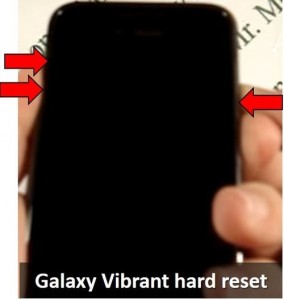
- Vibrant logo appeared on the screen of your smartphone, you can release buttons.

- Then you will see a menu like the image below.
- You need to select Delete all user data.

- You will be asked again and you select Yes – delete all user data.
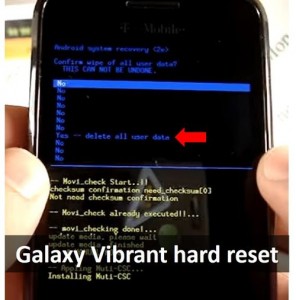
- When you will see Data wipe complete at the bottom of screen, you can select reboot system now.

That’s all! Galaxy Vibrant hard reset is performed. After a couple of minutes you can use the smartphone as usual, but completely clean.
Read another very interesting article about alternative energy of the Sun, water and air.