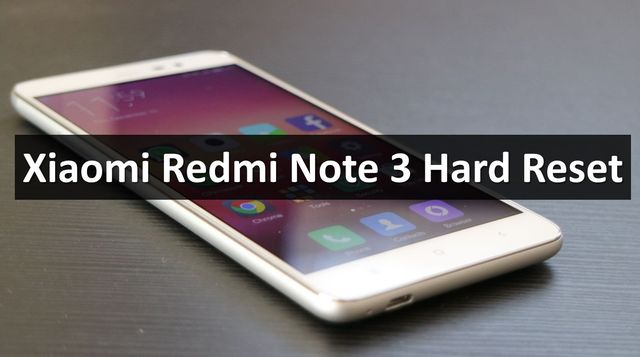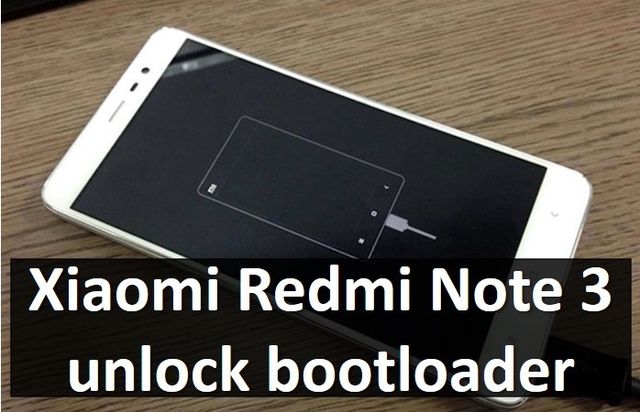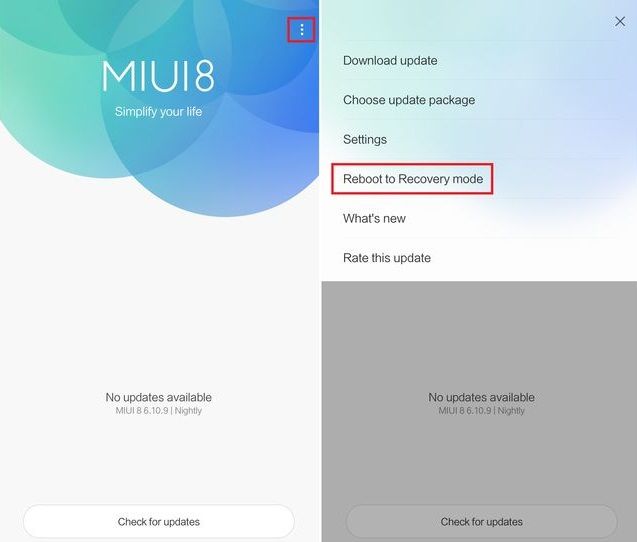Today we talk about Xiaomi Redmi Note 3 and all the details related to Xiaomi Redmi Note 3 hard reset, return to the factory settings, unlock bootloader etc.
Xiaomi Redmi Note 3 is the most popular smartphone in many countries around the world, including China, where competition among smartphone manufacturers is very high. Moreover, Xiaomi Redmi Note 3 takes 4 place in ranking of the most popular smartphones in the world at the end of 2016.
Considering the high popularity of smartphone, all users interested in question how to perform hard reset Xiaomi Redmi Note 3.
Despite the fact that Chinese smartphone runs on operating system Android, to perform Xiaomi Redmi Note 3 hard reset not so easy as usual. The reason for this is that Xiaomi company has blocked bootloader to protect user data. If you want to perform Xiaomi Redmi Note 3 hard reset, install the firmware, get Root, and so on, you need to unlock bootloader.
You can read how to unlock bootloader in this article.
Once you unlock the bootloader, you have many options, such as hard reset using Mi Recovery, install new firmware, and so on. We will tell you about the most simple one.
Xiaomi Redmi Note 3 hard reset using Mi Recovery
- You need to boot into recovery mode. You have two options for this:
- Go to Settings – Updater app – click on three dots in the upper right corner and select “Reboot to Recovery mode”.
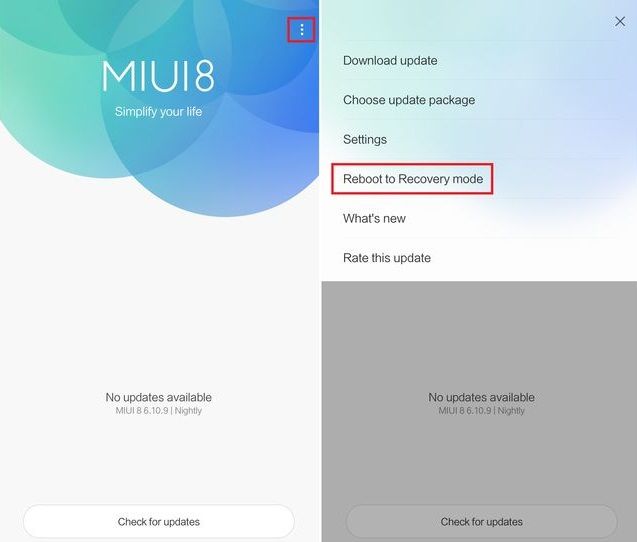
- Turn off the smartphone. Press and hold Volume UP (+) and Power
- In recovery mode, everything is simple and clear. First, you should select Language, for example, English.
- In the main menu of Mi Recovery you need to select Wipe&Reset and then Wipe all data.

- Wait until the process will be completed and reboot your phone.
That’s all! As you can see, it is very simple to perform Xiaomi Redmi Note 3 hard reset. The main problem is to enter recovery mode.
Read another very interesting article about alternative energy of the Sun, water and air.