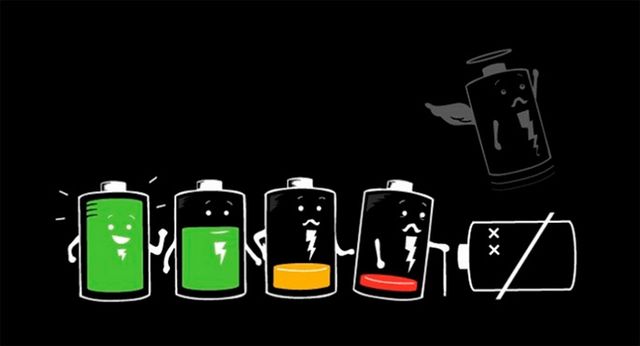So, you normally set the smartphone to charge, but something went wrong. Instead of charging the smartphone has no signs of life. What happened? In this article we will try to understand.
Service centers employees says that charging problems are one of the most common reasons of failure smartphones. Sometimes it is serious problems, such as failure of the power supply controller, which requires replacement of components. But more often the problem with the charging device can be solved by yourself.
1. Remove dust and grit
If you always wear a smartphone with you, carry it in a pocket of jeans, then sooner or later in the charging slot can accumulate trash that completely refuses to charge. Therefore, first of all you need to do a visual inspection of USB-ports. Then blow it with a can of compressed air and gently clean with toothbrush.
2. Clean the contacts of USB-ports from oxidation
Sometimes charging device does not take place due to the oxidation of the contacts. This is often happens when the smartphone is not used for a long time. You can clean contacts with a toothbrush dipped in alcohol, or even a fine needle. Do not forget to turn off the smartphone, and get out the battery.
3. Replace USB-cable
You can also check USB-cable. It is not surprising that some of them can die without warning. The easiest way to test is to take another USB-cable and connect it to your gadget.
4. Test AC adapter
The charger is also often a source of problems. We are talking about the very small box, which is inserted into the socket. First of all, touch it to check the temperature. Too hot adapter, as too cold, can serve as an indirect sign of breakage. Make sure the cable connection socket properly, and clean it if necessary. Try to find another power adapter.
5. Buy a new battery
Modern technology has made batteries are much more survivable than ever before, but still not eternal. Each battery has a lifetime that is expressed in the maximum number of charge and discharge cycles. If you actively use your gadget and it is already a few years old, most likely the battery life is running out. To test this, simply remove it and make sure that there are no bulges, smudges, or other signs of aging. However, more reliable way to check the battery voltage is issued with a multimeter. If it is too low, you should look for a replacement at the service center or online stores.
6. Make hard reset
Perhaps the problem is software failure. In this case you can hard reset the device to factory settings (remember to make backup copies of important data). We have written many articles how to hard reset different smartphones.
In this article, I tried to describe the most common problems with charging smartphones and ways to solve them.
Read another very interesting article about alternative energy of the Sun, water and air.