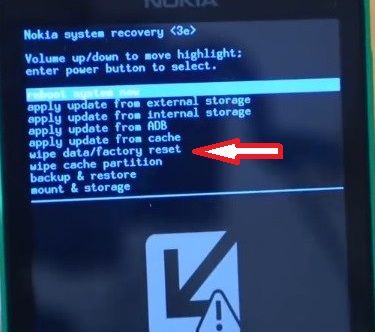As you known, Nokia has not released smartphone that runs on clear version of Android operating system. However some smartphones, such as Nokia X2, are based on Android, although the user interface resembles Windows Phone.
Given the fact that Nokia X2 runs on Android, you can perform hard reset as any other Android device.
You can do Nokia X2 hard reset via Settings menu or Recovery mode. But before we go to the instructions, we would like to tell you why you need to do a hard reset.
Nokia X2 hard reset returns default settings and factory condition of smartphone. It means that after hard reset all settings, photos, contacts, apps will be removed. So you need to make a backup of important data.
Hard reset is used when the phone is frozen, buggy, cycle reboots. Also you can use Nokia X2 hard reset to remove unlock pattern that you have forgot.
Now we can proceed to the instructions.
How to make Nokia X2 hard reset:
- First, you need to turn off your phone. You may remove battery and insert it again.
- Then press and hold two buttons: Power + Volume. You should hold them for several seconds, until you will see Nokia logo on phone screen.
- After that you can release Power button, but continue to hold Volume key. After 7-8 seconds recovery menu will appear.
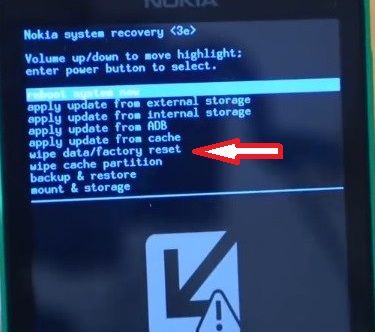
- Then you need to select “wipe data/factory reset” and confirm the deletion of personal data by clicking “Yes – delete all user data”.
- When the process Nokia X2 hard reset is completed, you should restart your phone. Select “reboot system now”.
When Nokia X2 is loaded, you will see that all settings has been restored. Thus, you get absolutely “clean” smartphone.
Read another very interesting article about alternative energy of the Sun, water and air.