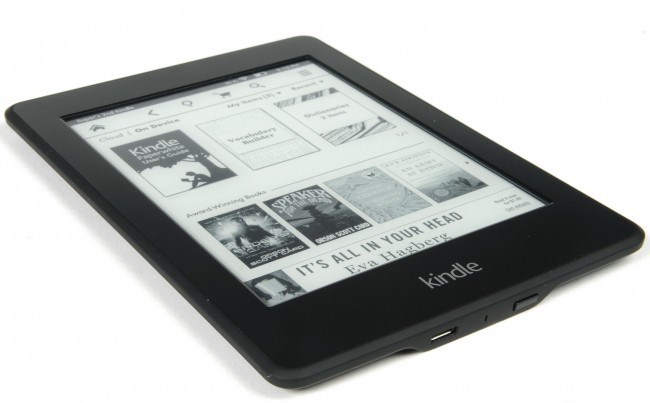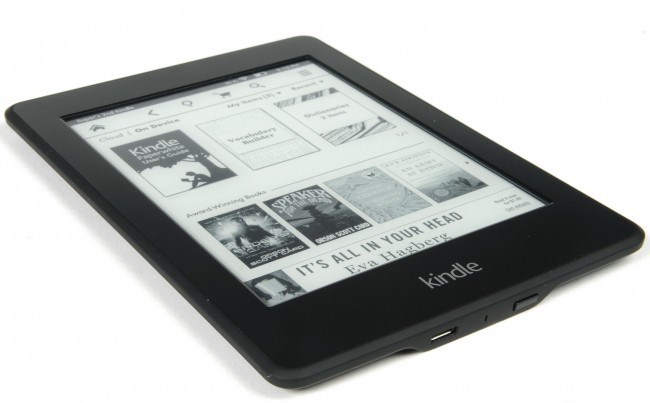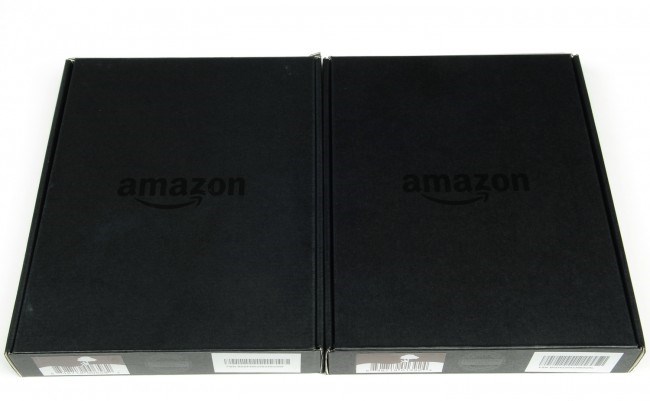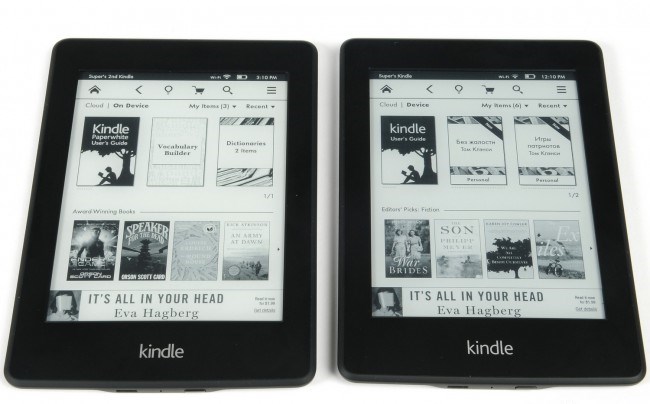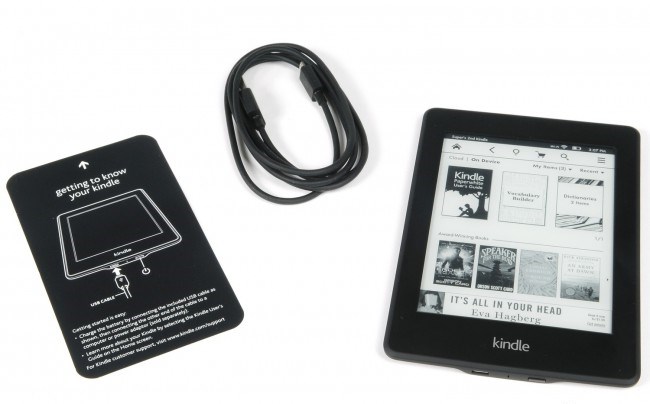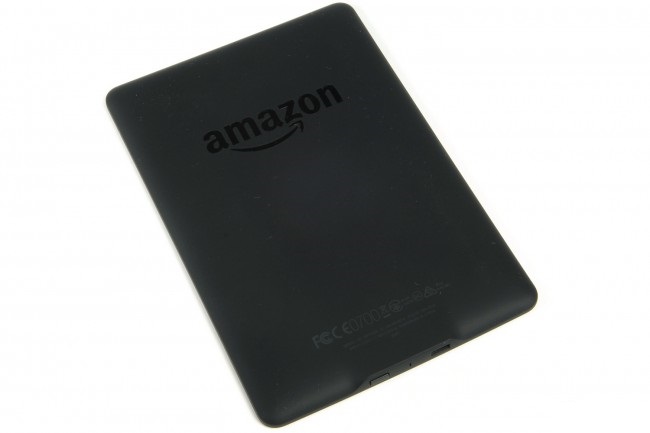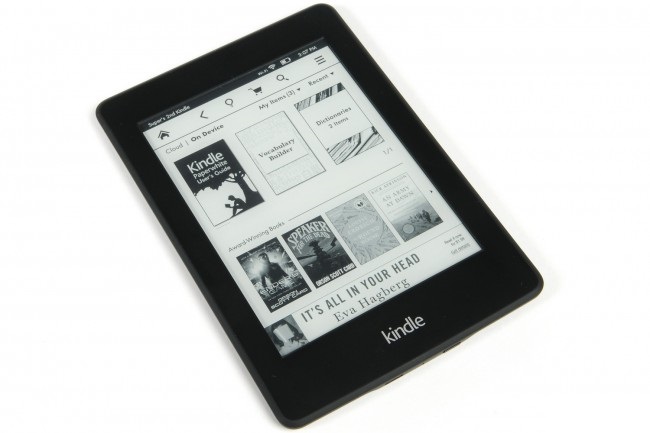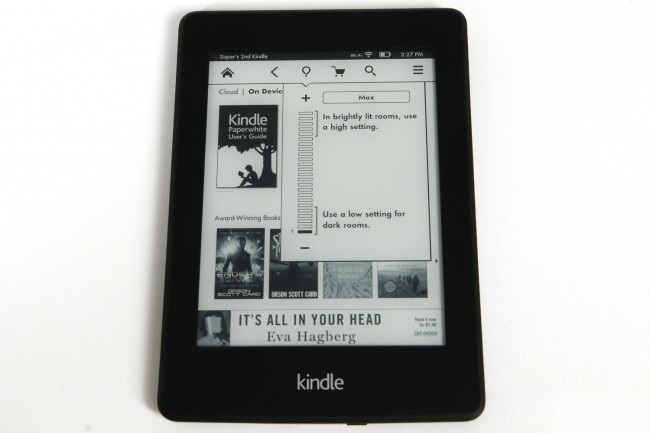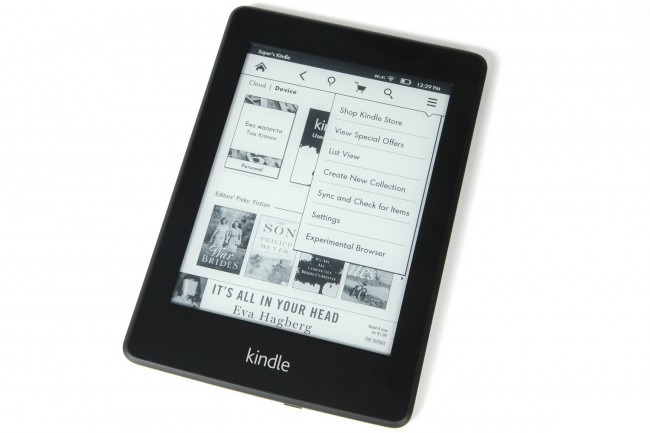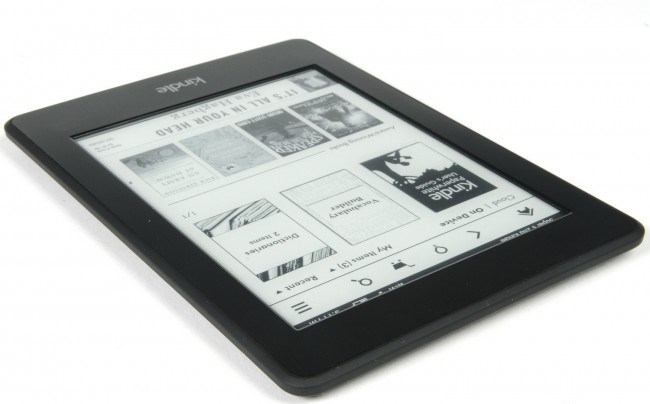In this review, we’ll tell you about the second generation of the sign e-ink reader with front lighting Amazon Kindle Paperwhite . New made in the same design, has the same interface and the price tag, but got better front lights and a new screen E Ink Carta with high refresh rate and higher contrast.
Options and accessories
Reader Amazon Kindle Paperwhite 2013th model year comes almost as black cardboard box as its predecessor.
Identify new product without opening the package, it is possible for two main features: a block of official information on the back of her much larger and starts from the current 2013, and the model name on the sidewall Kindle Paperwhite written in one line, not two, as in more the old version. There are a few minor differences, such as additional tabs on the valve box and different bar codes, but the above two are usually more than enough to uniquely determine the freshness of the device.
Supplied Amazon Kindle Paperwhite (2nd Generation) traditionally minimalistic in the box you will find only the reader, a brief manual and the USB-cable black (by the way, the predecessor he was white.) Compact Charger and corporate cover is offered for purchase separately.
Please note that the manufacturer has updated the design of the charger, this is no longer a thin white block-like electric plug with no wires, and a solid black “puck” with a folding plug that Amazon recommends not only for their readers, but also for the tablet Kindle Fire HD 7 “. Some users complain that the new charging poorly kept in wall sockets to fit in some extension cords, be sure to pay attention to this caveat when buying.
When ordering, complete with reader Amazon New Kindle Paperwhite in the U.S. online store is the charger with a current of 1 A charge will cost you $ 15 (ordered it separately, you would pay is $ 20). However, if you want to charge with a European plug and book it in German shop (amazon.de), then first of all, pay more than 15 euros, and the second will get a larger device with a charging current of 1.8 A. With all of this having to buy a separate battery charger is a big question, as the reader needs charging every few weeks, not days, and you can charge it using any of the available micro-USB charging (for example, from your smart phone), or any of standard USB-port of your computer.
Because the dimensions of the reader Amazon Kindle Paperwhite (2013) is not changed to it you can use any blankets and covers predecessor. Recall that high-quality branded leather cover from Amazon costs between $ 40 and above, but if you want to save it may well be replaced by a cheaper analog of a third-party.
Design, construction
Design Amazon Kindle Paperwhite (2013) has not undergone significant changes, the front face of the reader is almost indistinguishable from its predecessor. Only the sharp-eyed will notice that the silver label affixed Kindle denser font with less space between characters.

 But back to the big shiny sign Amazon is much more noticeable highlights the novice, while the more modest matte logo Kindle predecessor. Still offers the only coal-black version of the chassis, color personalization devices have to be performed by the cover. But the weight a little bit, but declined and now Amazon Kindle Paperwhite (2013) weighs 7 grams lighter – 206 grams vs 213 grams. Of course, to determine the difference in the eye is not realistic.
But back to the big shiny sign Amazon is much more noticeable highlights the novice, while the more modest matte logo Kindle predecessor. Still offers the only coal-black version of the chassis, color personalization devices have to be performed by the cover. But the weight a little bit, but declined and now Amazon Kindle Paperwhite (2013) weighs 7 grams lighter – 206 grams vs 213 grams. Of course, to determine the difference in the eye is not realistic.
Front plate reader finished matt black plastic bezel is minimal along the long sides of the 6-inch screen and is noticeably wider at the top and bottom. Not a single hardware button here, all management is still the responsibility of the capacitive type touch screen.
The base case Amazon Kindle Paperwhite (2nd Generation), including the sidewalls, made of black plastic softtach diluted glossy embossed Amazon. Three of the four faces of the reader is completely free, and in the middle of the lower imposed only jack micro-USB, activity light and the power button. Green LED winks during unlock the device, and is highlighted in orange while charging the battery, and green to achieve a full charge.
Functionality
The new reader Amazon Kindle Paperwhite 2013 much improved on the little things, but some global innovations such as support for memory cards, music player or hardware buttons for page turning and has not appeared (and seems unlikely to appear in the family of models Paperwhite).
Hardware platform, readers traditionally received less attention than in the case of tablets. If the stuffing on the same Kindle Fire known literally everything from the specifications of the CPU, GPU and ending amounts of memory and a list of the sensors, for the Kindle Paperwhite is the only manufacturer to become generous refinement – “processor was 25% faster.” In real life, a significant acceleration of the interface is not observed, but it really turns the pages faster, although the main contribution to this improvement is most likely introduced a new screen E Ink Carta, rather than the more powerful processor.
For local storage of content by Amazon New Kindle Paperwhite allocated 1.25 GB 2 GB of internal memory, while Amazon promises free store in the “cloud” any content that you gain in the Kindle Store. The main book format still stand firm MOBI/AZW/AZW3, also supports PDF files and documents HTML / DOC / DOCX after conversion. For those who encountered the Amazon readers, we note that by default, no model of this family does not support the format FB2. More experienced users after a certain time, wait for the possibility of installing an informal Russian-language keyboard and third-party software to read.
Several functions reader sharpened by access to the Global Network, so it is no surprise that the Amazon Kindle Paperwhite 2013 module equipped with Wi-Fi 802.11n and is available in a modification of the internal modem Amazon Kindle Paperwhite 3G. The ability to receive content anywhere with a cellular surface will cost you at least an extra $ 60 ($ 119 vs. $ 179 if purchased in the U.S.).
The manufacturer does not advertise the capacity of a battery, but apparently uses the same battery capacity of 5.25 W (1420 mAh, 3.7 V), and that of its predecessor. According to official statistics Amazon Kindle Paperwhite 2013 may reach a full charge up to 8 weeks, provided that you will not read more than an hour a day with Wi-Fi off on the brightness at 10 divisions.
The display backlight
The main advantage of the hardware Amazon Kindle Paperwhite 2013 is undoubtedly a 6-inch screen of the new-generation E Ink Carta , complemented by an improved frontal illumination.
The new matrix has the same resolution of 1024 by 758 pixels, and that the E Ink Pearl HD and the manufacturer claims has increased by 50% contrast. In real life, the page background was a little lighter and “warmer” and the font looks a little darker. Talk about a radical improvement in the quality of the display is not necessary, there is a difference, but it is not so critical that we can recommend without fail Paperwhite change the old to the new. But full-time compared with Kindle 4 / Kindle 5 unambiguously determine the winner in image quality.
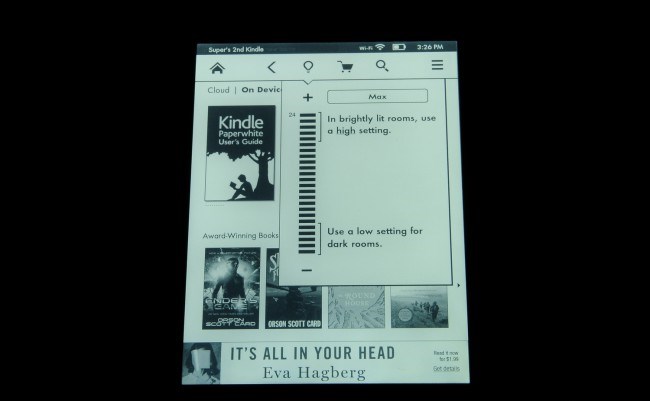 Through the use of Amazon Kindle Paperwhite (2nd Generation) new technology upgrade page turned over much faster and leaves a much smaller “artifact garbage.” As a result, the new default Paperwhite produces a full page refresh only every 14th page, while the precursor poured a black screen every second paging. Those who are most strongly cares about the quality of the image can independently enable the ezhestranichnogo full screen refresh.
Through the use of Amazon Kindle Paperwhite (2nd Generation) new technology upgrade page turned over much faster and leaves a much smaller “artifact garbage.” As a result, the new default Paperwhite produces a full page refresh only every 14th page, while the precursor poured a black screen every second paging. Those who are most strongly cares about the quality of the image can independently enable the ezhestranichnogo full screen refresh.
Finally, a few words about the backlit screen Amazon Kindle Paperwhite 2013, which is implemented by a typical E Ink reader frontal scheme. In this case, the four LEDs mounted on the lower border of the screen where they are illuminated by a special edge-film waveguide. Highlighting new items become more uniform and the “warm”, with a minimum level of brightness and a half times lower (0.53 vs. 0.87 cd/m2 cd/m2) and the maximum – one and a half times higher (99.4 cd/m2 against 62.3 cd/m2) than its predecessor.
The brightness is adjusted predecessor within 24 grades, but in the interface of Amazon Kindle Paperwhite 2013 there was another 25th stage, a separate button labeled “Max”. It looks like a simple widget, not an active element of the interface, so guess what this switch allows you to increase the brightness from 82 to 100 cd/m2 not everyone can.
Turn off the backlight completely still can not, but in the second generation Amazon Kindle Paperwhite it has a much lower intensity, which allows virtually eliminate its effect on the contrast of the image. Barely noticeable glow acts as a beacon that will improve the level of backlight levels for comfortable even in the dark. Also note that the capacitive screen mesh nodes located closer to 19%, which improves the accuracy of the touch controls.
Interface
The GUI Amazon Kindle Paperwhite (2nd Generation), sharpened by the touch operation is familiar to all owners of first-generation reader. It has not been translated into more languages are close to us, so I have to use the standard English version. If you are “lucky” to get publicity version of the reader, then to unlock it is not enough just to press the button on the side of the case – from you also need an additional swipe across the screen.
At the top of the main interface window is an information line to the device name, icons Wi-Fi network, and the battery state of charge, as well as watch. Just below are service menu which can be accessed from any location interface. Key Assignment “Home” and “Back” is familiar to any user of modern devices. The icon in the form of the lamp can accurately adjust the backlight by pressing the “+” and “-” or by using a graphical timeline slider. The next three icons allow you to go to the company online store, the search dialog (you can search for local content, text, Kindle Store, dictionaries and Wikipedia), or open the context menu.
Books by Amazon Kindle Paperwhite 2013 are presented in the form of covers made in the top of the main window. Here you can switch between local and cloud storage, and display only a certain type of content and sort it by frequency of use, title, author, and collections. Long press on the cover of a context menu from which you can include in the book collection, go to the right place, or to find a specific word, and view bookmarks or remove a book from the local memory reader.
All the main window below the middle of the screen given over to the recommendation to purchase books in the Kindle Store and advertising banner in a subsidized version of Reader Amazon Kindle Paperwhite 2013. If you do not like so irrational use of living space, you should switch to display the “List View”, in which case you’ll only see their books and a small banner.
While reading the user is given only the text and reading progress as projected completion time of the current chapter and the percentage of already-read books. If desired, the settings can be changed for the first parameter to the number or location of the projected time of completion of the entire book. To get more information is necessary to touch the top of the screen, then you will see the info line, the main service menu, menu books and more detailed information on the progress of reading.
In the setting of Amazon Kindle Paperwhite (2nd Generation), you can choose landscape or portrait display mode, with only two options available, and not four, as in some earlier versions of Kindle. The settings window display modes lets you choose from eight sizes and one of the six types of font. Also available are three options for line spacing and margin width. GoTo item allows you to go directly to the page or location, and use the content, here is a list of available notes. The redesigned tabs mode – you can leave them in the same way tapnuv the top right corner of the page, but now you can see all the previous tab page with a preview and the ability to quickly jump to it.
During the reading, you can turn pages by touching the corresponding side of the screen or swipe-familiar gesture. Long-term follow-swipe touch and let you select some text for the note or card sharing, but if you choose one word, you can look it up in the dictionary translation or definition on Wikipedia.
Operation
Short-term test operation of the Amazon Kindle Paperwhite (2013) did not bring any surprises, the ergonomics of the device does not differ from its predecessor. Perhaps in the future we will go back to the description of experiences in the format of operating experience, and while able to note the following nuances.
Rear of the reader very quickly covered with fingerprints and traces of wet hands that literally eats into softtach-black plastic. Get rid of this problem will only cover less than or emotional relationship to the state of the invisible lion’s share of the housing.
Screen E Ink Carta at Amazon New Kindle Paperwhite really more contrast, faster and leaves a much smaller artifacts on every page. Illumination is practically invisible in the “zero” gradation, and provides a much higher brightness at maximum condition. Thus it provides a uniform view of brightness and color tone of the picture screen in contrast to the precursor with multiple cold spots visible hue.
However, it was not fly in the ointment. A detailed study of the screen test copy Amazon Kindle Paperwhite (2nd Generation) found some dark points on the matrix itself and a few bright particles by the luminous layer. In the first case, the point is very small, but visible and illuminated, and without it, suggesting that it is “dead pixels” (inactive capsule) most E Ink matrix. In the second case, the particles are larger and can be seen only on the maximum brightness, so it’s probably a speck of dust trapped between the matrix and the luminous layer of the assembly. And do not ignore it any dust or require replacement of the device for better up to you, the right choice can be done only by the user.
The results
As a result, Amazon New Kindle Paperwhite 2013 (2nd Generation) – is a successful evolutionary development of the flagship company of the American reader. Lights became brighter and uniform, and the new matrix E Ink Carta does provide better image quality. However, the difference in performance compared to its predecessor, is not as great as many would have liked, so that the pressing need to upgrade your last year’s Amazon Kindle Paperwhite not. However, if you just pick up a balanced reader with a good screen and backlight, then the model will be virtually perfect choice for which he deserves the mark “Editor’s Choice”.
Liked
+ Higher contrast and speed of the matrix E Ink Carta compared with E Ink Pearl
+ Fewer artifacts reduces the need for full page refresh
+ Improved front light got brighter and more evenly
+ User-friendly graphical interface
Do not like it
– Build quality of individual items
– A respectable share of Amazon services useful to users with knowledge of English
– Not the highest standards of functionality for today’s readers (no memory card, music player, support format FB2, Cyrillic interface and keyboard, etc.)
Read another very interesting article about alternative energy of the Sun, water and air.