ONYX International Company known on the Russian market due to thematic series “newsreaders”, dedicated to outstanding personalities and fictional characters. Which just did not get the great names of readers of Hamlet, Copernicus, Newton, Maxwell, Magellan, Marco Polo, Odysseus, Hercules, Perseus, Aurora, Zeus … Even our contemporary Boris Akunin gave his name to one of the readers. ONYX recently opened a new “Egyptian” series of readers, and became its first representative ONYX BOOX T76SML Nefertiti. Worthy Is the new reader from ONYX bear the name of one of the most beautiful women of Egypt, you will learn from our review.
Ryder laid in the original packaging and quite large. Made of dense yellow cardboard on the sides it is covered with prints of ancient Egyptian hieroglyphics. On the front surface of the gold luster shines profile of Queen Nefertiti.
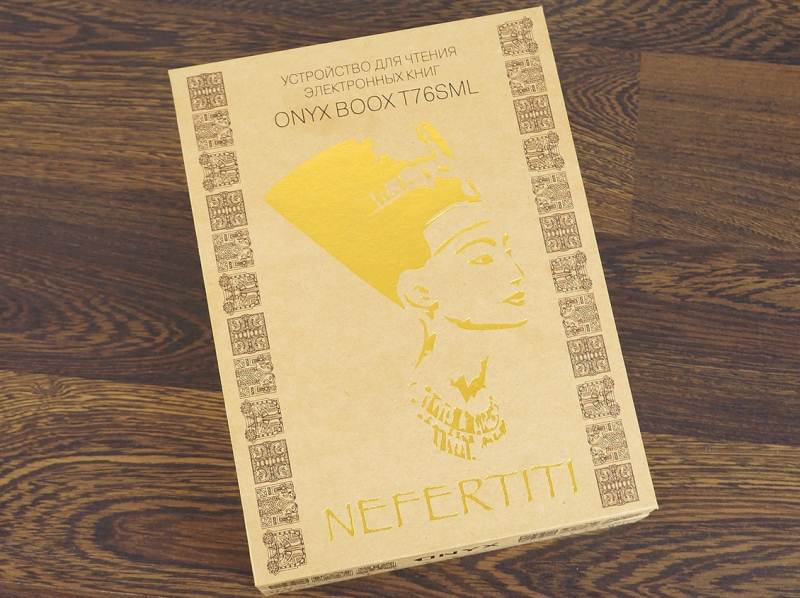
Opening the box, see the reader in a “smart” cover. “Smart” is because when it is closed reader automatically goes into sleep mode.
The backlight also turns on automatically when the reader “wakes up” – of course, if it was on before. Reader attached to the cover with four corner clamps forming plastic case. Cover also covered with hieroglyphs, closes on magnets, so it is an arbitrary opening – for example, in a bag – is excluded. In addition to the reader, the box contains a power adapter Micro-USB cable and user manual.
Appearance ONYX BOOX T76SML Nefertiti
Even without the stylized cover Onyx Nefertiti has a nice appearance. Reeder is a thin rectangular piece with rounded edges. Dimensions of the device are 192h132h9 mm. Weighs 236 grams eBook.
On the front surface of the display is a five-way joystick – round action button and herpes its D-pad to navigate menus.
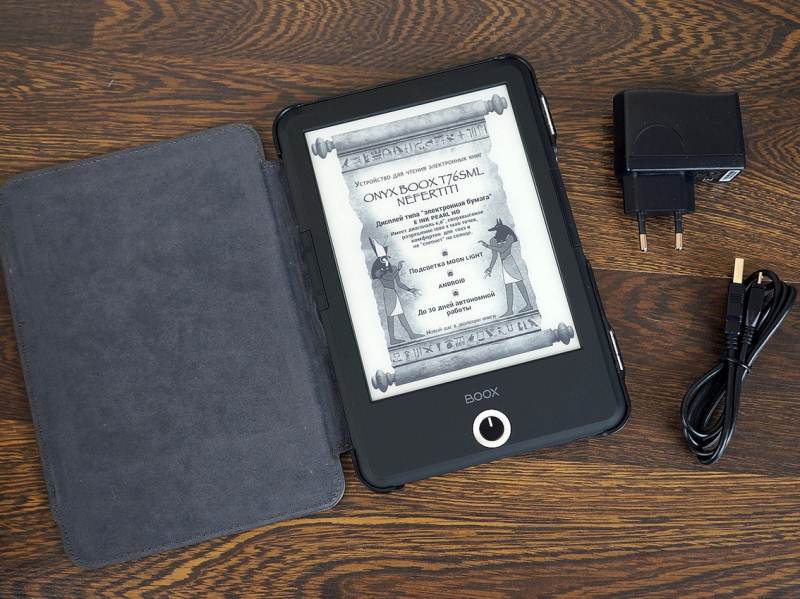
Left and right of the screen are four buttons, made in the form of elongated rocker. Left – “Back” and “Menu” on the right – two buttons to scroll through the pages. At the lower end positioned power button, reset button, memory card slot and connector Micro-USB.
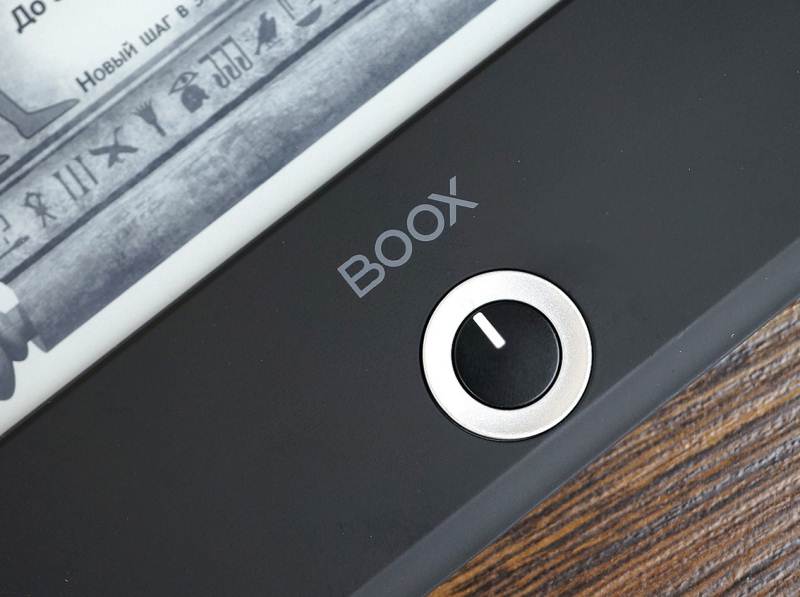
On the back side of the reader nothing but a small logo, concise information on the manufacturer and the battery capacity.
Ergonomics ONYX BOOX T76SML Nefertiti
Nefertiti molded body is completely made of opaque plastic. It is pleasant to the touch and, as the display, it is not easily soiled. Build quality is good, but the body is quite flexible, and by twisting two hands hear a slight squeaking. With a special desire to open the back cover is still possible, despite the absence of any specially adapted for the purpose of slots on the case. However, apart from chips and nonremovable battery, see there is nothing. To position the side buttons to get used because they blend in with the body and are not immediately blindly. And the side buttons and joystick respond well to depression. Without cover uncomfortable to hold the device in one hand while reading – too slim body, slick plastic and narrow side frames.

Quite another thing when a reader to cover a bent back cover sheet – it thickens the body, and the material, which finished its inner surface prevents fingers from sliding.
However, most convenient way to keep the reader with one hand in landscape orientation: excellent finger rests on the large button control, and a wide bottom frame enough space even for very large fingers.
Screen ONYX BOOX T76SML Nefertiti
Onyx Nefertiti is equipped with 6.8-inch screen with a resolution 1080h1440 points. Monochrome display, technology E-Ink Pearl HD, maximum comfort for the eyes and perfectly mimics paper. Due to the higher resolution image looks very sharp and contrast. This applies not only text, but also images.
For reading in the dark there is light MOON Light. Scattered light from it and soft, something really resembles a lunar. Provide uniform illumination of the LEDs located on the perimeter of the screen. Unlike many other readers, it is impossible to distinguish the individual diodes, even looking at the gap between the body and the screen. Turn on the backlight can be not only the menu, but using two-second press on the central joystick button. Brightness level is adjustable from 1 to 10. At the level of 1 to 3 comfortably read in the afternoon: the screen from the backlight is white, so even the small print in stark contrast.
At night, the brightness level of 5-7 is enough to not strain your eyes and sleeping others – for example, on the train.

The only minus is almost flawless screen – it does not touch that might well have gone unnoticed if the interface would not be so blatantly imprisoned under the touchscreen.
Interface
E-book is running an operating system Android 4.0.4. Devaysa interface is simple and straightforward. However, due to the fact that Android is built based on the touch control interface Nefertiti has certain disadvantages that may cause some confusion.
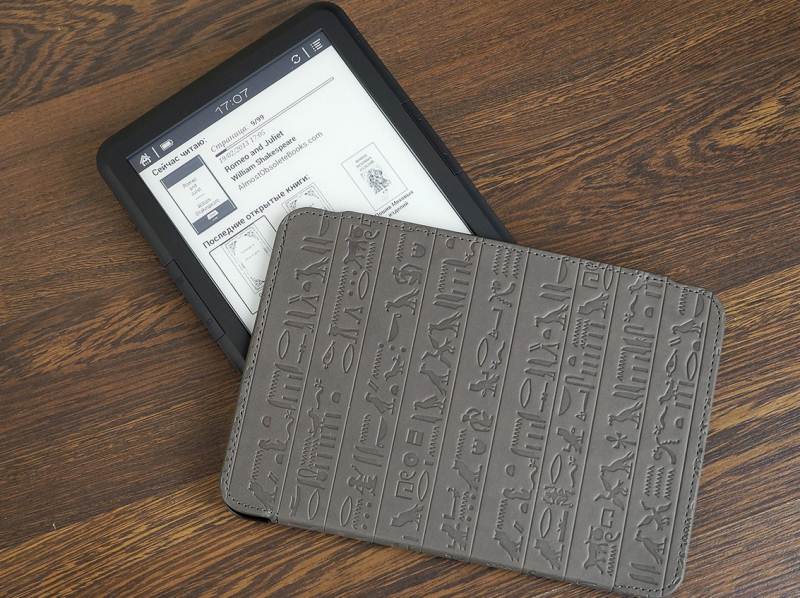
First strangeness already visible on the homepage. At the top of the status bar, which reflects the time and battery indicator, there are several icons that no sensor is not active. Reach them with the joystick impossible.
Under the status bar is readable cover (or just open the last) book. Right from the cover – Summary: The title, the last opening and reading progress. Below – six covers the user last opened books. This list is not limited to six names: leafing right, you can see all the latest open book. At the bottom of the start page of the menu icons located line: “Library”, “File Manager”, “Applications», MOON Light (brightness adjustment), “Settings” and QuickDic (dictionary).
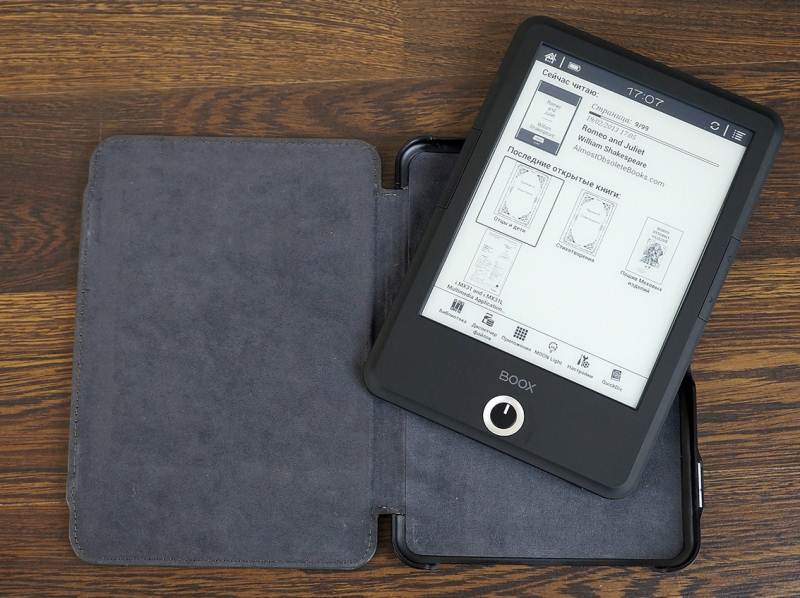
In the “Library” provides three options for placing books thumbnail covers (nine books on the screen), a list (also nine books), and a detailed list (seven books). A detailed list of the most informative, as near each book displays not only the title and author’s name, but the file format with the scale reading progress. In the setting of “Libraries”, you can select the application-reader to open certain books. Nefertiti offers a list of the four preset-readers: FBReader, Cool Reader, OnyxReader (responsible for opening the PDF and DjVu) and showed the most omnivorous AlReader. Settings allow you to filter and sort the books in the library, rename, delete and watch the workbook properties. Option “History” shows the first and last opening of the book, the time spent reading and the expected time it takes to read a book at the same pace reading. Developer specially adapted already popular and versatile Alreader under books Onyx, so were added: Support EInk, integration with corporate launcher, text selection for non-touch devices that work with built-in dictionary, emulating a long press to bring up the context menu, the work with reference to the non-sensory devices.
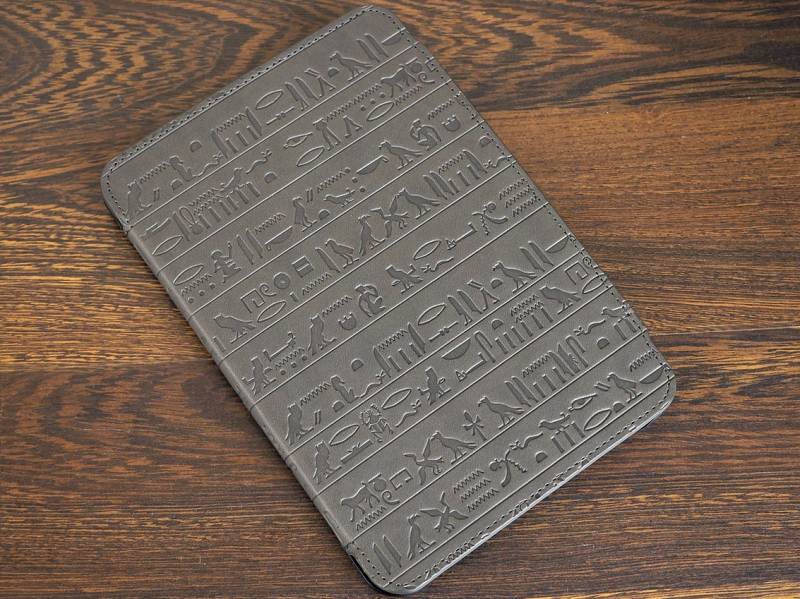
“File Manager” is able to perform basic operations with the establishment and relocation of files and folders, as well as create text documents and assign the default program. In the “Applications” find “Gallery” (preview images), “The Hours” (just watch the entire screen), “Calculator” (quite functional, but awkward to use without touchscreen), “Search” (search applications – in case who -then decides to install third-party applets) and two dictionaries (QuickDic and own vocabulary from Onyx). Third-party Android-applications can be installed any: just “throw” on the reader installation file APK. The only problem is that 99% of them will not work without touch control.
The icons MOON Light hiding brightness setting, under the icon QuickDic – quick access to the dictionary. And finally, the “Settings”. Here you can set the date and time, select the language, see the information about the device (available memory, battery charge, information about the latest firmware update), assign automatic shutdown or automatic go into sleep mode, format the internal memory, make a backup, select headset system font.
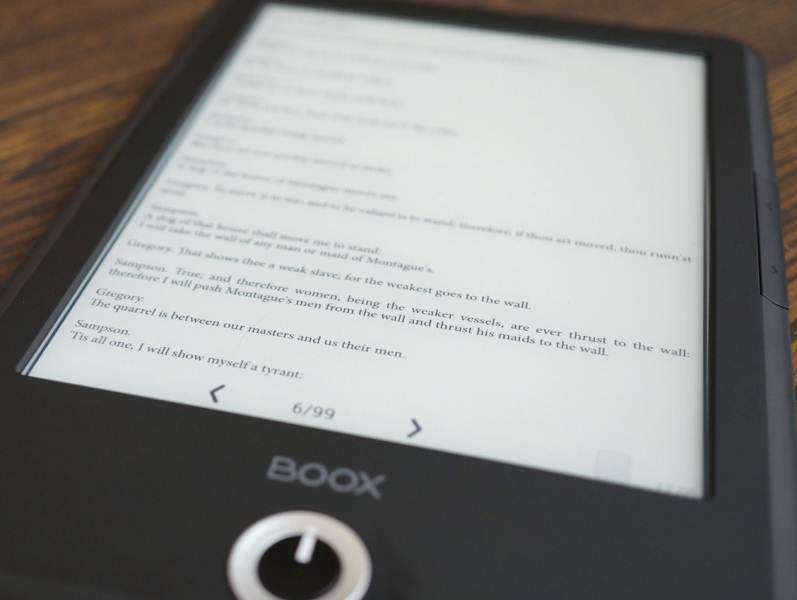
Pre-installed applications for reading have extensive set of options: search by keyword, go to the page or tab, rotate text, change line spacing, font size, and headsets, change type (text in full screen or split into two columns), including dictionary and backlight and other useful options.
Unit in the ONYX BOOX T76SML Nefertiti
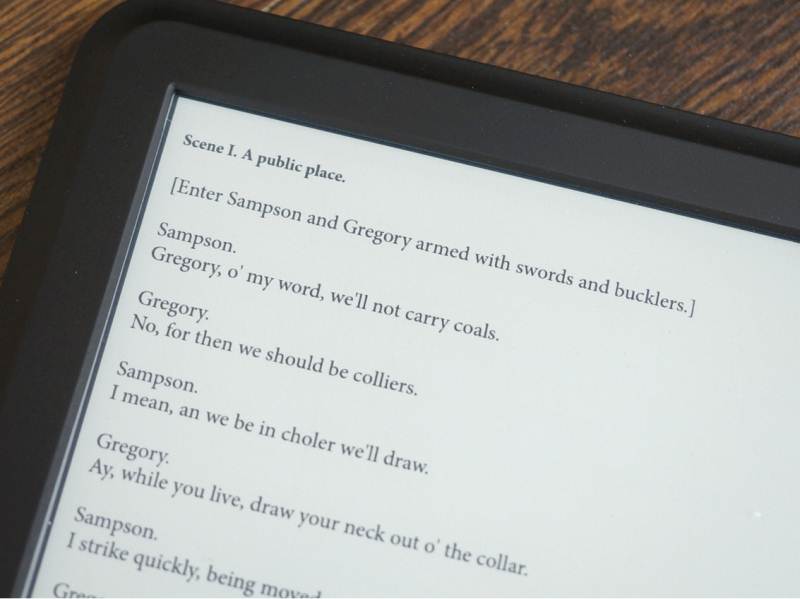
Onyx Nefertiti runs on a Freescale i.Mx 6 1 GHz. RAM is 512 MB. Good performance for the reader, and, perhaps, it works a little faster than many peers. Waiting for transitions menus and flipping pages missing. While Fanning is different in different formats. Simple formats like TXT, HTML, RTF, FB2, FB2.ZIP, DOC, DOCX, MOBIPOCKET, CHM, PDB and EPUB loaded and scrolled very quickly. However, even heavy files in PDF and DjVu not keep us waiting. Reader decides not only unsupportable edition “Great Dictionary of the Russian Language” in the format DjVu, which is difficult to navigate, even on the PC, not to mention the newsreader. Large diagonal display on the screen allows you to display full-page PDF-font size, quite comfortable to read. The font can be increased, but in the case of PDF’s may result in the loss of images in text.
Autonomy ONYX BOOX T76SML Nefertiti
According to the manufacturer, the battery capacity of 1700 mAh should be enough for a month of battery life. Onyx, however, does not indicate which mode the reader should work to achieve similar results. However, their statements are not far from the truth: three days of use (of course, not always reading itself, but the endless surfing on the menu, the full-time mode backlight brightness “3” opening and flipping books various formats – just a half-hour per day ) battery is discharged only by 15%. After spending some simple calculations, we can say that in reading and a half hours a day with weak illumination reader enough for about three weeks of use.
Results ONYX BOOX T76SML Nefertiti
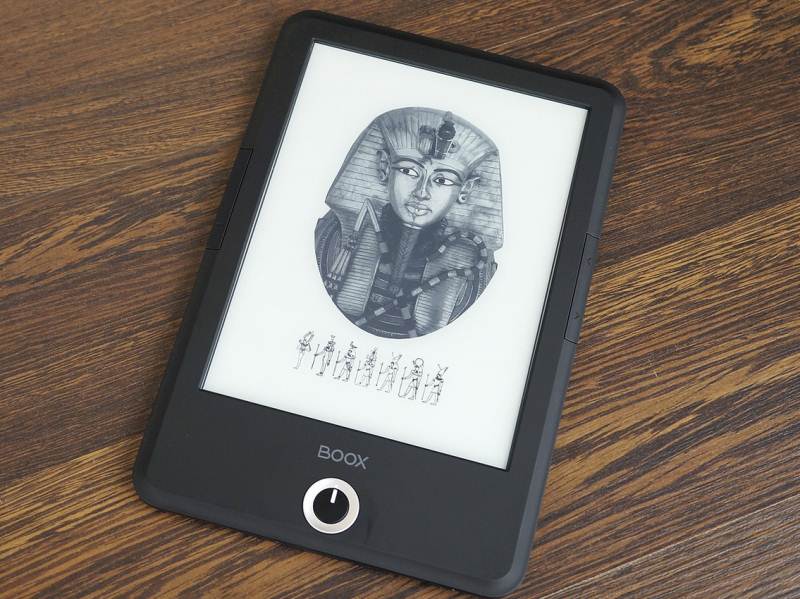
Onyx Nefertiti turned “slim” functional, attractive in appearance, but in a feminine slightly illogical inside. Home interface is illogical, sharpened by touch control in the absence of the control itself. The rest of the device looks very attractive due to the large and ultra-sharp display (which is not often seen at the reader), a good indicator of battery life and a fast processor, it is easy to cope with almost any format of electronic books. In general, the first model in the series, ONYX BOOX T76SML Nefertiti, is perfect for anyone who is important to first reading, and additional features are of secondary importance. Price reader in 8990 rubles, of course, seems high, but this is due, above all, the lack of serious competition in the segment of electronic books with wide screen display.
Pros ONYX BOOX T76SML Nefertiti:
- large high-resolution display;
- good autonomy;
- lights MOON Light;
- many supported formats;
- “Smart” cover included.
Cons ONYX BOOX T76SML Nefertiti:
- price;
- lack of touchscreen.
Read another very interesting article about alternative energy of the Sun, water and air.


