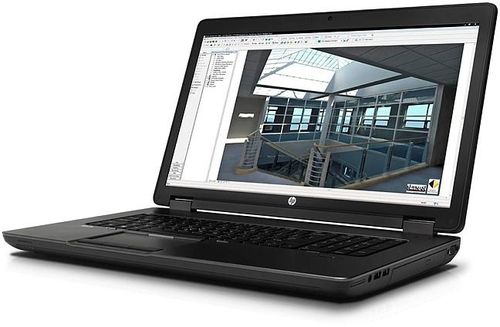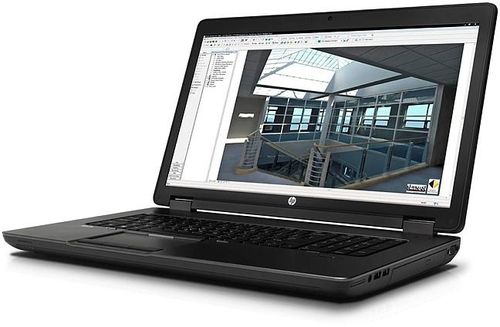Professional notebooks – a kind of elite units carrying out such work, which is “too tough” other representatives noutbuchnogo world. Performance with them can be compared except that gaming monsters, but even here there are significant differences, especially in terms of graphics capabilities. At first glance, their performance is almost equal, but not many people know that a professional graphics more demanding in terms of stability and reliability. Professional notebooks equipped with similar video cards are used for special applications. In most cases, these applications are related to the three-dimensional design and modeling.
In addition to unique graphics cards, mobile workstations also offer a rich set of ports, high security requirements, build quality, and many other components. Alone among all the components of professional notebooks should display. It should have excellent values of brightness, contrast, pixel density, and also have the accurate color reproduction. It is the video card and the display are the main distinctive features of professional notebook from everyone else. By the way, a series of ZBook replaced the outdated to two line of laptops – ProBook and EliteBook. Specifically, our model ZBook 17 became the successor of HP Elitebook 8770w. Let’s see what it has changed, and everything is better.
Design – HP ZBook 17
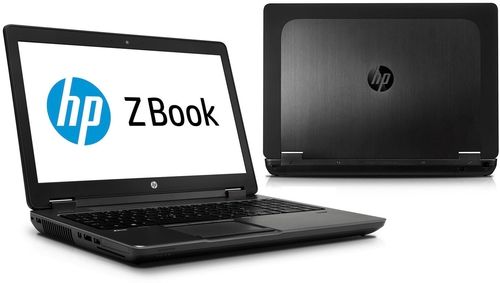
With the change of name, this device is also changed and appearance. If earlier HP Elitebook 8770w has a fresh and stylish look, with large polished surfaces and a variety of decorative elements, but now everything has changed. HP ZBook 17 was gray and opaque, even the HP label on the top cover is not as bright and noticeable as before. As for the interior materials, here used brushed aluminum and soft-touch plastic. The latter, incidentally, quite original bends around the edges of the top cover of the laptop, which has a small grinding. Perhaps this is the single most eye-catching element in the design of this device.
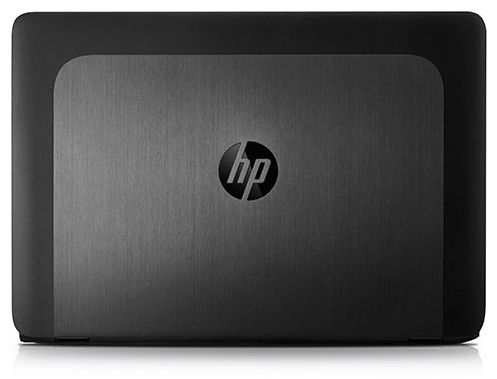
Dullness and restraint appearance of this notebook prompted by a desire to focus owner HP ZBook 17 at work, so it best to advance its goals. Also, the developers have taken care of practicality laptop – on the surface of almost fingerprints. By the way the assembly of laptop is also at altitude, all the details fit perfectly together, no squeaks, no flex cap. However, it is not very surprising for a unit cost of more than $ 2,000.
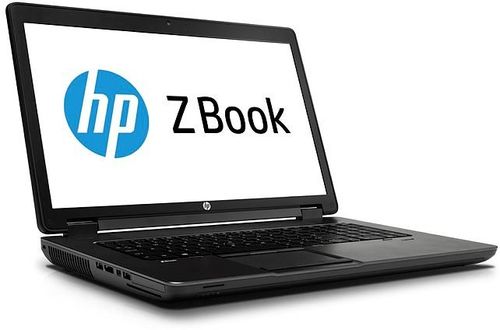
Bottom of the notebook is made of black metal, which is very similar to plastic. It has numerous rubber feet that hold the laptop, even on slippery surfaces, the battery compartment, a slot for an extra battery, as well as cover for easy access to components – RAM slots and drives.

Dimensions of this monster is more than a conventional 17-inch notebooks, they are 416x272x34 mm, weight is also not please the owner – 3.7 kg. But it’s all relative, as for workstations such indicators are acceptable, compared with Dell Precision M6800 has a size of 416 × 270 × 40 mm and weighs just over 3.6 kg.
Display and sound webcam – HP ZBook 17
This model is equipped with a 17 HP ZBook 17.3-inch display with a resolution of 1920×1080 pixels. It is worth noting that this is the average of the three options, except it has a display with a resolution of 1600×900 pixels, as well as top version DreamColor. Differences between our version of the DreamColor is the use of different matrices, we have it made technology TN, while the DreamColor – on technology, IPS. However, we should not compare our TN-matrix with those which are equipped with conventional laptops. Firstly, the display HP ZBook 17 has high brightness and contrast. Second, compliance with the standard sRGB in this display is close to 100%, which means that all the colors are displayed accurately and realistically. In general, HP ZBook 17 was designed to work with graphics and therefore the quality of the display here have paid special attention.
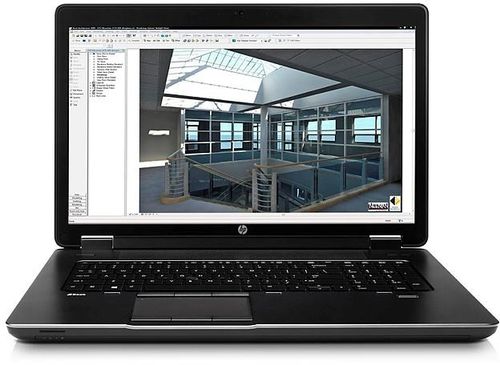
By the way, for even more comfort work, HP ZBook 17 equipped with a matte finish, as opposed to the gloss, it is almost not visible reflection and glare that will be important in bright ambient light or outdoors.
Two speakers, closed bars, located above the keyboard. They are the only source of sound in HP ZBook 17, since no additional element in the form of subs here is not provided. Certainly dominated by high frequency, there is practically no bass, and averages do not always reflect the composition as desired. But the sound quality is surprisingly quite high, certainly not such as in stationary systems or multimedia notebooks, but overall for the working tool is even nothing. Even at maximum volume there is no distortion and wheezing, but that’s not all. Due to the fact that the professional models have a slot Express Card, users have the ability to connect via a sound card, and significantly improve the sound and functionality of HP ZBook 17.

The webcam has a resolution of 1 megapixel, it is enough for video conferencing, it is a larger, alas, is not capable.
Keyboard and Touchpad – HP ZBook 17
Island keyboard HP ZBook 17 frustrating at first sight. The whole point is that being available to such a large body, the developers put in a relatively small keyboard, which is the place would be a 15-inch laptop. Therefore, the edges of the working zone are large areas of free space, and the minimum distance between the keys. Even the presence of the digital unit at such a scale keyboard does not look great advantage, since the distance between it and the main keyboard is minimal, and may be erroneous press. Also uzhaty were up / down arrows and the top row of buttons.
As for the keys, they are rectangular in shape with small radii. By the way the buttons are rounded corner is more pronounced. Pressing pretty bland, but their lack of progress, in this case for a long time typing fingers will get tired.
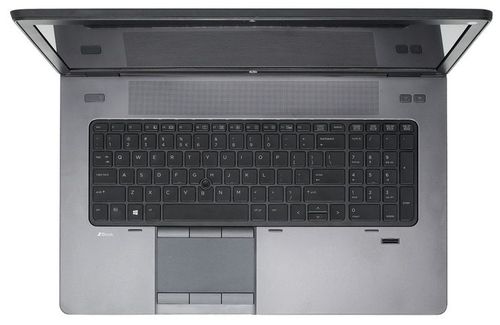
Overall, the keyboard is not the strongest point of HP ZBook 17, in this respect, its predecessor was more thoughtful. However, in the arsenal of HP ZBook 17 has a very handy backlight with two levels of brightness (activated by pressing [Fn] + [F11]), as well as the system of drainage holes, which protect the keyboard in the case of moisture inside.
Touch-sensitive surface 17 HP ZBook has great size and very fine-tuning. Positioning is performed with surgical precision, all gestures occur without error, and if we add a very pleasant tactile sensation, then we get one of the best touchpads.
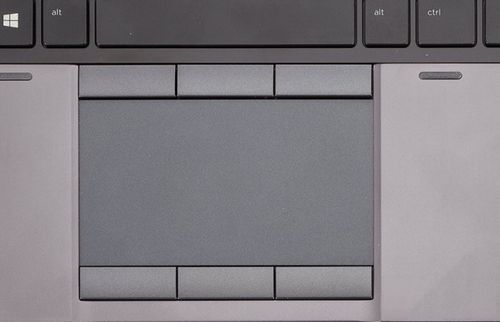
Also equipped with a 17 HP ZBook trackpoint. It is a strain joystick located between keys «G», «B» and «H». For most people, it is an unnecessary element in the laptop, but for the real professionals – just a godsend. And the thing is that the work of this body of management requires long-term habituation and training.

Under the touch-sensitive surface located mouse button related to the touchpad, and above it – to the trackpoint. A total of three pieces on each side, and the center button is used to scroll. All of them are pressed gently and smoothly.
To protect your data stored on the laptop, underneath the keyboard on the right side is located a fingerprint scanner.
Performance – HP ZBook 17
Our grade HP ZBook 17 (F0V53EA) comes with a preinstalled operating system Windows 8 Pro (64-bit). As the processor it uses a pretty popular quad Intel Core i7-4700MQ . It is built on the architecture Haswell (22 nm), and its clock frequency can range from 2.4 GHz to 3.4 GHz (3.2 GHz with four active cores, 3.3 GHz and 3.4 GHz, two at a running kernel). Also feature Hyper-Threading, which allows you to process up to eight threads simultaneously. Maximum TDP of 47 watts. As for the cache in the third level, then the Intel Core i7-4700MQ its 6 MB.
While usually the main component of the laptop is the processor, then for professional workstations is likely to graphics card. In HP ZBook 17 installed NVIDIA Quadro K3100M . This DirectX 11 and OpenGL 4.3-compatible graphics card for mobile workstations. It is built on the GK104 chip and has 768 shaders. The video card has at its disposal the standard 4 GB of memory GDDR5, which operates at a frequency of 3200 MHz. As for the memory bus width, it is 256 bits. If we compare the performance of NVIDIA Quadro K3100M with conventional graphics cards, you can put it on a par with the GTX 765M . But it is worth noting that the Quadro series graphics cards offer certified drivers that are optimized for performance and stability in professional applications, such as, for example, CAD or DCC. Consequently, the performance of a Quadro OpenGL is significantly better than the GeForce with the same characteristics.
Against the background of a powerful quad-core processor and a discrete graphics professional, the presence of only 4 GB of RAM in our configuration seems to be insufficient. However, this is misleading, as this volume would be enough to run a successful and most software applications, including highly specialized, which are designed, for example, for modeling. Available memory of DDR3 running at 1600 MHz. For those who are such a volume is not enough, it is possible to install additional memory strips, only HP ZBook 17 has 4 slots.
In this configuration storage is provided a solid state drive capacity of 32 GB, which is used as a cache, and hard disk size of 750 GB. By the way, the latter has a pretty good speed and without additional SSD, as the speed of rotation of the spindle it is 7200 rev / min, and it is connected via a high-speed connector SATA III.
Ports and Communications – HP ZBook 17
Mobile Workstation is simply obliged to have a rich set of ports to allow the simultaneous connection of an increasing number of devices. Fortunately HP ZBook 17 in this regard is not deprived. Large side faces of this laptop let it put on their boards ports and connectors, while maintaining the ease of use and ergonomics. So on the right side, you can find two USB 3.0, video output VGA, combo audio jack, card reader format SD, as well as an optical drive DVD +/- RW.

As for the opposite side, that there is a fairly specific set of communication, which includes slot Express Card, slot for smart cards, video DisplayPort, as well as rare port Thunderbolt. In addition, on the left side houses USB 2.0, USB 3.0 and Kensington lock and a large ventilation grille.

Power connectors and LAN are located on the back edge of the corners.

On the front edge of the notebook, close to the left side is a row of LEDs, including: status indicator Wireless indicator of the laptop, the battery status and hard drive activity.

Also worth noting is a connector for a docking station, which is on the bottom of the notebook.

Wireless module and Intel Centrino Advanced-N 6235 combines Wi-Fi 802.11 b / g / n and Bluetooth 4.0.
Battery – HP ZBook 17
Of course, the professional laptop must have at its disposal a fairly capacious battery, which can provide decent battery life. In our case, an 8-cell lithium-ion battery with a capacity of 75 Wh. By the way of comparison, the model Dell Precision M6800 battery is 97 Wh.

With regard to the duration of the battery, the HP ZBook 17 can run for almost three hours in reading mode and surf the web. When watching a video, this figure may increase to four and a half hours. But at full load, this laptop can last just over an hour, as a powerful graphics card and processor consumes a lot of energy.
If you are not satisfied with the duration of the autonomous operating time, it is possible to equip this notebook additional external battery. To choose HP offers battery capacity of 73 Wh and 100 Wh, which will increase the time before recharging twice.
Conclusion – HP ZBook 17
HP ZBook 17 is a bright representative of a class of mobile workstations. It is built on the classical scheme, which includes a high-performance, reliable, practical design, and superior ergonomics. As to the first, then a bunch of quad-core Intel Core i7-4700MQ and professional graphics card NVIDIA Quadro K3100M solves all relevant, not only specialized, task. Beauty notebook is of course a subjective parameter, but here as practicality and durability, then it is possible to note the high build quality HP ZBook 17 and reliability of its materials. Speaking of ergonomics, I would like first of all to note a rich set of ports through which you can simultaneously connect a large number of additional devices.
But do not forget that HP ZBook 17 though good, yet highly specialized laptop that costs more than $ 2,000. And if you plan to use this device as a replacement for a desktop or a gaming laptop, then perhaps it will not be the best solution, since it is primarily designed to work and solve complex problems related to graphics processing.
Read another very interesting article about alternative energy of the Sun, water and air.