Here is an review of the new representative of the ruler Chromebook’s. Chromebook ASUS C200 features an attractive design and comfortable size, long battery life and, of course, a nice price.
Chromebooks in our area is not very popular, maybe because manufacturers believe that our people are not ready to consider in buying the device to not quite his usual OS. If you ask the reader to imagine his distant relative of the technology, it is desirable to have aged, with a laptop, you probably appear before the eyes of a man with an old picture noutom, which he gave in order to enable it to communicate with you via video and read the news. But why would he give an old, decrepit laptop with Windows, when you can buy a new, inexpensive Chromebook with simple and clear operating system, background updates, and without much of hemorrhoids? In any case do not want to say that Chromebooks are designed for this type of people, CA he has a pretty wide, I just gave one example.
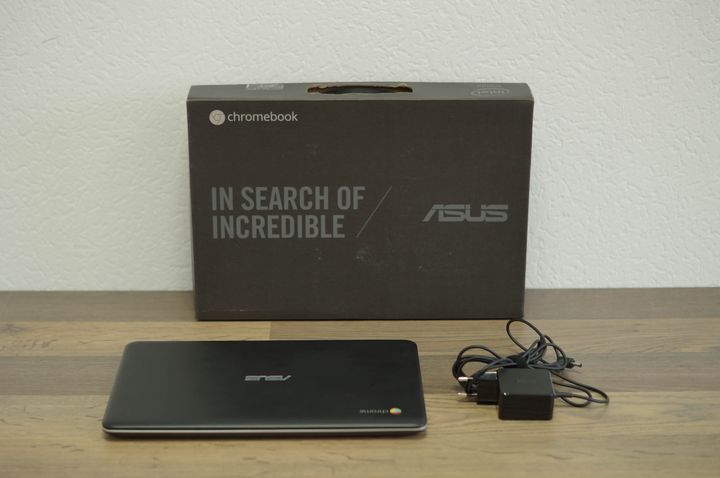
Earlier this year, being a user MacBook Pro 15″, I seriously considered the Chromebook as a typewriter, which will not take up much space in your backpack. As a result, I became the owner of such devices from Samsung, the experience of using it I was rather negative, and all because the device is clearly not enough power. But the Chrome OS left a positive impression, though, and consider it even for frequent work with documents, I would not, let alone the more serious problem and you should not stutter. As a result, I Chromebook gathering dust on the shelf and I even deliberate about selling it, especially after I bought the MacBook Air 13″, which is not much weight on it more, but watch out for the development of Chrome OS is also interesting to me, especially in the the period when it come first Android-application, so I gladly took a test C200 from ASUS and is willing to share their impressions of him.
Let’s start with the fact that ASUS has introduced two models – the C200 and C300, they differ only in screen sizes and dimensions are the same characteristics. We have to review the junior model with a screen 11.6″, the eldest has a display size of 13″. To begin with – about the assembly of the device.

Chromebook comes in a plain black cardboard box, suitcase, opened you will see the packed carefully our todayís and little instruction in the lower compartment of the box is the charger. In truth, the dimensions of the box makes one think that the package will be richer, but in fact put here only the most necessary. Separately, I want to compliment the charger, which turned out very compact.
Design and Ergonomics – Chromebook ASUS C200
Turning to the most Chromebook ASUS C200, I want to start with the front of the device, the screen of the laptop, as I wrote earlier, has a diagonal of 11.6″ surrounds a pretty big black frame with inserts for pads that prevent scratches on top of the camera is with LED and microphone at the bottom of the frame logo ASUS.

Hinge device has a large angle, allowing you to keep your back straight when using the laptop for a low table. Very close to the hinge are cooler and dynamics – one of the features of the model, which distinguishes ASUS. Cover Chromebook’s painted in eye-catching black color and is made of plastic of which are good tactile feel, it easily collects fingerprints, but they wiped off easily. In the upper right corner is a distinctive visual feature of all Chromebooks – logo Chrome, and the center of the logo producer. When you open the lid she pulls a part of a keyboard, which is very pleasing, is rarely found in budget laptops.
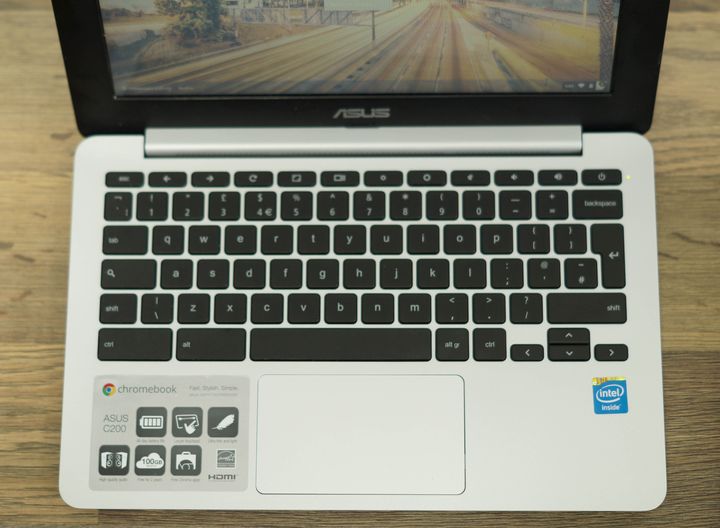
Itself a keyboard part is made of silvery plastic, it is slightly curved on the sides and looks very cool. The keypad is made of the same plastic as the frame of the display. Looks a little cheap, but felt nice. For those who are not familiar with the keyboard on Chromebook’s, I will say that it is slightly different from the usual PC’s, the main difference lies in the function keys. Go through the procedure, which is responsible for what – esc, keys back and forth to navigate Chrome, update page, full-screen, multi-tasking menu, two buttons adjust the brightness, three to adjust the volume and mute switch button next to which is the indicator. Yet you will not find the key Caps Lock, instead here is the search button, but do not be afraid, the settings can be returned back caps, although I during use Chromebook rather keep everything in its place.

The keyboard is very comfortable, the key travel is comfortable and soft, pleasant sound. Typing on it is not only pleasant, but also effectively, during use, I feel it deeply, that was bang on the keys quickly and accurately even when compared to this keyboard with the one that stands in the MacBook Air. With great pleasure I am writing on it now for the review. If your usage scenario involves a set of large amounts of text, then Chromebook ASUS C200 you will not regret it.

The touchpad in this Chromebook’s also turned out good, the place under the touchpad did not save, so it turned out pretty great for a notebook of this size, which undoubtedly had a positive impact on the comfort of use. According to him nicely slides a finger, so to scroll and perform other gestures on the trackpad it will be convenient. With a click of the same problems no clicks occur precisely and without squeaks internal parts. In addition to the usual two-finger scrolling up / down you can navigate through the browser, switching to page back and forth. Trehpaltsevymi gestures, you can switch between the tabs and menu call multitasking. On either side of the trackpad are stickers from ASUS and Intel Inside – though exactly would have stuck.

Move to the side faces of the device. On the left side at the Chromebook ASUS C200 is a connector for charging with indicator, HDMI output, USB 3.0, the slot for a MicroSD card and a standard headphone jack and a microphone.

Right side a little poorer, there is a hole under the Kensington Lock, USB 2.0 port and a connector for a microSIM card, so it can be connected to 3G internet and be online even if WiFi away. Bottom of the notebook is made of cheap plastic, cogs bolted to the main body. The assembly of the laptop is good, a keyboard part does not bend, the hinge when you change the angle of inclination does not creak.
Screen Chromebook ASUS C200
Chromebook ASUS C200 LCD display has a diagonal of 11.6″ and a resolution of 1366 x 768 resolution, the aspect ratio of 16: 9, in general, on the screen, this device is a typical representative of the ruler Chromebook’s.
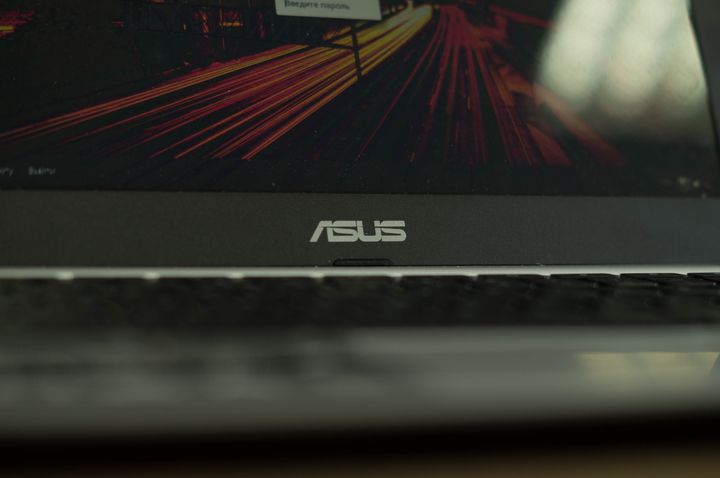
As I wrote earlier, this display has a decent angle, cover glossy display. Low screen resolution much discomfort at work does not deliver, the eyes do not get tired of it. “Business card” screens cheap Chromebook’ov – terrible viewing angles, colors slightly inverituruyutsya even if you sit in front of the display and not deviate to the side, watching the film with the lights off do not expect to see a comfortable image. Even if you just lie down on the pillow and put the laptop around, the part of the image will lose its true colors. Some of the advantages are quite a large stock of brightness.
Sound – Chromebook ASUS C200
Stereo speakers are a chip of the model, they are not the best quality, but some of the most high-profile of those that heard on laptops, even appeared that while working at their primary MacBook Air I separately included music on Chromebook ASUS C200, because here the volume on head and shoulders above the laptop from Apple.

For comfortable work will be enough to twist the volume slider is slightly higher than half. But if you want to be completely disconnected from the outside world and you do not mind your ears, you can set the volume to maximum. As for sound quality, this Chromebook has a very good bass, which really felt. All other parameters are pretty average, nothing special highlight. At maximum volume begin to show a noticeable loss in quality, but the speakers do not hiss, the sound just becomes too flat.
Performance and autonomy Chromebook ASUS C200
Those who have read reviews of other Chromebook’s probably come across the idea that the characteristics of the data in the laptop is not so important, in fact it is not true. Itself, Intel i7 and 8 GB of RAM is not happening, but here’s my Chromebook from Samsung had a pretty mediocre performance due to weak ARM processor. In ASUS C200 has a processor Intel Bay Trail-M Dual Processor N2830 clocked at 2.42 GHz and 2 GB of RAM. Such parameters is enough for comfortable work in the browser.

If my old Chromebooks make podlagivaet was very simple, the device from ASUS behaves quite well. Even online video in HD resolution in MKV format, it turns without any problems. Small nuances of the work is that the laptop can consider slightly when opening a second tab or not very quickly draws heavy pages while scrolling.

With regard to autonomy, the manufacturer promises to 11 hours of the screen. And somewhere around this Chromebook ASUS C200 and works hard to give exact figures, as special software to measure the operating time is not here. But if you use the device in the morning with breaks, late evening Chromebooks already indicates the battery is low.
Soft
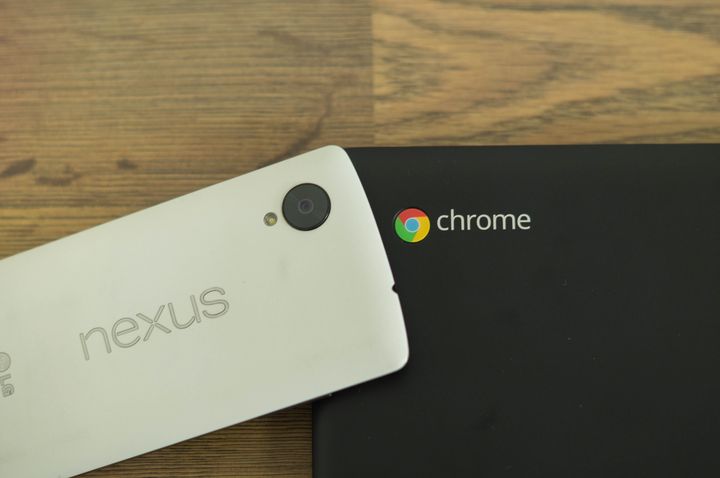
Chromebook ASUS C200 works on Chrome OS – a cloud operating system from Google, which is based on the browser Shrome. We at Chromebook ASUS C200 was installed 34 version of the browser, and somehow upgrade we could not, however, as the switch from beta to stable, load up to 100% and nothing happened. We’ll refer it to the fact that we have to review the test sample, in selling version of such a problem by itself should not be. Unfortunately, a bug with updating deprived us of the opportunity to tell you in detail about one of the major innovations in the Chrome OS – Android applications. Google introduced this feature at their conference I / O in June, but now in Chrome Web Store began to appear the first Android program, at the time of launch the number was only 4 pieces – Duoliguo, Evernote, Vine and Sight Words. Thus, shortly functionality Chrome OS significantly improved.
The system leaves a good impression, it is simple and convenient for daily use. Do not miss out attention to a very important point when dealing with Chromebook – are identified only 16 GB SSD storage, the system itself is very much tied up in the clouds, in addition, you will be presented with the purchase of 100 GB of storage in the cloud service Google Drive.
Results of Chromebook ASUS C200

Chromebook ASUS C200 I was very pleasantly pleased and even surprised, especially the keyboard – it’s very comfortable. I also liked the sound of the speakers, especially their volume. Chromebook ASUS C200 design is not outstanding, but neat and pretty. Performance at a good level. With this device to sit comfortably on the Internet, print large text and watch videos, despite the fact that the viewing angles could be better. For frequent work with documents, videos, photos, and other content, I would recommend taking a regular laptop. Chromebook ASUS C200 in the United States can be purchased for $ 249.
Read another very interesting article about alternative energy of the Sun, water and air.





