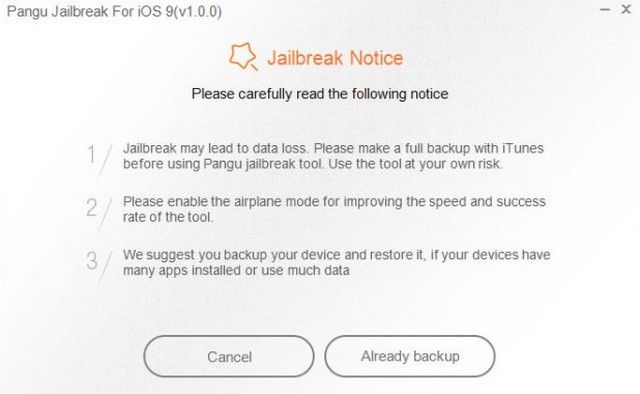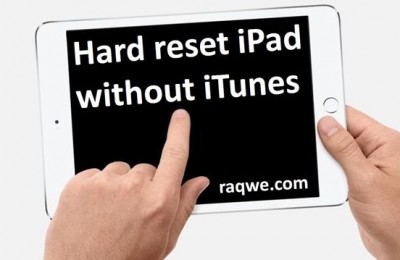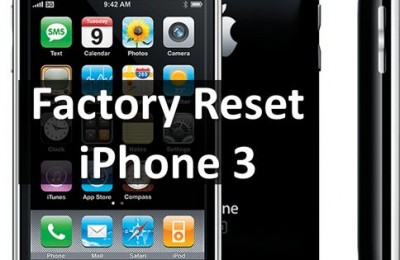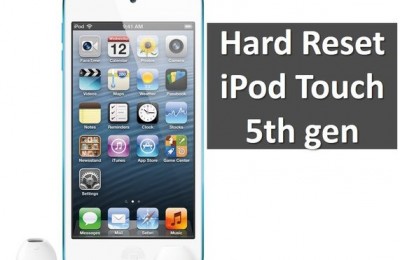Pangu development team has released a jailbreak for iOS 9.1, which is available for download on website hackers.
Jailbreak iOS 9.1 is available only for Windows users, while Mac owners will have to wait a few weeks, or take advantage of virtualization tools. As you remember, Apple has released iOS 9.1 in October last year, and then in December to provide iOS 9.2.
It is important to note that roll back to iOS 9.1 is not possible, so you can jailbreak iOS 9 only if you does not install the latest updates.
It is rumored that Pangu and other hacker groups are working on jailbreak iOS 9.3.
Famous hacker Luca Todesco claims that it has a tool for hacking iOS 9.3 beta 5, but he will not provide a program for public use.
Perhaps, after Apple released the final version of iOS 9.3, Luca Todesco, Pangu team or other group of hackers that develop jailbreak for iPhone will present the new firmware. Most likely, iOS 9.3 will be released later this month after the presentation of Apple.
Now you will learn how you can Jailbreak iOS 9.0 – iOS 9.1.
How to Jailbreak iOS 9.0 – iOS 9.1
The release of public utility for jailbreaking iOS 9 is great news for many owners of iPhone, iPad and iPod Touch. In addition, we are very pleased that the process of hacking Apple mobile platform is still simple and does not require special skills from the user.
So today we’ll find out how to install iOS 9 on Apple devices. First you need to install free utility Pangu 9. Detailed instructions for using the program described below.
Preparing to jailbreak iOS 9
- Update iTunes on your computer to the latest version.
- Create a backup of your data via iTunes or iCloud;
- Turn off your passcode and Touch ID (Settings -> Touch ID and password);
- Disable the function Find iPhone (Settings -> iCloud -> Find iPhone);
- Activate Airplane Mode in Control Panel.
How to Jailbreak iOS 9
- Download Pangu 9 Utility for Windows or Mac via the link and run it as an administrator;

- Connect your iPhone, iPad or iPod Touch to computer and when the program will detect the device, press “Start”;

- Then you will see a window where you need to click on “Already backup” to continue;
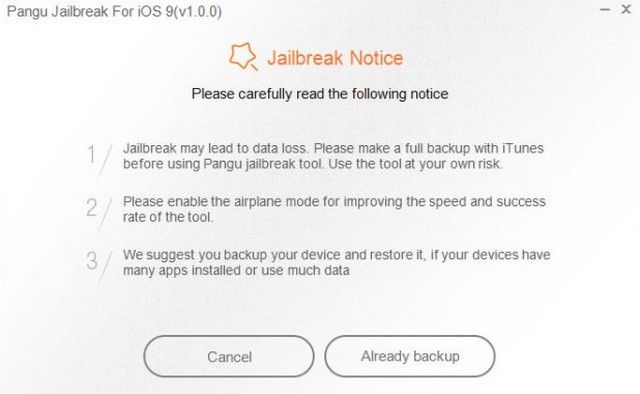
- After the automatic reboot the device (smartphone reboots at 65%) you should activate Airplane Mode again, after which the process jailbreak iOS 9 resumes;
- Next, the program will ask you to run Pangu app that appears on desktop of Apple device, and to allow it access to application Photo;
- After that there will be another reboot device and jailbreak iOS 9 is complete. You will see on screen message “Jailbreak completed”;
- Now you can disconnect your iPhone or iPad from computer. Also, do not forget to re-enable passcode and Touch ID.
Read another very interesting article about alternative energy of the Sun, water and air.