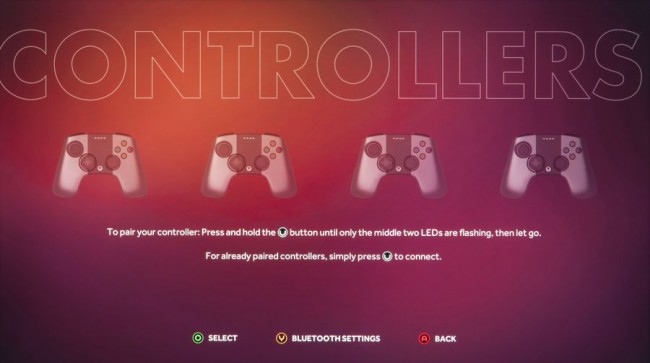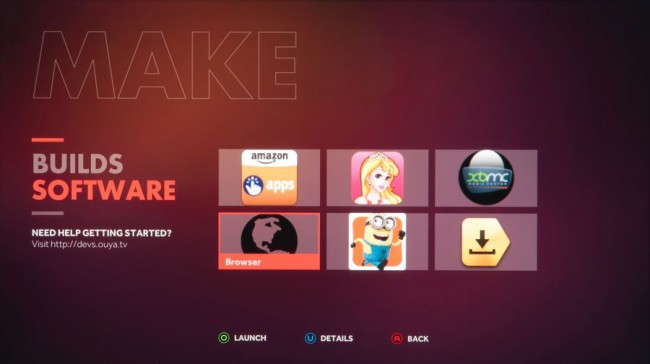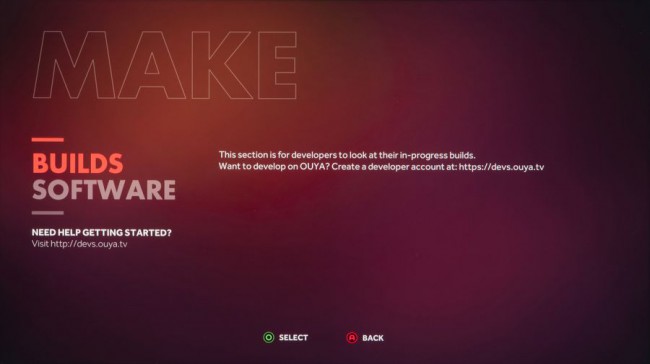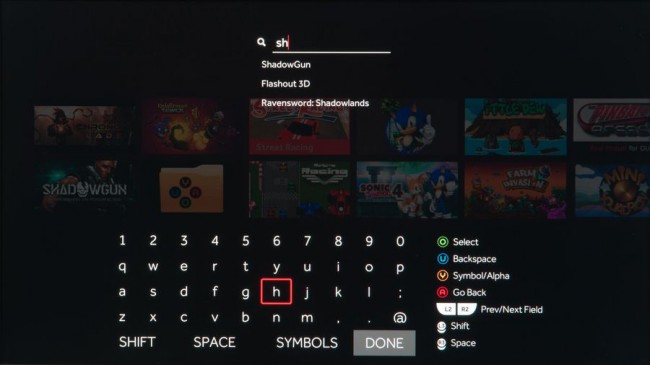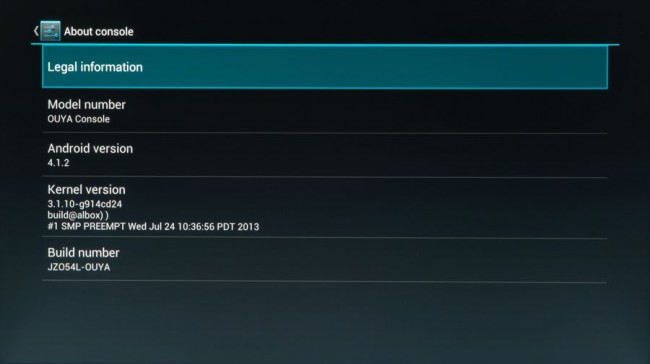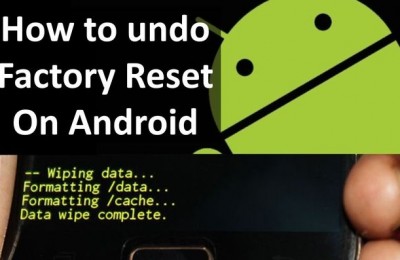In our news not just once or twice slipped mention of an unusual game console Ouya – about raising money for innovations on Kickstarter, about the “childhood diseases” first revisions, caught by observers before the start of sales, about the sponsorship program for game developers, etc. etc. And finally, we had the opportunity to meet personally with this console and see what came of the idea of ”alternative gaming console for everyone, for next to nothing, and let no one will be left out.”
Options
Ouya comes in a relatively small box, which shows the console itself, and almost life-size.
Inside are the console, wireless controller, power supply, HDMI cable and a quick start guide. Set, as we can see, the minimal but sufficient.
Design
The console is a small cube with a rounded base. Furnishings in steel gray matte metal and glossy black plastic on the top panel with a rather unusual pattern (because of which all those who for the first time take the console in hand, believe that this is actually the bottom) is inconspicuous power button on the bottom there are four rubber feet, the surrounding ring of ventilation holes. The side edges are free from any kind of design elements and connectors, only the front, if you look closely, you can see the nondescript logo OUYA.
Behind a power supply connector, the port Ethernet, connector micro-USB, HDMI ports and USB.
In general appearance Ouya impresses: the unusual design, metal side panels, the build quality on high.
Gamepad
Gamepad made in the same style as the console itself – steel gray metallic inserts on the sides and black plastic in the middle and at the bottom (only here it is, for obvious reasons, is not glossy and matte). Developers obviously inspired controller for Microsoft Xbox360 – gamepad with Ouya almost the same size (only sweep “horns” even more), the location of the buttons, D-Pad and analog sticks on the configuration Xbox360 Controller up to a distance between all the elements and color separation buttons below right thumb (clockwise, starting with the “12 hours” – yellow, red, green, blue). Just indicate on the buttons, of course, their own, and here was very useful that the console title just four letters – so instead of geometric shapes, like the Sony DualShock, and abstract letters, like Xbox360 Controller, repeat the name of the button here OUYA .
The top digital triggers, lower – analog. Move them big enough return springs are soft, but the build quality is somewhat disappoint – triggers rub against members of the body, so they move turns out not so soft as desired for more precise control. Analog sticks tugovat, “cap” is not rubberized, so there is a control accuracy are also seen some problems. However, most claims have gamepad Ouya imposed on the D-Pad – it is very weak and wishy-washy course, without any hint of a “click”. In addition, there is also a touchpad – in his role as playing a central part. It can be used in the console menu – or rather, in the part that follows the “humanoid” part of the system, since the native launcher Ouya is optimized for operation with the gamepad.
Gamepad large, designed for large hands, and in them is quite good (although the same Xbox360 Controller he loses uniquely). All the elements are arranged correctly and are in a “comfort zone reach”, with the exception of the upper flip-flops – click on them frankly embarrassing, and the player to reach, it is necessary to intercept the gamepad.
Wireless controller, is powered by two batteries type AA, hidden under the side metal plates.
In
The console is based on SoC Tegra 3 with a 4-core CPU family of Cortex-A9, clocked at 1.7 GHz. RAM is 1 GB, the size of the internal storage – 8GB. It works running Android 4.1.2, which is installed on top of your own launcher. In the retail sale Ouya arrived in late June for $ 99.
When you start the console has to bind the gamepad, for which it is necessary to press the system button and hold it for a few seconds until 4 LEDs will light up only the two center. Subsequently, the light will be just one of them, showing the serial number of the gamepad.
Ouya interface is extremely simple and concise, looks stylish and intuitive even for a child (assuming, of course, he knows a dozen or English words) – large buttons Play, Discover, etc. speak for themselves. In brief rundown on the composition of the menu.
Thus, in the Play contains all games installed in the system. They go a long ribbon of miniatures without any signatures (the name is displayed only for the game at the current cursor position), so the focus in a large collection will either visually or with the built-in search. For each game, you can call a separate page with a summary, the number of “likes”, etc.

 Menu Discover – is, in fact, a corporate “app store» Ouya. Here we see a fairly typical sections: “promote” the game (Featured), own exclusives (Only on Ouya), Up & Coming (Trending Now), broken down by genre, etc.
Menu Discover – is, in fact, a corporate “app store» Ouya. Here we see a fairly typical sections: “promote” the game (Featured), own exclusives (Only on Ouya), Up & Coming (Trending Now), broken down by genre, etc.
Make menu reminds us that the console is this – not only for gaming but also for developers, because it contains two sections, one of which, Builds, offering to go to the website devs.ouya.tv and begin to develop games for this platform . The second subsection, Software, you can install software from other sources, download the installer using existing immediately browser, after which the application will be available immediately, click Software. So on Ouya can be set, for example, the popular XBMC media center or a third-party app stores (Amazon AppStore, Yandex.Store, etc.), which would be superfluous, given that the official store of Google – Google Play Store, on Ouya available.
And the last menu item, Manage, offers access to a variety of system settings. Here, you can manage your account in the system Ouya (include parental control, add a payment card), connect additional controllers, configure the network settings (other than Ethernet, there is also Wi-Fi), view system alerts and call the “advanced” settings. Beneath them lies access to the normal menu system Android, the familiar to any user smartphone or tablet to the OS.
Games
In the absence of access to Google Play Ouya user is restricted by the set of games, which is available in a native app store. Plus, if you wish, you can use the services of third-party stores like already mentioned Amazon AppStore, but it should be borne in mind that the games for the “traditional” Android-devices that are not optimized for the Ouya, can be a variety of problems – for example, in the Amazon AppStore for Ouya not displayed games like Real Racing 3 or Dead Trigger, and set out a Minion Rush flew at startup. I ported games available in the store Ouya, of course, no such problems – for example, ShadowGun played like a normal console shooter (except in 1920×1080 it to slow down considerably, posing on the eyes, around 20 fps), and even tips on management have been converted the new platform (“to open the door, press the button on your controller,” etc.).
But in general, in the native app store situation is, frankly, not very funny (let’s hope it’s only temporary – after all, the console went on sale just a month ago). The main idea of Ouya – «all games should be free. Well, at least in part. ” Translated into human language, this means that any game can be found for free, ie, for all the games have a demo version – and if you have a desire, you can buy the full game. Taking into account all sorts of promoting the indie scene from the console manufacturer, it is not surprising that a large mass of currently available games – small, often not very playable with primitive graphics projects, most of which you are unlikely to play longer than downloading them lasted. Of course, there are a few decent games developed for Ouya, as well as “adult” multi-platform games like ShadowGun, The Bard’s Tale, The Ball and Final Fantasy III, but they weather is not doing – for this they are still too small.
The results
Frankly, Ouya produces conflicting impressions. On the one hand – a very interesting the concept “cheap console on Android without any regular payments and other things, with a lot of free games.” On the other – the implementation, at least for the moment, it looks no better. Decent projects developed for Ouya, there is little, but without official access to Google Play console owner who does not want to mess with root access and wants to just turn on the console, pick up a gamepad and sit on the couch, is very limited in choice.
On the other hand, it’s Android, and that’s it. Already on the site XDA-Developers have instructions for installing Google Play on Ouya . Not an easy task, but, as we can see, it is solvable. In addition, the lack of original fresh games can always be solved with the help of classic console emulators – they certainly look (and played well) by today’s standards, so-so, but it will give a hundred points to a good half of the projects for Ouya, available at the moment. If desired, the console can be turned into a full-fledged media center, setting him on XBMC (for that nothing should break and rutovat – just go to the official website and select the program from the download page for the version of Android). However, in this case mounted on Ouya XBMC had twice shut down for literally 10 minutes walking on its settings, but at the same time without any problems playing the movie from the local network, including HD-video to MKV.
In general, so far Ouya – it is rather a device for enthusiasts who do not feed bread, let alone the opportunity to find some non-trivial application of the next gadget on Android, plus an interesting platform for indie developers, which can be practiced in creating games for mobile systems . But as an ordinary video game console, unfortunately, Ouya until frankly weak. Will it be different in the future? Wait and see. In the end, the developers themselves understands their problems, and are not going to sit idly by .
Liked
+ Concept
Do not like it
– State of the platform at the moment
Read another very interesting article about alternative energy of the Sun, water and air.