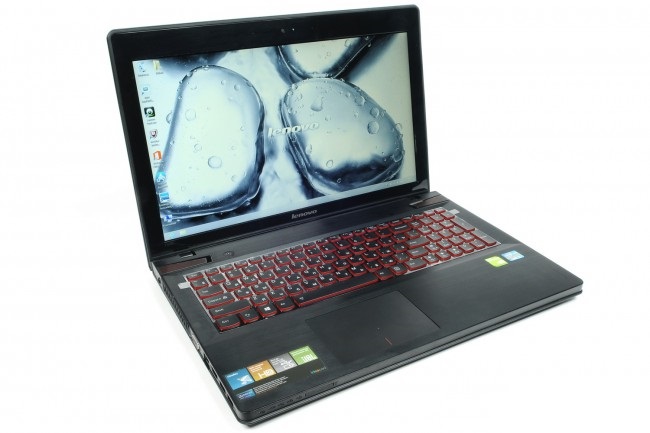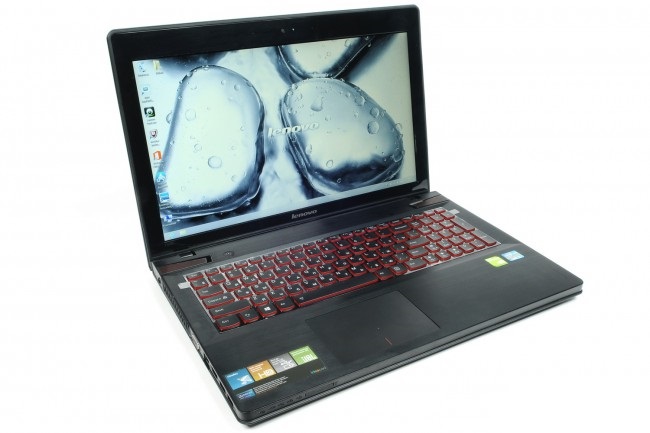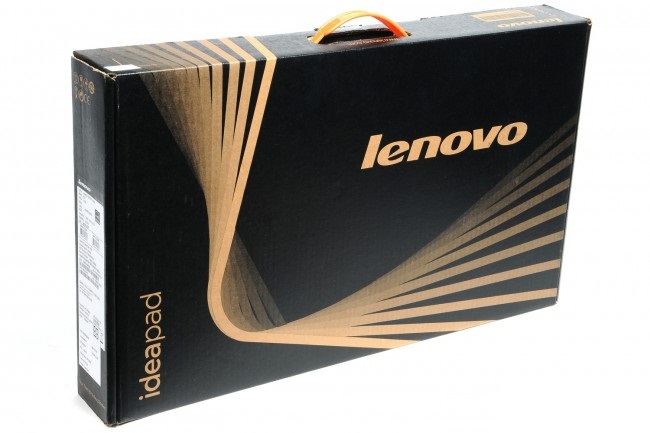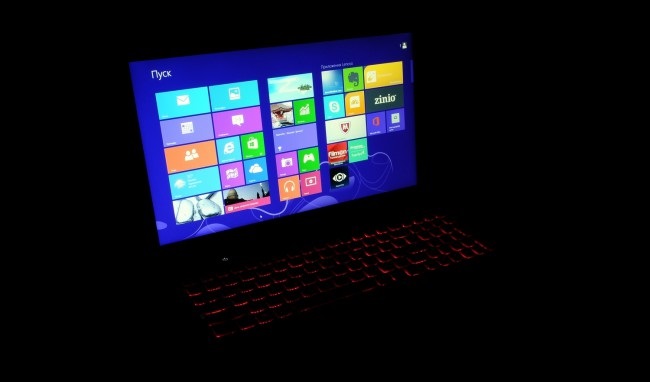Today we introduce you to a 15.6-inch gaming laptop Lenovo IdeaPad Y500, which is characterized by the presence of the universal slots for plug-in modules in the form of a fan, hard drive, optical drive and discrete graphics card. In the latter case, the user is able to harness the power of two-card SLI-configuration of video graphics for games in the most modern designs.
Options
The gaming laptop Lenovo IdeaPad Y500 comes in everyday pack of undyed cardboard. No spaceships, monsters, heroes with guns blazing or other characters of computer games on the box you will not see, so to determine the positioning of the model on the package will not work.
In the box you will find just the device itself, documentation, and a massive “brick” 170-watt power supply. The only noteworthy piece of packaging is to transform polypropylene latches in … stand for your laptop. This DIY version is hardly a particularly useful or practical, but at first it may well help to avoid overheating of the system.
Design
Lenovo IdeaPad Y500 model is no different to the typical gaming solutions aggressive design, but a solid body thickness implies a powerful hardware stuffing, and black and red buttons hint at the fact that this is not a regular “office plankton”.
Laptop lid is finished in black sheet metal with a horizontally-oriented texture. Close lid side edges is slightly curved to facilitate visually body silhouette. The manufacturer’s logo is made with black, so it does not stand out too much against the dark cover.
The base case is made of black plastic with interesting texture and two air grilles, and its shape is characterized by the same curves as the cover. The left side plate is decorated symmetrically on the right, although the second slot for plug-in modules are not there.
Front and two side faces Lenovo IdeaPad Y500 body made in a single piece of plastic rough practical in turn is composed of a rear outer face of the battery, the two hinge loops and two curved elements of the bottom. Accordingly, connectors, and controls back there, and on the front face of decisions did not go only five status indicators, but also a full-sized card reader.
On the left side wall taken out a pair of audio ports, “always-on” port USB 2.0, Kensington lock hole and the aforementioned slot Ultrabay. The right side panel contains two ports USB 3.0, connectors HDMI, RJ45, D-sub, as well as radiator cooling system, the charger and the button recovery utility company OneKey Recovery.
UltraBay slot
With further study, the notebook was found that the most interesting part of the Lenovo IdeaPad Y500 is a base case, since this is where the main elements of the Ultrabay. In order to take advantage of its capabilities need to start to remove the removable battery, and then move the extra clip in the battery compartment, and then with one hand to pull down the slider in the center of the bottom, and the second – remove the optional plug-in module.
In our case, it was an additional discrete card, but depending on the chosen configuration in its place could be: optical drive, second hard drive, an additional cooling fan or a regular plug.
Installing a removable module in reverse order. Thus, the owners of the Lenovo IdeaPad Y500 can independently choose which features they want to improve the laptop.
Ergonomics
Interior panels Lenovo IdeaPad Y500, as well as external, are decorated in a rather simple way. The display unit is adapted to the classical scheme it uses two thin and rather broad loop (especially in the upper part) of the screen border impractical glossy plastic.
The operating panel is a sheet of metal with holes for the touchpad, keyboard, and a pair of multimedia speakers from JBL. Solid square touchpad makes it easy to handle the interface of the operating system, but during the game it’s worth to prefer an external mouse. The only thing that may not like it when you look at the laptop in the open state, so it’s glossy design elements – screen bezel and speakers, as well as backing keyboard.
Thanks to the red sidewalls of each key island keyboard looks great during the day, but it looks even better at night with the backlight on, the level of which can be adjusted in the range of two grades. The concave surface of the keys made for greater user comfort, and should be commended, and tactile characteristics of the keyboard. At the same time talk about any particular game optimization keyboard is not necessary, since it is not marked even the standard cross control, not to mention the more subtle improvements.
Functionality
Lenovo IdeaPad Y500 notebook is available with a glossy 15.6-inch matrix TN + film with a standard resolution of 1366 by 768 pixels or optional Full HD screen with a resolution of 1920 by 1080 pixels. We were ranked second screen option, its viewing angles are traditionally for the technology are small, so care should be taken to choose the optimum angle display unit. The brightness of the display backlight is adjustable from 10 to 250 cd/m2 in the range of 10 shades, which is enough for most models use.
Model Lenovo IdeaPad Y500 is equipped with processors Intel Core “Ivy Bridge”, RAM 6 GB and above, as well as one or two discrete graphics NVIDIA GeForce GT 650M or 750M. A more recent modification processor-based Intel Haswell received index Y510, but it is just beginning to appear on the market. An interesting feature of the system is to lock the integrated graphics core into the processor, the laptop uses a discrete video, even when running on batteries.
As a result of testing in the configuration of the laptop Intel Core i5-3230M, 6GB RAM and two video cards NVIDIA GeForce GT 750M, running in SLI-mode, the following results were shown in actual benchmarks. The battery life on a removable 6-cell battery capacity of 72 Wh (6700 mAh, 10.8 V) was 1 hour 50 minutes at maximum load, and three and a half hours in the emulation mode of reading.
The highest results in the graphical benchmark were obtained as expected in SLI-configuration, however, and not without a little surprise. As it turned out later, the easiest test SLI-configuration was even worse than odnokartochnaya.
The fall of 3D-performance in the transition to a single graphics card increases with the complexity of the benchmarks. If Ice Storm was performed better than in the case of SLI-configuration, then, for each subsequent test results falling in an arithmetic progression from 5% to 45%.
Finally, the third mode, we have shown how strongly reduced graphics performance when running on battery power, even if you use two graphics cards simultaneously. In the simplest test (Ice Storm) results were down “only” 3.5 times in the benchmark average complexity (Cloud Gate) values dropped 5 times already, but the most revealing look at the comparison of the results of game test Fire Strike, where we got results in a drop 20 (!) times.
So the question is truly mobile gaming, as it is depicted by some marketers (on a bench in the park without a diesel generator in the bush), even for the most powerful in the inpatient gaming notebook is closed.
Operation
During the test operation of mission-critical claims to the Lenovo IdeaPad Y500 has not arisen. Not too liked the gloss on the screen bezel and keyboard backing, as well as the release of hot air from a second graphics card for the right hand, in which the player usually holds the arm. I liked the metal insert in the right places, stylish keyboard, both in daylight and at night (backlit) version and of course the modular Ultrabay.
The results
As a result, Lenovo IdeaPad Y500 – a productive gaming laptop made in a stylish metal body that can boast of a universal slot UltraBay, allowing the simultaneous use of two discrete graphics card NVIDIA. If you like this model, but you want to get more actual hardware platform, the wait is definitely worth visiting selling an updated version of Lenovo IdeaPad Y510 on chips Intel Haswell.
Liked
+ Modular system upgrade functionality UltraBay
+ The ability to use two graphics cards in SLI-mode
+ Stylish body semimetallic
+ Keyboard with adjustable red backlighting
Do not like it
– Hot air distribution under the right arm using a second graphics card
– Insertion of glossy plastic
– The lack of game optimization keyboard
Read another very interesting article about alternative energy of the Sun, water and air.