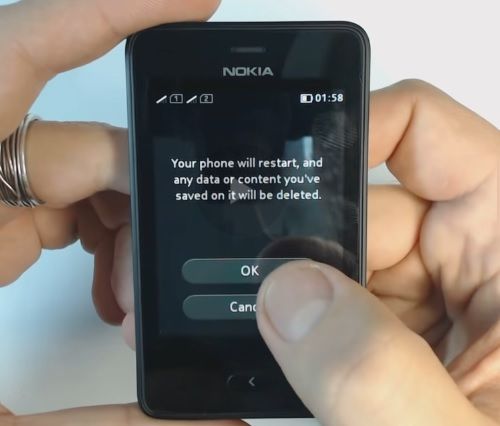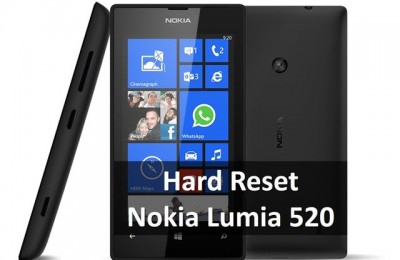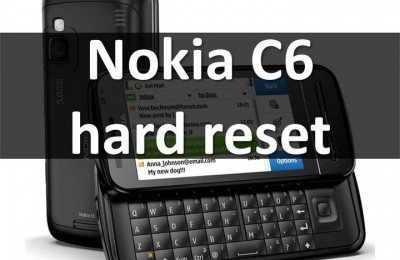In this article we will talk about several ways to perform Nokia Asha 500 hard reset.
Hard reset helps in many situations. This process resets all settings to factory defaults, removing all errors and faults.
We will consider two situations to make Nokia Asha 500 hard reset: if the device is enabled and working normally, and the second situation – if the smartphone won’t turn on or you forgot your password.
Hard reset Nokia Asha 500
So, if your Asha 500 turns on, then perform the following steps:
- Go to the main menu and open the dialer app.
- Then enter the following code: *#7370#.

- Carefully read the message on the screen. After that, click OK and enter the password from your smartphone. The default password is 12345, 11111 or 00000.
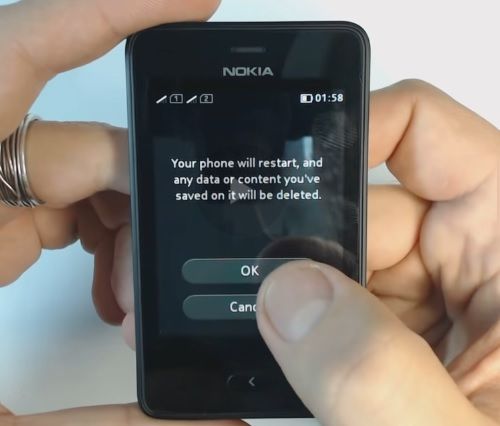
Often people perform Nokia Asha 500 hard reset after forgot password. If you are unable to turn on your smartphone because you don’t know the password, then you need to flash your phone.
Flashing Nokia Asha 500
This is a more complicated instruction, so it is not recommended for beginners.
So let’s start.
- First, you need to download NaviFirm+ and Nokia Care Suite. Install them.
- Then start NaviFirm+. It will ask to enter your account, click “Cancel”.
- In the search bar where it says “Search in Nokia Care Suite”, write the phone code that you can find under the battery on the sticker. I have CODE: 059T2T7. Then click on “Mark All”.
- Next you need to create the directory “%ProgramData%\Nokia\Packages\Products\” with the name “RM-934” and specify NaviFirm+ to download firmware in it.
- Click on “Browse” and go down the directory tree in “C:\ProgramData\Nokia\Packages\Products\RM-934”. The path will be different and you need to show hidden and system folders, click OK, uncheck “Use ProductCode as final path” and click “Download”.
- Run as administrator “Nokia Care Suite”, double-click launch “Product Support Tool for Store”, click “Work offline”, “File”, “Open Product”, enter in the search “RM-934”, “Open”, in the lower left corner of the window “Programming”, “Recovery”, select our firmware on the code and “Start”.
- Then connect USB cable, wait until drivers are installed, click “Retry” and it will start the process.
- After the completion of the flasher your phone will turn on and will offer initial settings.
As you can see, it is not a simple instruction. It is recommended to perform only by professionals. However, it helps to perform Nokia Asha 500 hard reset and remove password.
Read another very interesting article about alternative energy of the Sun, water and air.