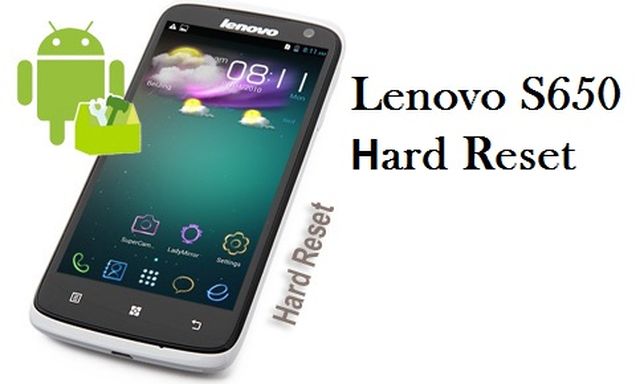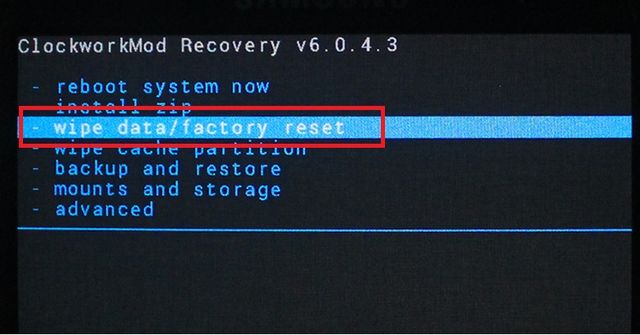If you are reading this article, then very likely you know about Lenovo S650 hard reset and what it’s for. In any case, we will tell you about this feature. Hard Reset is a complete reset all phone settings to the original, factory. Hard reset is commonly used when the smartphone began to work slower or you have forgot the unlock pattern.
Before Lenovo S650 hard reset, you need to remember that all user data on smartphone will be erased, including photos, videos, applications and even contacts. Therefore, make sure that contacts and other important information were previously backed up.
You can make a Lenovo S650 hard reset through settings menu of smartphone. This method can be considered basic. But in practice often happens that user does not have access to the settings menu. Therefore, we will look at more reliable way to Lenovo S650 hard reset.
How to Lenovo S650 hard reset:
- Turn off your smartphone.
- When your phone is switched off press and hold “Power” + “Volume Up” + “Volume down”. Recovery menu should appear on the screen.
- Use the rocker volume control to choose the option «wipe data / factory reset». Confirm the selection by pressing “Power” button.
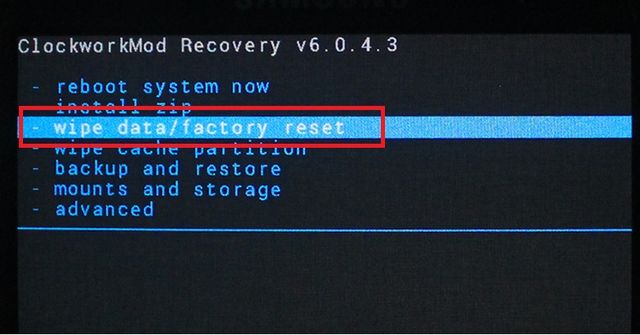
- In the window that appears, choose the option «Yes – delete all user data», confirming your desire to make a Lenovo S650 hard reset.
- After this step some smartphones automatic restart. But if your smartphone does not restart, then you need to select item «reboot system now».
All of the above is true, if your smartphone has custom recovery. If the smartphone has a TWRP recovery, then we act in a similar way, but select items with touch screen. Go to the WIPE section and select FACTORY RESET. If your smartphone does not have recovery menu (rarely, but it happens), this method will not work.
Read another very interesting article about alternative energy of the Sun, water and air.