It seemed that the era of netbooks went to the distant past. However, today, the game re-enter the small gadgets with a diagonal because mobility is back in fashion!
One of these “kids” – Lenovo s21e review – the 11.6-inch laptop designed for simple daily work. As you can imagine, a powerful stuffing it can not boast, and other characteristics are not the highest level. However, in this notebook has a huge advantage: its size and price, and it means that the buyer he will always be.
Design
The laptop is framed in plastic, which is different in different parts of a color. For example, the cover of the gadget – silver, the same applies to the bottom, hinge, and partially lateral faces. Inside the device is a black that, in general, is quite a practical solution. The cover is devoid of any additional parts, the only exception is the logo of the manufacturer, located in the upper left corner.
The screen is surrounded by a sufficiently thick frame that looks, frankly, cheap because not very high-quality plastic. However, it is matte, which is not bad, because the fingerprints in this place are extremely happy to linger, especially in the gloss. The upper rim of the frame is decorated with eye webcam, bottom – another company’s logo. Working area attracts attention with its simplicity and functionality, with which it is obliged keyboard AccuType. Under it – a small touchpad without pronounced physical buttons. The bottom of the whole device, it held six screws and the perimeter are four rubber feet that prevent slipping on the surface.
Build quality does not cause even the slightest comment: nowhere creaks nothing, all the details fit well, no backlash. And, of course, touch on the question of dimensions, because the laptop is positioned as extremely mobile. Thus, the size of Lenovo s21e review following: 295h212h19 mm and weighs just 1.15 kg. As you can see, the gadget is extremely easy, so you can take with you to work, travel, etc.
Display, sound, and webcam
The diagonal screen is the 11.6 inches, for lovers of elegant and compact – just right. Matt surface of the display matrix – TN + Film. Based on these characteristics, it is easy to guess that the manufacturer offers a laptop with a fairly mediocre screen, designed for basic tasks like web surfing or working with documents. The horizontal viewing angles are better than vertical, but, in general, the slightest change of perspective entails the inevitable inversion.
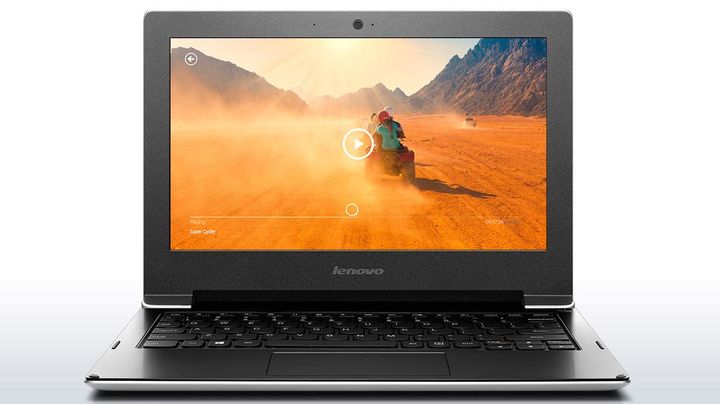
Display resolution, of course, is not Full HD, but only 1366×768 pixels. In principle, with a diagonal of 11.6 inches this low resolution is not evident, especially if the user is not too fussy. The brightness and contrast of the screen are average, black color – black enough. Needless to say that the touch control is not provided in the laptop.

Acoustics Lenovo s21e review represented by two speakers on the bottom. The sound is not bad for the gadget 11-inch form factor, but the bass is still lacking. Wheezing and other extraneous sounds are absent, even at maximum, enabling easy to listen to music or watch movies. Webcam in one device, it permits a modest – only 0.3 megapixels. Since its immediate task – in using the link – it is a good job, so the camera’s operation have no complaints.
Keyboard and Touchpad
Presumably, people who have not heard about the convenience of the keypad branded Lenovo AccuType, is unlikely to succeed to find, so much to talk about it, we will not. We note only that the keyboard is extremely comfortable, probably one of the most comfortable to date. It is made on island type and is equipped with a fairly large keys, marked with white. Incidentally, we note the fact that the perimeter of the working surface is elongate rubber insert. They are necessary in order to avoid friction between the keyboard and display when the laptop is closed.
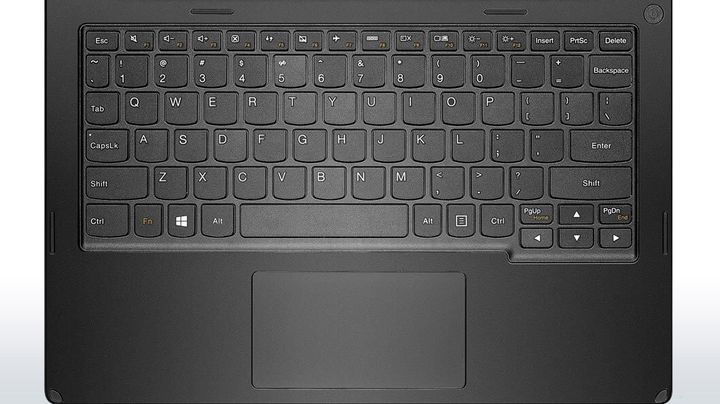
The keyboard unit is thoroughly planned and is in place, beyond can be seen except the power button. “Hot” keys oblong, in particular, [Enter] single-row, [Shift] on both sides of an elongated, generally it will not be easy to make a mistake. A switch unit in a compact measure, it is not very big, but not too tiny, just a pleasant size. In general, thanks to good returns and the average course of the keys, the keyboard has turned the most comfortable, even for long typing.
Almost in the center of the palm rest area is located rectangular touchpad. Unfortunately, he got a soft-touch surface, which is very hard on himself collects fingerprints. The boundaries of the touch pad in a clear, easy to find even in pitch darkness. There is support for multi-touch gestures, but no dedicated physical buttons: left and right side of the mouse buttons correspond to conditionally.
Performance
Laptop of Lenovo s21e review (80M4000YUA) operates on the basis of the operating system Windows 8.1 64-bit. As with any other device, including hardware components dominates the CPU in the case of our laptop – it’s Intel Celeron N2840, made on 22-nm process technology. This dual-core SoC operates at a frequency of 2.16 to 2.58 GHz, has a cache level 2, is 1 MB, and the maximum power consumption – 7.5 watts.

Complementing the integrated graphics processor Intel HD Graphics (Bay Trail). Just like the CPU, it refers to the initial level, thus filling the whole, so to say, are capable of “exploits”. The graphics support DirectX 11, and its maximum clock rate does not exceed 792 MHz. Basically, if you want to play, too, will be able to, but, of course, not all the games. Perhaps to run modern games – it is a utopia, but you can try your luck with outdated.
RAM is only 2 GB standard DDR3L-1333. Of course, this is a very small figure in modern laptops similar capacity RAM hardly meet. On the other hand, given the low capacity filling, probably similar to the volume to be missed. As to the storage of information, it is carried out eMMC storage to 64GB.
Ports and Communications
Considering again the small size of the device, it would be wrong to expect from him a wide range of interfaces. And indeed, all very modestly on the left side port located USB 3.0, Micro-HDMI video output and a connector for recharging.
The right side holds another port USB, but the standard 2.0, combined headphone and microphone jacks, card reader 2-in-1 (SD / MMC). Ibid – the battery indicator.
Neither the front nor the back nothing. As part of the wireless communications without surprises: they are represented by Wi-Fi standard 802.11 b / g / n and Bluetooth 4.0.
Battery and heating
Fixed 4-cell lithium-polymer battery capacity was 23.2 Wh. Indicators survivability, as expected, not the highest. In particular, the laptop can work without charging no more than 5 hours of downtime, and tasks such as surfing the web or watching movies will put the battery in approximately 3-4 hours. Least long will the autonomy of laptop at full load – a half hour.
Lenovo s21e review provides a passive cooling system. Under load, the device is heated, but not enough to cause significant discomfort to the user. However, if you plan to run powerful applications for the filling, it is better not to use a gadget on your lap.
Verdict – Lenovo s21e review
The 11-inch Lenovo s21e review can safely “small-sized” laptop. This baby is in the pretty colors of silver and has modest characteristics, which for many users is more than enough. He’s got a screen with HD-resolution and TN-matrix ergonomic keyboard AccuType, filling entry-level and a minimum set of interfaces. And if we were talking about the 15- or 14-inch notebook, we would undoubtedly left him dissatisfied. However, in front of us – a laptop with 11-inch, and such devices, as usual, are designed to perform basic tasks like web surfing or word processing. Lenovo s21e cope effortlessly, so claims on our part no. In addition, the cost of the gadget is about $ 250, so this baby expensive for most users.
Source: Lenovo
Read another very interesting article about alternative energy of the Sun, water and air.






