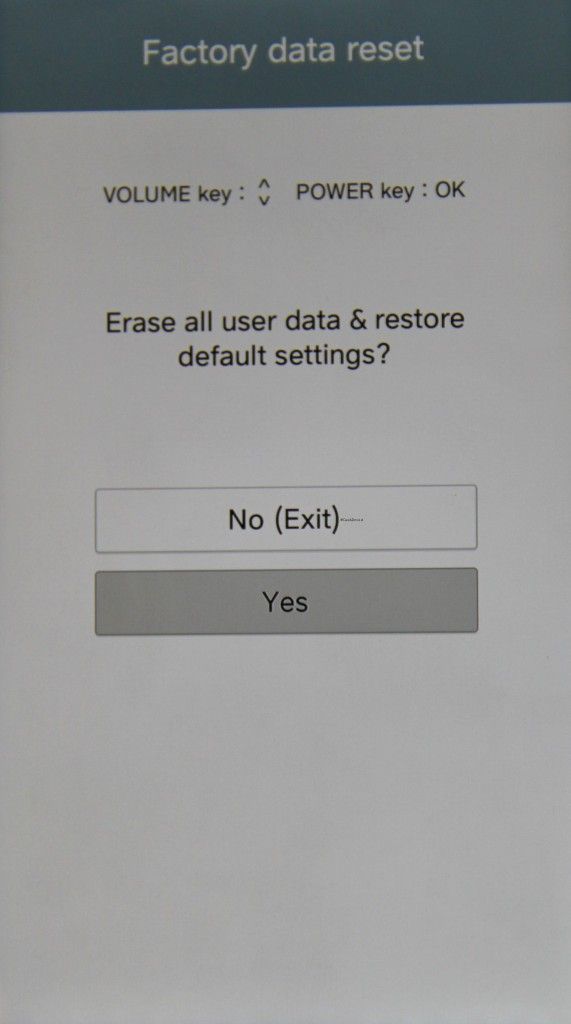When I purchased LG G3 and used it for several weeks, I noticed some problems. The most problematic problems are excessive overheating and the sudden shutdown of smartphone.
So I decided to restore smartphone to the initial state and to test whether the problem depends on the number of apps that I have installed, or the problem is in smartphone itself.
LG adds special function to hard reset on LG G3, so you ca easily to reset smartphone to its factory settings. Also hard reset on LG G3 allows you to erase all data and applications from internal memory.
As we have said hard reset on LG G3 can be very useful when you have problems with your smartphone, or you have to sell it, and need to delete everything from internal memory.
In many cases, hard reset on LG G3 is used when you forget password and can no longer access to your device.
Before you make a hard reset on LG G3 you need to do the following things:
- Remove SIM and microSD card;
- Fully charge the battery of smartphone;
- Make data backup (if you want to save important data).
Instruction to hard reset on LG G3
- Turn off your smartphone and wait 10 seconds for the phone to turn off permanently.
- Hold down the Volume Down button + Power button until you see LG logo.

- Now you have to be fast: When you release the button after displaying LG logo you have to push button again after 1 second.
- Now use the volume buttons to choose “Yes” and then confirm your choice with Power button.
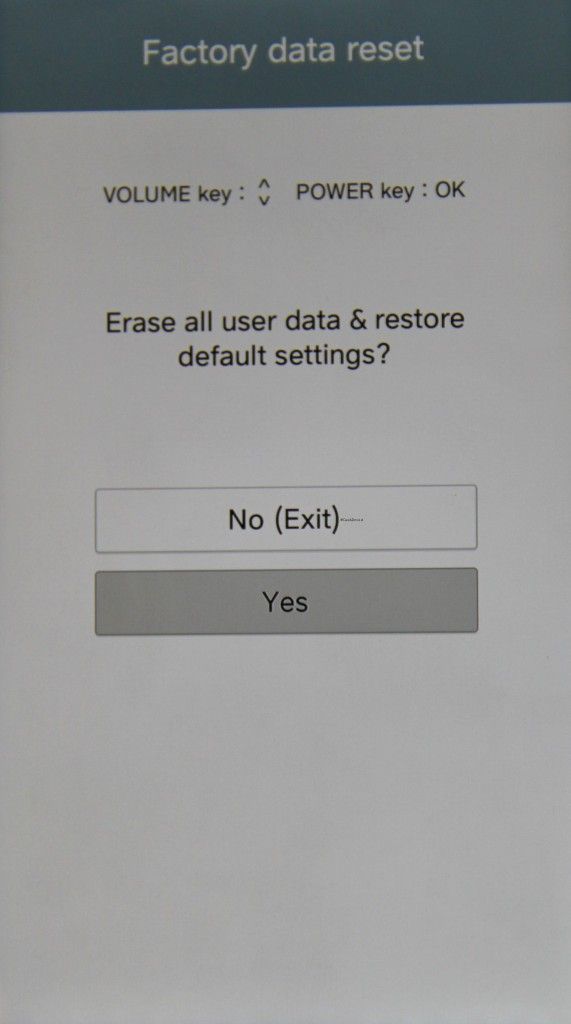
- Hard reset on LG G3 will last a few seconds and will delete all the files and settings on your smartphone but will not format the data on your microSD.
Read another very interesting article about alternative energy of the Sun, water and air.