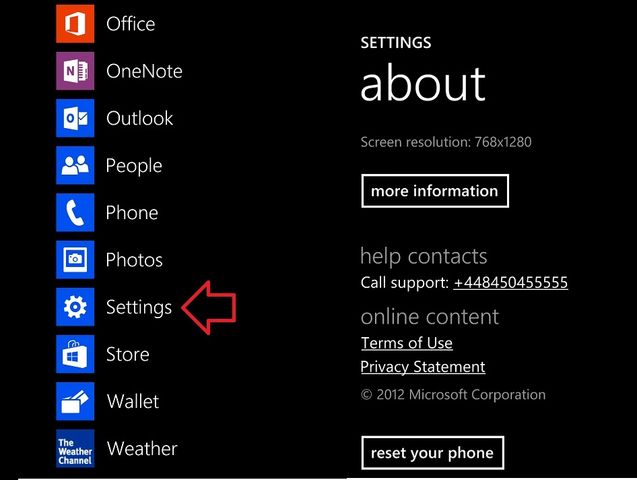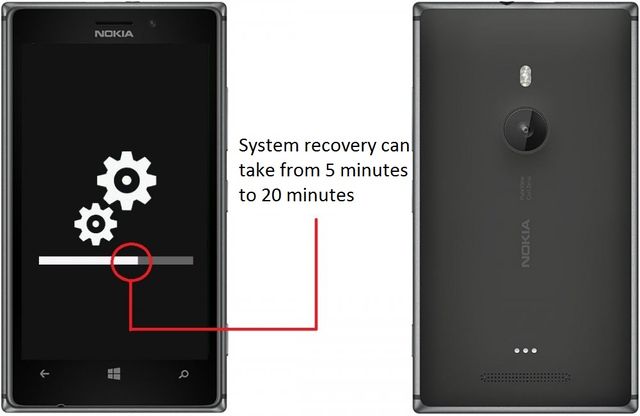Sometimes smartphones do not work as we would like. Major problems may be associated with hardware or software. In case of problems with hardware, you need to be sure to contact the service center, while the problems with software, you can solve at home.
Universal way to solve many of the problems is hard reset. We’ll tell you about the two ways of how to hard reset Microsoft Lumia 640.
Method 1: hard reset Microsoft Lumia 640
In the first method, you need to go to the settings menu of smartphone.
- Settings – About – Reset your phone
And it’s all! A simple method.
Method 2: hard reset Microsoft Lumia 640
Sometimes you cannot enter smartphone’s menu. This could be for several reasons: for example, you cannot turn on your smartphone or you forgot your password. In this case, you need to hard reset Microsoft Lumia 640 with hardware buttons of your smartphone.
Step 1. Press the button “Power” and button “Volume Down”, hold the buttons for 10-15 seconds, until you feel the vibration. Then you need to let go of the button and your smartphone will reboot.
Step 2: Once your smartphone started to do a reboot, you must press and hold the button “Volume Down” for a few seconds.
Step 3: If you did everything correctly, you will see a big exclamation mark on the screen. This symbol means that you have entered in service menu.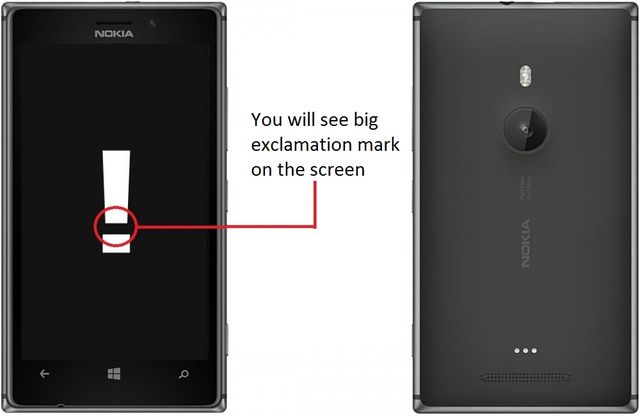
Step 4: Next, you need to press a combination of buttons to begin to restore data: Volume up (+), Volume Down (-), Power button, Volume Down (-).
Step 5. If you did everything right again, you will see rotating gears on the screen of your smartphone.
Important: the whole process of system recovery can take from 5 minutes to 20 minutes. During the recovery process you should not use your smartphone.
If you could not do hard reset Microsoft Lumia 640 you can use the program Nokia Software Recovery Tool. System Restore through the program almost the same as hard reset.
Read another very interesting article about alternative energy of the Sun, water and air.