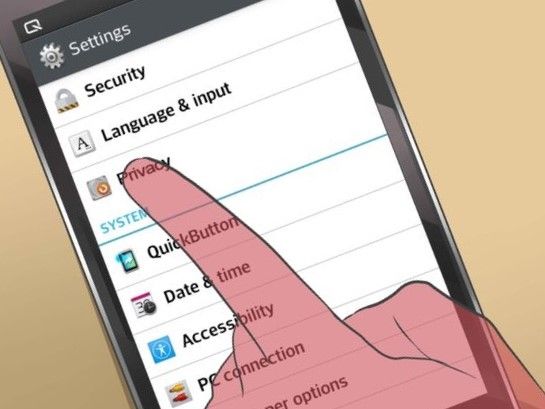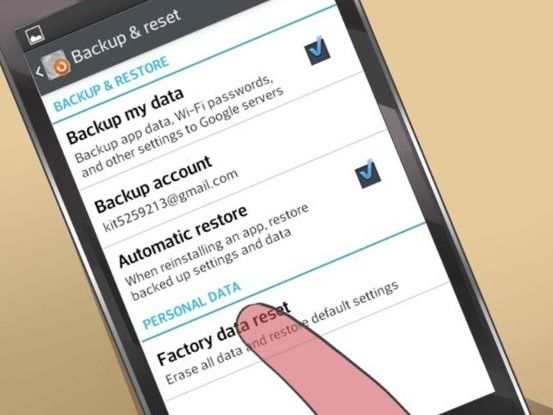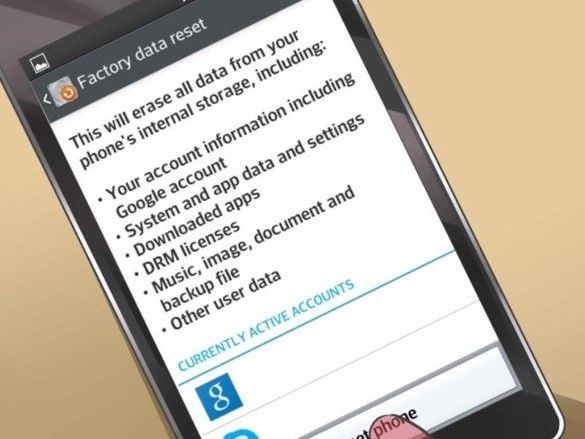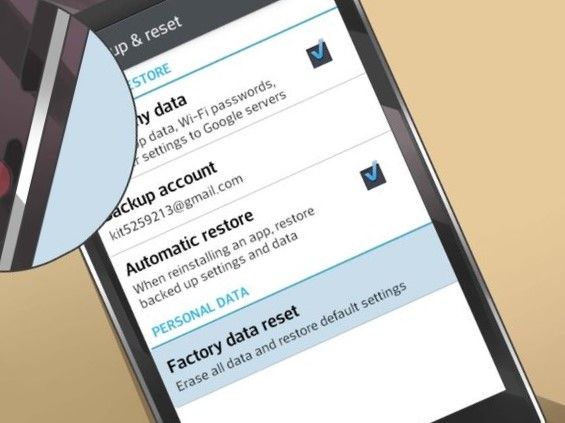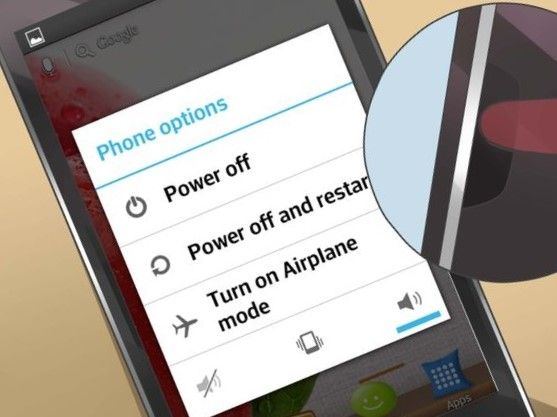Last year, LG has officially unveiled smartphone of the middle class under the name LG G Stylo. As you can see from the name, smartphone supports the work with a stylus.
In addition, according to the manufacturer, LG G Stylo supports memory cards up to 2TB, so you forget about the lack of space if you prefer to watch movies and listen to music.
However, it should be noted that due to the large number of files and apps your smartphone can fail. If you have a problem, you need to hard reset LG.
Hard Reset for LG G stylo is necessary in those cases when you need to restore smartphone to factory settings or remove software failures. Hard Reset for LG G stylo can be done from the Settings Menu or Hardware reset using mechanical keys if the screen freezes or does not respond to pressing.
Method 1 Hard Reset for LG G stylo: Settings Menu
- Go to “Menu” on the desktop and select “Settings”.

- Find the item “Privacy”.
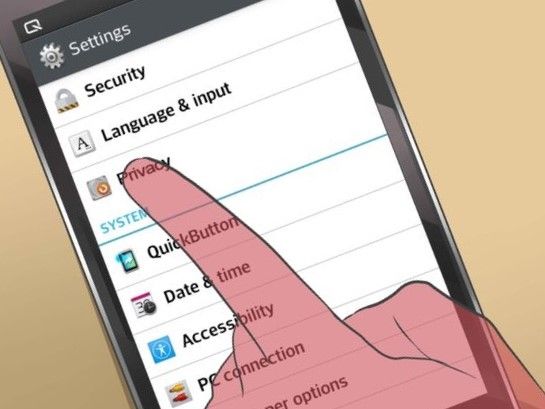
- Click “Factory data reset”.
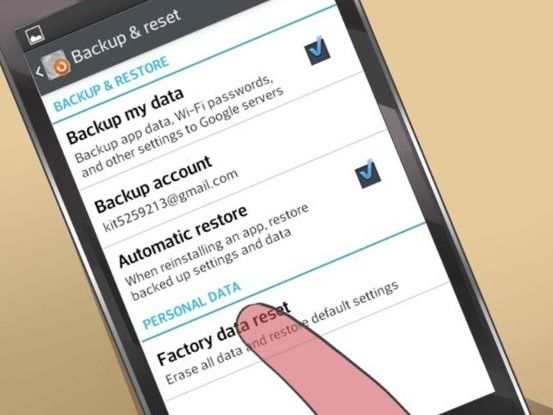
- Click “Reset phone”.
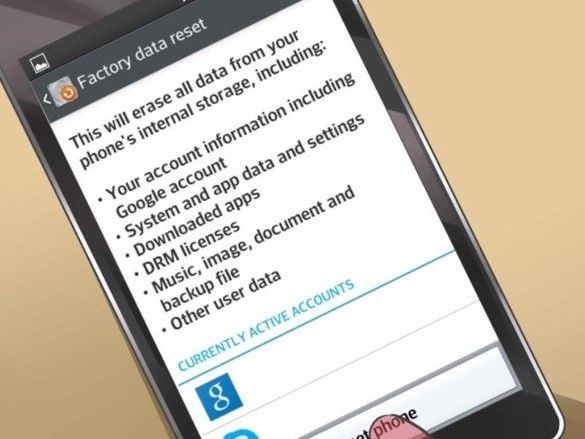
- Click “Remove All”.
Your smartphone will reset, restore the factory settings and turns on again when it will be ready.
Method 2 Hard Reset for LG G stylo: Hardware reset
- Turn off smartphone.
- If your LG G Stylo does not respond to pressing and does not turn off, remove the battery from the device and then reinsert it.

- Press and hold following buttons: Home, Volume Down and Power.

- Release only Power button after you will see LG logo on screen.

- Release Home button, and Volume down when Android system recovery screen appears.

- With the help of Volume buttons you need to select “Factory data reset”.
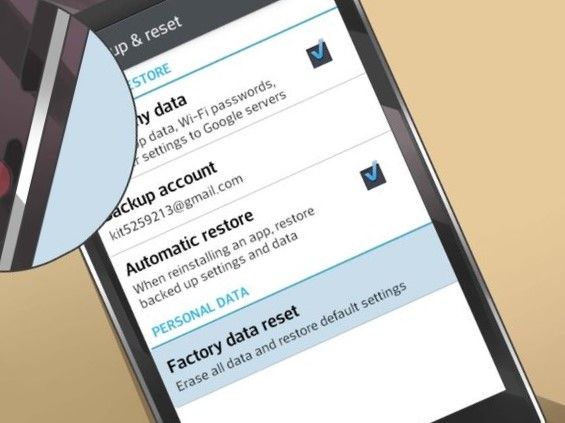
- Press Power button to select an item. Hard Reset for LG G stylo takes a few minutes, after which smartphone will turn on again.
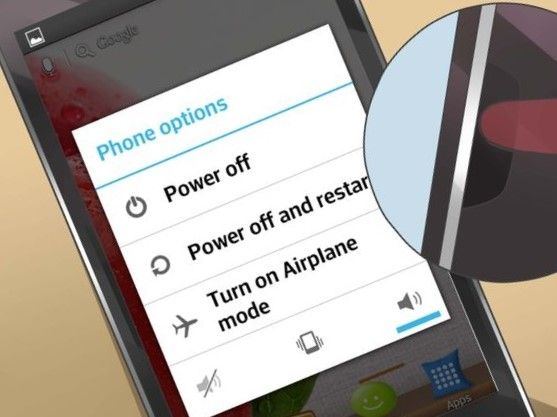
Advice
Hard reset will be useful in those cases if the touch screen of your smartphone freezes or does not respond to pressing, and you cannot go to Settings menu. Hard Reset removes all software problems, due to which your smartphone may not work properly.
Warnings
Hard reset LG will delete all your personal data and files. If possible, store and back up all your files in Google or third-party cloud storage data before Hard Reset for LG G stylo.
Read another very interesting article about alternative energy of the Sun, water and air.