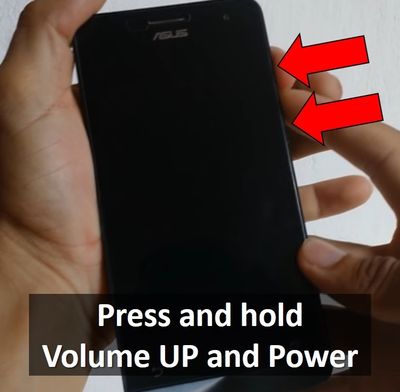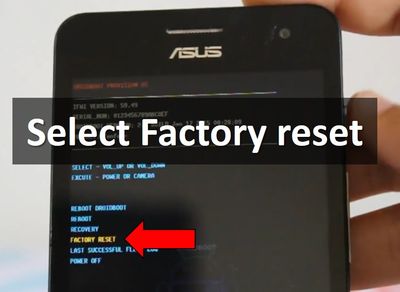Hard reset Asus Zenfone 5 is performed through FastBoot mode. You only need to select one option. But first, we would like to tell you what is hard reset, and why is it needed.
Factory reset is recovery function on all electronic devices, including iPhones, PCs, tablets and smartphones. You can do a reset on all devices, but each of them has different method of performing. This function returns factory settings to device, thereby removes all errors and faults.
In this article, we’ll show you how to perform hard reset Asus Zenfone 5. Be sure to backup photos, contacts, and other important data, because reset clears phone memory.
If you are ready, we can start!
Hard reset Asus Zenfone 5
- As we said earlier in this article, we are going to perform hard reset by FastBoot mode. Pressing and holding Power button and Volume UP button can help you to enter this mode. When menu appears, you can release the buttons.
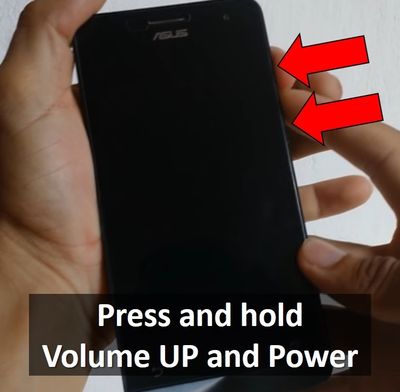
- So, you just need to select Factory reset. The touch screen does not work, so we will use the old way – Volume Down to go down the menu and Power button to select menu item.
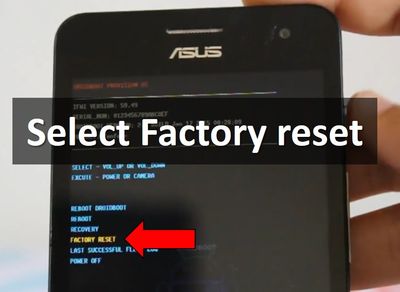
- Then you will see Android robot. You need to wait. After the system deletes all the data, the smartphone will be rebooted.
3 steps, of which only 2 you need to do to start the process hard reset asus zenfone 5. It is very easy, however, factory reset is very helpful for many users.
If this method was not able to solve your problem, you can use another as described in the article – HOW TO RESET ANDROID PHONE WHEN LOCKED.
Read another very interesting article about alternative energy of the Sun, water and air.