Dell Latitude E7350 is included in the 7000 series and belongs to a class of Transformers. In each of the parts, it is removable and if you disconnect becomes a full tablet and keyboard dock with its own battery. In addition, it is not only a hybrid laptop designed for business users, but also close to the device ultrabooks, as has a slim body. Of course, now this handheld device can not be surprised because almost every self-respecting company’s range is complemented it with modern and very handy gadget. However, in order to compete and will have to try something to surprise a potential buyer.
Design – Dell Latitude E7350
Transformer Dell Latitude E7350, which the manufacturer calls the ultrabook, consists of a tablet and keyboard dock, made of plastic and metal. In this case, the metal is the reverse side of each part. As for the docking mechanism, it is quite simple. To disconnect the keyboard uses a special slider, whereby the upper part can be removed without problems.
In general, all the device looks simple, stylish, partly due to a matte surface. That is why gadget ideal for the life of the businessman.

Assembled transformer is very good, but not perfect. Still amenable to small flatbed portion twisting, and keyboard, though more robust, still flex when pressed closer to the edges. Loop in the laptop pretty hard, but it does not prevent the display wobble. With regard to the opening angle, it is not more than 125 degrees, it is not too much. It is noteworthy that the device has been successfully tested for compliance with military standards MIL-STD-810G. This means that the Dell Latitude E7350 withstand changes in temperature, humidity, and altitude. Ie “Survive” a variety of operating conditions. By the way, this gadget maker considers the most secure in the world.
Dimensions of the device 320h230h20 mm and weight of 1.66 kg normal for a 13-inch device. However, for a long time to hold a tablet without a certain part of the discomfort is unlikely to succeed.
Display, sound, webcam
Display Latitude E7350 is quite compact, it has a diagonal size 13.3 inches and a resolution of 1920×1080 pixels. To display characterized by bright and rich colors and excellent sharpness. No wonder the average brightness comes to the level of 340 cd / m2 and a contrast ratio – greater than 1300: 1. Perhaps, in the street with such a display would not be problems, in particular, the image will not have to look closely. Is that not without glare, reflections, as the screen has a glossy finish.
It’s nice that the Dell Latitude E7350 used IPS-matrix, which guarantees the stability of the horizontal and vertical viewing angles. In addition to many mechanical damage resistant glass protects the screen Corning Gorilla Glass. The advantage is also a sensitive touch-sensitive surface to support ten simultaneous touches, it allows you to respond to commands without delay.

Dell Latitude E7350 can be equipped with two webcams. The front has a resolution of 2 megapixels while the main available as an option – 8MP. Both cameras are well photographed, however, the back higher quality video shoots. Of course, use the front if you want to communicate in Skype. As for the acoustics, the sound is moderately loud it could be heard except the midrange high and at a maximum virtually no distortion. Nevertheless, it is better if you listen to music through headphones.
Keyboard and Touchpad
You can enter data using the virtual keyboard. It is nothing special is, except that it is not stretched across the full width of the display, from which the size of the buttons could be more. However, for ease of typing is not affected. Also carried out thanks to the input of the mechanical keyboard, which can always be secured in part tablet.
Buttons that are included in the keyboard unit, concave and smooth, they are pressed for a good return, have a middle course. However, during fast typing substrate may sag a bit.
But please waterproof surface and a two-level lighting, very comfortable to work in the dark or in low light. Subjectively satisfactory except that the compact keyboard, although the place the work platform allows to occupy the entire width and do not save.
Management is carried out and using the touchpad. Here it all touch area perfectly responds to commands and playground, which are hidden under the mouse button is pressed is not tight, but with a short stroke. By the way, due to the rough surface of the fingers glide well, from this position is quite convenient.
As already mentioned, is used to touch screen input, along with it can use the stylus. The only thing that supplied it does not go, so if you need it you can buy. It is interesting that the option of a fingerprint scanner.
Performance
On board the Dell Latitude E7350 (7350-4378) worth of 64-bit operating system Windows 8.1 Professional, the core of the filing is the latest processor Intel Core M-5Y10, built on the 14 nm process. It is the logical continuation of the 22-nm technology. Chip Broadwell has a very low power consumption at 4.5 watts, which is ideal for Gadgets 2-in-1, and what is considered a transformer. Incidentally, in comparison with Haswell-processors (previous generation) Core M-5Y10 most energy efficient. It is equipped with two cores operating at a frequency of 800 MHz. In this case, the cache of the third level is 4 MB. The processor supports a number of technologies, including Turbo Boost and Hyper-Threading. In this case, it means that the frequency can be increased up to 2 GHz, and the two cores can simultaneously handle four threads commands.

The processor is complemented by an integrated video accelerator Intel HD Graphics 5300. This video card supports DirectX 11.2, OpenGL 4.2 and allows the output to an external display 4K image. In comparison with the Intel HD Graphics, 4200 is slightly faster, but energy efficiency. Unfortunately, this is a weak version of the game because even Anno 2070 2011 года can go only on medium settings with a resolution of 1366×768 pixels and a frequency of about 22 fps. Although StarCraft II: Heart of the Swarm will achieve the target medium for more than 28 frames per second. In general, to a more or less normal play modern toys have, at least to start with changing the settings.
RAM in the laptop has 4 GB DDR3-1600 MHz standard. That’s enough for today’s applications, and when multiple running will not show any inhibitions. In addition to storing data set of 128 GB SSD. If such a capacity enough for you, you can look at the other configuration with 256 GB solid state drive.
Ports and Communications
First, consider the location of the ports on the tablet. So, on the left side is only a combined audio jack. Right – the volume rocker button, Windows and lock slot Noble Security from Dell. The functionality is similar to the last Kensington lock.
Power button located on the top of Latitude E7350.
Docking keyboard is part of the interface is filled with more seriously. Here, but rather on the rear panel, you can see two USB 3.0, Mini DisplayPort, another Noble Security, and the power button. On the right side, you can see the SD-card reader. The optical drive in the Dell Latitude E7350 is missing.
Wireless communication devices are available Wi-Fi 802.11 b / g / n, Bluetooth 4.0. As an option available LTE.
Battery
The device uses two batteries that will please fans overwhelmingly preferring long-term operation without recharging. One battery is in the tablet portion. Its capacity is 38 Wh. The second – in the docking station (20 Wh). Both lithium-polymer batteries have four sections. Using technology support ExpressCharge, their charge is faster than in the normal mode. Power adapter designed for charging is 45 watts.
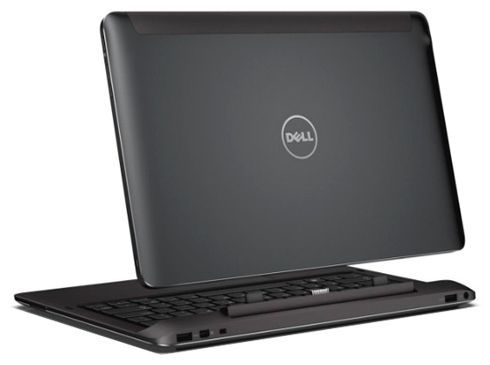
As for battery life, then with two batteries ultrabook transformer run for about 8 hours and 30 minutes of web surfing. However, the brightness in this case is reduced to 40%. But when viewing Full HD-video with the same level of brightness of the screen device runs out in just 8 hours. But at maximum load Dell Latitude E7350 will stop working after four and a half hours, which is also good. In general, the duration of the transformer is good, in the long trip or conference you do not have to worry that the battery runs out at the most inopportune moment.
Conclusion – Dell Latitude E7350
This device will not spoil the reputation of a subspecies of devices called “transformer”. Gadget strict appearance and, at the same time, stylish; in the body is aluminum and plastic; ports for connecting mobile enough; docking mechanism of the tablet and the keyboard dock, which has, in addition, the backlighting is quite simple and fast. Particularly pleased that Dell Latitude E7350 has two batteries, allowing to work much longer, as well as IPS-display with a resolution of Full HD. Incidentally, the transformer is ready for use as a tablet and a notebook version. Its filling is represented by modern processor Intel Core M, as well as integrated graphics Intel HD Graphics 5300 and SSD-drive.
Talk about the merits of this gadget 2-in-1 can be long, do not get him to idealize. The only thing you should consider whether the Dell Latitude E7350 price tag of about $ 1,250 or it is overpriced for such a device?
Source: Dell
Read another very interesting article about alternative energy of the Sun, water and air.





